Modernizing Legacy Applications: Boost Performance & Security
Updated: August 2, 2025

Modernizing a legacy application is about more than just a fresh coat of paint. It’s a deep, strategic overhaul, swapping out brittle, expensive code for a modern foundation that can actually support your business's growth and new ideas. Think of it as moving from a shaky foundation to solid bedrock.
Why Modernizing Your Legacy App Is a Business Imperative#

It's easy for companies to get comfortable with their old systems, treating them as a fixed cost of doing business. But the truth is, those outdated applications are often a hidden drag on progress. They introduce friction everywhere, making it harder to react to market shifts, delight customers, and keep sensitive data safe.
The consequences of sticking with the status quo are real and they add up. You end up pouring a huge chunk of your IT budget into just keeping the lights on for obsolete tech, leaving almost nothing for projects that could actually move the needle.
The Hidden Costs of Outdated Systems#
The problems with legacy software run much deeper than just slow performance. They represent a growing liability that touches nearly every corner of your business. The longer you wait, the bigger the risks get.
Security Vulnerabilities: Let's be honest, old systems are a goldmine for cyberattacks. They often run on unsupported software that no longer gets security patches, leaving critical business and customer data wide open.
Crippling Inefficiency: Nothing kills productivity and morale faster than a clunky, slow interface. When simple tasks take forever, you're not just wasting time; you're creating frustrating bottlenecks for your team.
Talent Scarcity: Ever tried hiring a developer who's excited to work on a 15-year-old framework? It’s tough. The pool of developers skilled in—and willing to work with—outdated languages is shrinking, making it difficult and expensive to maintain your team.
Every day a legacy system is left untouched, it piles on more technical debt. Turning this around is a huge part of modernization, and figuring out how to start managing technical debt effectively is the first, critical step.
Embracing Modernization as a Growth Strategy#
At a certain point, breaking free from these old constraints isn't just a good idea—it's essential for survival and growth.
To give you a sense of how seriously businesses are taking this, just look at the market. The global spend on application modernization is projected to explode from USD 11.4 billion in 2022 to an incredible USD 24.8 billion by 2025. This isn't just a trend; it's a massive global shift driven by the need to integrate with modern technologies like AI and the cloud.
Below is a quick comparison that highlights why so many are making the leap.
Attribute | Legacy System Challenges | Modernized Application Benefits |
|---|---|---|
Performance | Slow load times, frequent crashes, poor user experience. | Fast, responsive, and reliable performance for users. |
Security | Outdated protocols, unpatched vulnerabilities, high risk of data breaches. | Modern, multi-layered security and proactive threat protection. |
Maintenance | High costs, specialized (and rare) developer skills needed. | Lower maintenance overhead, easier to update and patch. |
Scalability | Difficult and expensive to scale, struggles with user growth. | Built to scale on-demand, easily handles traffic spikes. |
Innovation | Hard to integrate new features or connect with modern APIs. | Agile and flexible, enabling rapid feature development. |
Talent | Difficult to attract and retain developers for old technology. | Attracts top talent eager to work with a modern tech stack. |
This table really drives home the point: the investment in modernization pays off by solving direct business pains and opening up new opportunities.
Ultimately, modernizing your apps gives you a new lease on operational life. By moving to a modern stack, you can finally:
Boost Performance: Give your users the fast, snappy experience they expect.
Strengthen Security: Implement robust, up-to-date security that actually protects you.
Enable Scalability: Grow your user base without worrying if your tech can keep up.
Of course, a successful transformation hinges on picking the right approach and the right tools. For developers looking to bring their web skills to mobile, checking out different cross-platform app development tools is a great way to understand the landscape. It's all about setting the stage for a strategic refresh that will pay dividends for years to come.
How to Assess Your App and Define a Modernization Strategy#
Jumping into a legacy app modernization project without a clear plan is like setting sail in a storm with no map. It's a classic recipe for scope creep, blown budgets, and a project that ultimately goes nowhere. Before you even think about writing a single line of new code, you have to do a brutally honest assessment of what you're working with.
This initial analysis isn't just about digging through old code; it's a strategic gut-check. You need to weigh the app's current business value against its technical baggage. It means looking beyond the codebase to understand how the application supports—or actively hinders—your team's day-to-day work.
This is the high-level flow I've seen work time and again, moving from the initial deep-dive to a concrete plan of attack.
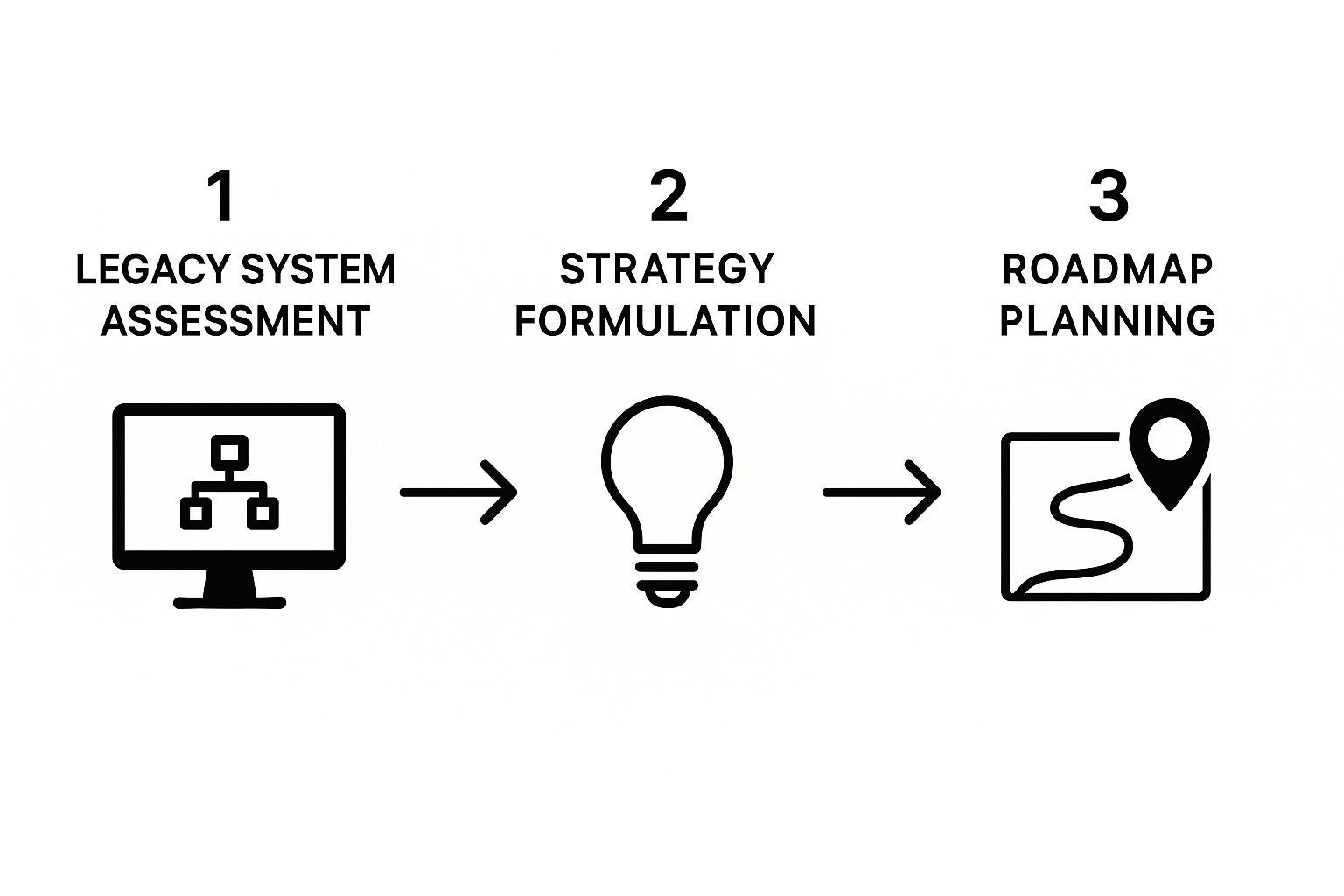
As you can see, a successful project moves methodically. You first need to understand the "as-is" state before you can define a clear "to-be" vision and build a realistic roadmap to get there.
Conducting a 360-Degree Application Review#
To build a solid plan, you need to examine your legacy app from every angle. This isn’t about just making a gut-feeling guess; it's about uncovering the real risks and opportunities that will guide your decisions.
Start by cataloging the key aspects of the application and its entire ecosystem.
Business Criticality: How truly essential is this app? What happens if it goes down for a day? An app with high business criticality can almost always justify a bigger modernization investment.
Code Quality and Architecture: Be honest. Is the codebase a tangled mess of spaghetti code, or is it reasonably well-structured? Is it a giant monolith, or are there some service-oriented pieces you can work with? The answer here will heavily influence your path forward.
Technical Debt: How much rework and "we'll fix it later" have you been putting off? Document the known bugs, the missing documentation, and all those outdated dependencies. This debt is the mortgage you're paying on your legacy system, and the interest is compounding.
User Experience (UX): Is the interface a confusing nightmare or just a bit dated? A poor UX is often a powerful motivator for modernization because it directly hits productivity and even customer satisfaction.
Gathering this information gives you the raw data you need to turn the vague idea of "modernizing" into a concrete set of problems to solve. To really formalize this process, developing a complete application modernization strategy is a crucial step that gets all your stakeholders on the same page.
Choosing Your Modernization Path#
Once your assessment is complete, you can pick the right approach. Remember, not every legacy app needs a full, ground-up rewrite. The "7 Rs of Modernization" is a helpful framework for exploring your options, which can range from low-effort lifts to a complete overhaul.
Let's walk through a real-world scenario: an ancient desktop inventory management system. It's vital for warehouse operations, but it’s painfully slow, a headache to update, and has zero mobile access for staff on the floor.
Here’s how different strategies might play out for this system:
Rehost (Lift and Shift): You could just move the application as-is to a cloud server, like an AWS EC2 instance. It's fast and cheap, but it doesn't fix any of the underlying problems or give you that mobile access you need.
Refactor: This involves cleaning up and optimizing parts of the existing code without changing what it fundamentally does. You'll improve performance and chip away at some technical debt, but you're still stuck with the old, clunky UI.
Rebuild: This is the big one—creating a brand new application from scratch using modern tools like Next.js and NextNative. It's the most expensive and time-consuming path, but it delivers a fully modern, cross-platform mobile app and wipes the slate clean of all technical debt.
For our inventory system, a phased rebuild is often the sweet spot. You could start by building a new mobile front-end with NextNative that talks to the legacy system through APIs. This gets valuable tools into your team's hands quickly while you chip away at replacing the old backend over time.
This phased approach acknowledges that modernization is usually a journey, not a single event. It also addresses the huge financial pressures behind these projects. Think about it: legacy system maintenance can eat up a shocking 70% of IT spending in some industries. Cutting down that overhead frees up money and people for work that actually moves the business forward.
Ultimately, your goal is to align every technical decision with a clear business outcome. By thoroughly assessing your app and picking your path strategically, you’re setting your project up for success from day one. To see how these principles apply to building a great mobile experience, check out our guide on how to build cross-platform mobile apps.
Setting Up Your Modern Development Environment with NextNative#

Alright, with your modernization strategy mapped out, it’s time to roll up our sleeves and build a solid foundation for your new app. This is where we leave the old, clunky development cycle behind and embrace a workflow that's fast, modern, and frankly, a lot more fun. We want an environment that speeds up development, not one that gets in your way.
Using a toolkit like NextNative is a real game-changer here, especially when you're breathing new life into a legacy app. It beautifully bridges the gap between the web skills your team already has and the world of native mobile development. This means you can skip the steep learning curve of new languages and complex native toolchains, letting you focus on what really matters: building great features.
Laying the Groundwork: Your Core Tooling#
Before we can even think about writing code, we need to get your local machine ready. Think of it like prepping your workshop—having every tool in its place makes the actual building process go so much smoother. The essentials for a NextNative project are pretty standard stuff for any modern developer.
You’ll definitely need these installed:
Node.js: Make sure you're running a recent LTS (Long-Term Support) version. This is the engine that will power your entire development server and build process.
A Code Editor: I'm a big fan of Visual Studio Code. Its IntelliSense is top-notch, the integrated terminal is a lifesaver, and the huge extension library has everything you need for TypeScript and mobile development.
Git: This one's non-negotiable. Modernizing an old app is a marathon, not a sprint. You'll thank yourself later for having a complete, detailed history of every change you make.
Once you’ve got those squared away, you’re ready to install the NextNative CLI. This command-line tool will be your best friend for spinning up new projects, adding features, and running your app on simulators or actual phones.
Scaffolding a New Project and Structuring for Scale#
With our tools in place, creating a new project is refreshingly simple. But remember, you're not just building an app for today; you're laying down an architecture that needs to be clean, maintainable, and ready to scale for years. A well-organized folder structure is one of the most critical (and often overlooked) ingredients for long-term success.
NextNative gives you a huge head start by providing a sensible default structure right out of the box. It typically organizes your project into logical directories for pages, components, API routes, and public assets.
A classic mistake I see teams make is mixing business logic directly into their UI components. To sidestep this mess, create a dedicated
lib/orutils/directory for shared functions, API client configurations, and any complex business logic. This separation of concerns makes your code a dream to test, debug, and reuse down the line.
For example, when you need to connect to your legacy app's backend, don't just sprinkle API calls throughout your pages. Instead, build a dedicated API client in your lib/ folder. This centralizes all your backend communication, making it a piece of cake to update an endpoint or add authentication headers later. This decoupling is absolutely vital when modernizing, as it keeps your shiny new frontend from being tangled up with the old backend.
Enabling a Fast, Efficient Workflow#
What really defines a modern development environment is efficiency. The feedback loop—the time between changing a line of code and seeing the result—should be almost instant. This is where a feature like hot-reloading becomes your superpower.
NextNative enables hot-reloading by default, so any change you save in your editor immediately shows up in your running app without needing a full restart. Trust me, this single feature will shave hours off your development time, turning what used to be a tedious compile-wait-test cycle into a fluid, creative process.
To really dial in your workflow, get your environment configured for different stages. Use environment variables (via .env files) to manage things like API keys and database URLs. This makes it effortless to switch between your local setup that points to a test version of your legacy backend and a production setup that hits the live system. It's a must-do practice for securely modernizing a legacy application without causing any trouble for your current users.
Migrating Your UI and Business Logic#
Alright, this is where the rubber meets the road. All the planning in the world means nothing until you start moving code. This is the part where your new, modern app starts to actually take shape, piece by piece.
Think of it as a careful renovation. You're deconstructing the old structure and rebuilding it in a new, stronger foundation—your NextNative environment. We’ll approach this in two parallel streams: giving the user interface (UI) a complete overhaul and untangling the business logic from the old code. The secret here is to do it incrementally. You want to deliver wins along the way without a "big bang" release that disrupts everyone.
Transforming Your User Interface#
The most visible—and often most satisfying—part of any modernization project is the UI. This is your chance to ditch those clunky, dated forms and rigid layouts. You can finally build a clean, responsive, and intuitive experience that actually works beautifully on a phone. With NextNative, you'll be using React to build these new components.
But don't just try to copy the old interface pixel-for-pixel. That's a rookie mistake. Instead, step back and think about what the user is really trying to do.
Let's say we're working on that inventory management app. The old "Check Stock" screen might be a disaster. Instead of recreating it, ask yourself: what does a warehouse manager need? They need to find an item fast, see its stock level, and know where it is.
Your new UI component in React might look more like this:
A big, obvious search bar that filters results as you type.
A clean, card-based layout showing product info.
Simple visual cues for stock levels, like green for "in-stock" and red for "out-of-stock."
This component-based approach is incredibly powerful. You can build, test, and perfect each little piece of the UI on its own before plugging it into the main app. This modularity is a core idea we talk about in our app development best practices because it makes maintenance so much easier down the road.
The goal isn't just a facelift; it's about fundamentally improving how work gets done. A well-designed UI can slash the time it takes to complete a task, cut down on user errors, and make your app something people don't dread using.
Decoupling and Refactoring Business Logic#
While the UI gets all the attention, the real heavy lifting happens behind the scenes. Your legacy app is probably a tangled mess of critical business rules coded directly into the application. Your mission, should you choose to accept it, is to carefully pull these processes out and rebuild them as clean, separate, and reusable API endpoints.
This is delicate work. You have to pinpoint a function, really understand its inputs and outputs, and then recreate it as a modern API that your new NextNative frontend can talk to. This separation is what gives you agility. You can tweak the UI without breaking the backend, and vice versa.
Back to our inventory app's "check stock" function. In the old system, that logic is probably buried somewhere deep in the monolith. Your job is to create a new, dedicated API endpoint for it—something like /api/inventory/check-stock.
This new endpoint would do three simple things:
Take a product SKU as an input.
Securely connect to the legacy database to find the stock level.
Send back a clean, simple JSON object with the stock info.
This is the heart of modern software design. By building this API layer, you're essentially putting a "wrapper" around the old system. Your shiny new mobile app talks to this modern, secure API, which acts as a go-between to the clunky legacy database. Bit by bit, you can migrate more logic out of the monolith until you can finally turn it off for good.
This strategy puts you right in line with major industry trends. For instance, 78% of companies that move to the cloud report being satisfied with the results, and creating these APIs is a huge step toward making your app cloud-ready. We're also seeing that 78% of organizations are using or planning to use AI to speed up code analysis, which is a lifesaver when you're trying to make sense of complex old code. You can discover more insights about these application modernization trends on devops.com.
By methodically tackling both the UI and the logic, you turn a terrifying monolithic project into a series of small, manageable steps. Every new component and API you ship is a concrete win, moving you closer to a fully modernized app that's ready for the future.
Getting Your New App Ready for Primetime#

Okay, your modernized app is starting to look and feel right. But here’s where the real magic happens. We’re not just trying to build a prettier version of the old system; we're aiming to create something fundamentally better. This is your chance to use a modern framework like NextNative to connect your web code directly to the powerful hardware in your users’ pockets.
Now you can start weaving in those native features that make an app feel like a true mobile experience. Think push notifications for instant alerts, camera access for scanning barcodes, or offline storage so the app works even when the Wi-Fi doesn't. This last leg of the race is all about adding that professional polish and finally getting the app into people's hands.
Tapping into Native Device Power#
With NextNative, you’re not just slapping a mobile-friendly website into a container. You’re building an application that can have a real conversation with the device’s hardware and OS. This is what truly levels up the user experience, especially when you're replacing a clunky old desktop system.
Let’s think about our inventory management app. Here are a few high-impact features we could add.
Push Notifications for Stock Alerts: Instead of someone having to remember to check low-stock items, the app can be proactive. You could use a service like Firebase Cloud Messaging, integrated through NextNative, to automatically send an alert when a critical item's inventory drops below a certain point.
Camera for Barcode Scanning: Forget manually punching in long, error-prone SKU numbers. A warehouse team member can just point their phone at a product’s barcode. The app can use the camera to scan it instantly, pull up the item’s details, and let them update the count right there on the spot.
Offline Storage for Spotty Connections: Let’s be honest, warehouse Wi-Fi is notoriously unreliable. By setting up offline storage, your app can cache important data—like product lists or recent inventory changes—directly on the device. This means your crew can keep working in a dead zone, and the app will sync up automatically as soon as it reconnects.
These aren't just flashy extras; they are genuine game-changers for daily workflows. When you integrate features that solve real-world operational headaches, you make a powerful case for the whole modernization project and deliver immediate, tangible value.
From Your Codebase to the App Store#
Once your app is feature-complete and you’ve squashed all the major bugs, it’s time to prepare it for launch. This means building the final app packages for both iOS and Android and getting ready to navigate the app store submission process. It can seem like a daunting step, but breaking it down makes it completely manageable.
NextNative really helps streamline the build process. You can run simple commands in your terminal to generate the final, signed application bundles (.apk or .aab for Android and .ipa for iOS) that the stores require.
The submission process itself breaks down into a few key parts:
Set Up Developer Accounts: You'll need to register for the Apple Developer Program (which costs $99/year) and a Google Play Console account (a $25 one-time fee).
Prep Your Store Listings: This is your marketing pitch! You'll need a compelling app description, great-looking screenshots, and a sharp app icon.
Configure App Details: This is where you’ll handle the administrative side, like setting up your privacy policy, content ratings, and pricing within each store’s dashboard.
Upload and Submit: After you upload your build file, you submit it for review. Apple's review process is famously meticulous and can take a few days, while Google’s is often much quicker.
Following the platform guidelines is absolutely critical for a smooth approval. For a closer look at the specifics for each platform, you should check out our guide on mobile development best practices. It covers everything from design do's and don'ts to platform-specific rules.
Your Pre-Launch Go-Live Checklist#
A great launch is all about solid preparation. If you rush this final stage, you risk getting rejected by the app stores or, worse, making a poor first impression on your users. Before you hit that "submit for review" button, run through this quick checklist.
Task | Status | Notes |
|---|---|---|
Final Testing | ☐ | Test on actual iOS and Android devices, not just simulators. The real world always has surprises. |
Performance Check | ☐ | How's the startup time? Check for memory leaks. A slow, laggy app is a deleted app. |
Store Assets | ☐ | Are your screenshots, icon, and description finalized and ready to grab attention? |
Privacy Policy | ☐ | Make sure you have a clear and accessible privacy policy linked in your app listing. |
Feedback Mechanism | ☐ | Have you included an easy way for your first users to report bugs or suggest improvements? |
By carefully integrating powerful native features and following a structured deployment plan, you can bring your modernization project to a successful close. The result won't just be a replacement for an old system, but a new tool that genuinely transforms how your team gets work done.
Answering Your Modernization Questions#
Even with a solid plan, taking on a legacy modernization project always stirs up questions. I've seen teams wonder about the real-world hurdles, how to keep management on board, and honestly, where to even begin when resources are tight.
Let's unpack some of the most common questions I hear from developers in the trenches.
What Are the Biggest Risks of a Modernization Project?#
From my experience, the biggest risks usually fall into three camps: technical, financial, and organizational. Any one of them can quietly sink your project if you’re not watching out for it.
On the technical side, the real danger is underestimating the beast you're dealing with. Legacy code is infamous for its hidden dependencies and undocumented "features"—quirks that can blow up your scope and timeline.
Financially, the risk is simple: budget overruns. When you hit those unexpected technical snags, they almost always cost more money to fix. This is exactly why a thorough, honest assessment upfront is non-negotiable. It helps you build a budget that can actually withstand contact with reality.
But honestly, the most dangerous risk is often organizational. A lack of clear communication, resistance from people who are comfortable with the old system, and wishy-washy support from leadership can kill a project, even if the tech is perfect. You need champions at every level to pull this off.
How Can I Convince Management to Invest?#
To get buy-in from the people holding the purse strings, you have to speak their language. That means framing the project around business value and ROI, not just shiny new tech. Start by putting a price tag on the pain caused by the current system.
Calculate the very real costs of keeping the legacy app around:
High Maintenance Costs: Tally up the hours your team spends on break-fix duty, the premium you pay for developers with niche, old-school skills, and any licensing fees for outdated software.
Security and Compliance: What would a data breach actually cost the company? Non-compliance fines can be jaw-dropping, which makes security a pretty compelling angle. You can dig deeper into building a secure foundation by checking out some mobile app security best practices.
Lost Revenue: Try to quantify the impact of a clunky user experience or frequent downtime. How many sales have you lost? How many employee hours are wasted fighting the system?
Once you’ve defined the cost of doing nothing, you can present the modernization as a strategic investment. Build a business case that shines a light on a lower total cost of ownership (TCO), faster time-to-market for new features, and happier customers. Hard data turns a "nice-to-have" request into a "must-do" priority.
What Is the Best First Step for a Small Business?#
If you're a small business with a critical but aging application, a "big bang" replacement is almost always a terrible idea. It's too risky, too expensive, and the disruption to your daily operations can be massive.
The smartest move is to think incrementally.
Start by pinpointing the single biggest pain point or the most valuable feature in your legacy app. Just ask yourself: "What one change would deliver the most value to our users right now?"
A fantastic first move is often to "wrap" your existing application with a modern API layer. This is a core part of a strategy called the strangler fig pattern. It lets you safely expose the old system's data and functions to new, modern frontends without having to perform open-heart surgery on the legacy code.
For example, instead of trying to replace your entire clunky CRM, just build a slick mobile interface for the sales team's contact list. This new mobile app, maybe built with a tool like NextNative, would talk to the new API you created, which in turn talks to the old CRM.
This approach is a win-win-win:
You deliver real value quickly.
You minimize risk and disruption.
Your team gets to learn and adapt as you go.
This phased method allows you to slowly build new features around the old core, gradually "strangling" the legacy system until it can be safely unplugged for good. It's a pragmatic and proven way to modernize without betting the entire company on one giant leap.
Ready to stop wrestling with legacy code and start building a modern mobile app your users will love? With NextNative, you can use your existing web development skills to create beautiful, powerful iOS and Android apps. Skip the steep learning curve and get a production-ready boilerplate that saves you weeks of setup time. Check out NextNative today and launch your modernized app faster than you ever thought possible.