9 Essential Mobile App Security Best Practices for 2025
Updated: July 2, 2025

In a mobile-first world, launching an app is just the beginning. The real challenge lies in securing it, especially when using web technologies to build cross-platform experiences where the attack surface can be uniquely complex. Standard advice like "use strong passwords" simply isn't enough to protect against modern threats. This guide is designed to move past the basics and deliver actionable mobile app security best practices essential for today's developers.
We will dive deep into specific, practical strategies tailored for applications built with powerful frameworks like Capacitor and Next.js. Whether you're a solo founder launching an MVP, a full-stack developer leveraging existing web skills, or an agency building production-ready apps, this listicle provides a clear roadmap.
You'll learn how to fortify your application from the ground up, focusing on the nine most critical pillars of security. We'll cover everything from secure local data storage and end-to-end encryption to advanced techniques like Runtime Application Self-Protection (RASP). Forget generic tips; we're providing detailed implementation insights to help you protect user data, maintain your app's integrity, and build a truly trustworthy product. Let's explore the essential layers of defense that distinguish a vulnerable app from a resilient, secure one.
1. Implement Secure Authentication and Authorization#
Think of your app's login screen as the digital bouncer for your user's data. A simple password isn't enough anymore. Secure authentication is about verifying a user's identity through multiple, independent layers, while authorization determines what an authenticated user is allowed to do. This foundational practice is a cornerstone of mobile app security best practices, preventing unauthorized access and protecting sensitive information from the front door.

This approach combines something the user knows (password), something they have (a phone for a one-time code), and something they are (a fingerprint or face scan). Frameworks like OAuth 2.0 and token-based systems like JSON Web Tokens (JWT) are the industry standard for managing these processes securely, ensuring that your app and server can trust each other without constantly asking for credentials.
How to Implement It Effectively#
For cross-platform apps built with web technologies, you can leverage robust, well-documented solutions.
- Multi-Factor Authentication (MFA): Don't just offer it, encourage it. Implement options like SMS codes, authenticator apps (like Google Authenticator or Authy), or push notifications. Apple's Face ID and Android's BiometricPrompt API make integrating biometrics seamless.
- OAuth 2.0 and OpenID Connect (OIDC): Instead of building your own system from scratch, use these standards. They delegate the authentication process to a trusted identity provider like Google, Apple, or a dedicated service like Auth0. This reduces your security burden and simplifies the user experience.
- Role-Based Access Control (RBAC): Once a user is authenticated, use RBAC to enforce authorization. Define roles (e.g., 'user', 'moderator', 'admin') and assign permissions to each. Your back-end should check the user's role (often stored in their JWT) before allowing access to specific APIs or data.
Practical Tips for Stronger Security#
To elevate your implementation, consider these advanced strategies:
- Adaptive Authentication: Adjust login requirements based on risk. If a user logs in from a new device or a different country, prompt for an additional verification factor.
- Secure Token Storage: On the client-side, store authentication tokens in secure, encrypted storage like Android's EncryptedSharedPreferences or iOS's Keychain. Avoid using
localStorage, as it's vulnerable to cross-site scripting (XSS) attacks. - Session Management: Implement strict session timeouts. Automatically log users out after a period of inactivity. Also, ensure your JWTs have a short expiration time (e.g., 15 minutes) and use refresh tokens to maintain a session securely.
By layering these techniques, you create a resilient defense that protects user accounts even if one factor, like a password, is compromised.
2. Use End-to-End Encryption for Data Protection#
Think of encryption as an unbreakable, scrambled language that only your app and the authorized user can understand. End-to-end encryption (E2EE) ensures that data is protected at every stage of its journey: when it's being sent over a network (in transit) and while it's stored on a device or server (at rest). This is a critical component of mobile app security best practices, as it guarantees that even if a bad actor intercepts your data, it will be nothing more than unreadable gibberish without the specific decryption keys.

This method ensures that only the communicating users can read the messages. Apps like Signal and WhatsApp have popularized this with the Signal Protocol, making it a standard user expectation for privacy. For developers, this means implementing robust cryptographic libraries to protect everything from user messages to financial transaction details, creating a secure private channel for all communications.
How to Implement It Effectively#
For cross-platform apps, leveraging battle-tested libraries and native platform features is the most reliable approach to encryption.
- Protect Data in Transit: Enforce Transport Layer Security (TLS) 1.3 for all API communications. This encrypts data between the mobile app and your server. In a web-tech stack, libraries like Axios or the native
fetchAPI handle this automatically, but you must ensure your server is configured to only accept secure connections. - Encrypt Data at Rest: When storing sensitive information on the device, use platform-specific secure storage. For Android, use the Jetpack Security library which provides
EncryptedFileandEncryptedSharedPreferences. For iOS, use the built-in Keychain services to securely store small pieces of data like API keys or tokens. - Use Strong Ciphers: Rely on industry-standard, well-vetted encryption algorithms. Use AES-256 for symmetric encryption of data at rest and RSA or Elliptic Curve Cryptography (ECC) for asymmetric key exchange. Avoid developing your own cryptographic algorithms; it's a field where mistakes are catastrophic.
Practical Tips for Stronger Security#
To harden your encryption strategy, go beyond the basics with these advanced measures:
- Certificate Pinning: To prevent man-in-the-middle (MITM) attacks, implement certificate pinning. This technique involves hardcoding or "pinning" the server's SSL certificate's public key or hash directly into your mobile app. The app will then only trust that specific certificate, ignoring any others, even if they are signed by a trusted authority.
- Secure Key Management: Never store encryption keys in plaintext within your app's code or in easily accessible storage. Use hardware-backed keystores like the Android Keystore System or iOS Secure Enclave. These specialized hardware components store keys securely, making them much harder to extract.
- Implement Key Rotation: Regularly change your encryption keys. A key rotation policy limits the amount of data that could be compromised if a single key is ever exposed. Automate this process on your back-end to ensure it happens consistently.
3. Implement Proper API Security#
Your app's front-end is just the tip of the iceberg; the real power and data live on your backend, accessed through APIs. Think of your API as the nervous system connecting your mobile app to its brain. If this connection isn't secure, it leaves your entire system vulnerable. Proper API security involves a layered defense strategy to protect these critical communication channels from being exploited, making it a non-negotiable part of any robust mobile app security best practices checklist.

This means going beyond just a simple API key. It’s about building a fortress around your data endpoints using authentication, rate limiting, and meticulous validation. Following standards popularized by the OWASP API Security Top 10 and implemented by giants like Stripe and Google, you ensure that only legitimate, authorized requests from your app can access or modify data. For a deeper look into the technical specifics, you can learn more about transforming web projects into secure mobile apps.
How to Implement It Effectively#
For developers using web technologies to build mobile apps, securing your API endpoints is a familiar yet critical task that requires careful attention.
- API Authentication: Use a strong, token-based authentication mechanism. OAuth 2.0 with the Proof Key for Code Exchange (PKCE) extension is the gold standard for mobile apps. This flow prevents authorization code interception attacks, making it more secure than other flows in a public client environment.
- Rate Limiting and Throttling: Protect your API from denial-of-service (DoS) attacks and brute-force attempts by implementing rate limiting. You can set limits based on IP address, API key, or user account to prevent any single entity from overwhelming your server.
- Input Validation: Never trust data coming from the client. Rigorously validate and sanitize all incoming data on the server-side, including parameters, headers, and body content. Check for expected data types, lengths, and formats to prevent injection attacks like SQLi and XSS.
Practical Tips for Stronger Security#
To harden your API endpoints even further, integrate these advanced measures:
- API Gateway Security: Use a service like AWS API Gateway or Azure API Management. These platforms offer built-in security features, including authentication, rate limiting, and detailed monitoring, offloading much of the security work from your application code.
- Restrict API Keys: When using API keys, restrict their usage. Configure them to only work for specific IP addresses, HTTP referrers, or your app’s unique bundle/package ID. This drastically reduces the risk if a key is accidentally exposed.
- Secure Error Handling: Configure your API to return generic error messages. Avoid sending back detailed error information, such as stack traces or database errors, which could reveal underlying vulnerabilities in your system's architecture.
4. Secure Local Data Storage#
Just because data lives on a user's device doesn't mean it's safe. Think of local storage as a personal vault; if the key is left under the doormat, anyone can get in. Securing data stored locally is a critical mobile app security best practice, preventing attackers with physical or remote access to the device from stealing sensitive information like user credentials, personal data, or application settings.
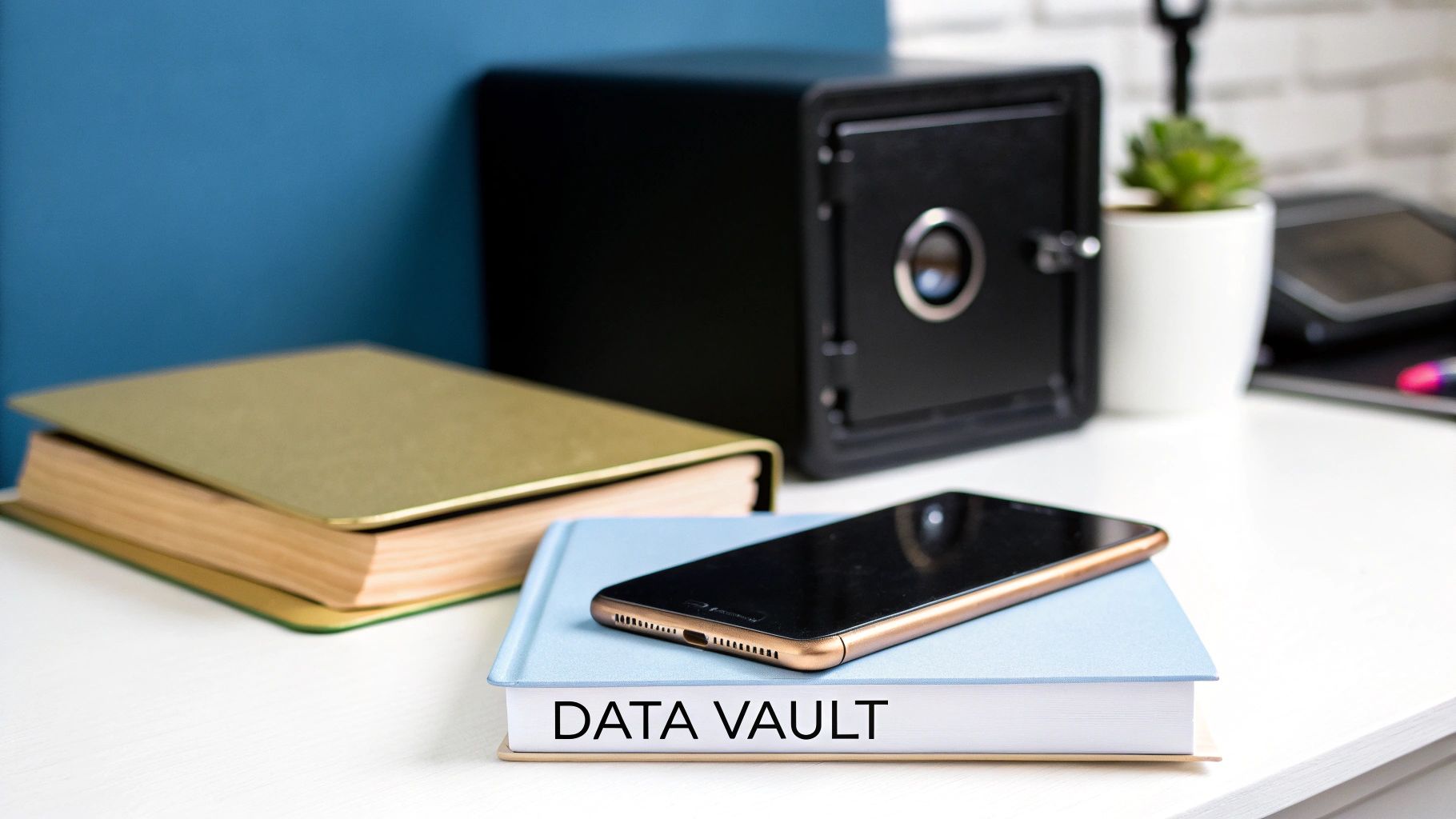
The core principle is to assume the device could be compromised. This means never storing sensitive data in plain text. Instead, leverage platform-native, hardware-backed security modules to encrypt data before it's written to a file or database. This approach is essential for any app handling private information, from banking and healthcare apps protecting user records to corporate apps securing confidential documents. The OWASP Mobile Security Project provides extensive guidelines on this very topic.
How to Implement It Effectively#
For cross-platform apps, you can access native security features through dedicated libraries or APIs that bridge the gap between your web code and the underlying operating system.
- Use Native Secure Storage: Never store secrets like API keys or auth tokens in insecure places like
SharedPreferences(Android) orUserDefaults(iOS). Instead, use their secure counterparts: Android's Keystore system and iOS's Keychain Services. These systems store small amounts of data in a hardware-backed, encrypted container. - Encrypt Local Databases: If your app uses a local database like SQLite, it's a prime target. Use a solution like SQLCipher, an open-source extension to SQLite that provides transparent, full-database encryption. This ensures that even if someone extracts the database file, its contents remain unreadable.
- Data Classification: Not all data is equal. Create a clear data classification policy. Identify what is sensitive (e.g., passwords, PII, auth tokens) and what is not (e.g., UI preferences). This helps you apply strong encryption only where necessary, balancing security with performance.
Practical Tips for Stronger Security#
To enhance your local data protection, integrate these strategies into your development workflow:
- Avoid Caching Sensitive Data: Be mindful of what your app caches. Disable keyboard caching for password fields and prevent the OS from taking screenshots of sensitive screens.
- Secure Data Wiping: Implement a mechanism to securely wipe sensitive data when the user logs out or uninstalls the app. This prevents data remnants from being recovered later.
- File-Level Encryption: When storing files, especially those containing sensitive information like in a healthcare or corporate app, encrypt them individually before writing them to the device's storage.
Properly securing on-device data is a non-negotiable step for building trustworthy mobile applications. You can learn more about how these principles apply when you build cross-platform mobile apps on nextnative.dev.
5. Implement Runtime Application Self-Protection (RASP)#
Think of RASP as giving your application its own built-in security guard. Instead of relying solely on external firewalls or server-side checks, this advanced technique embeds security controls directly into the application's runtime environment. RASP monitors the app's own behavior to detect and block real-time attacks as they happen, making it a crucial practice among modern mobile app security best practices for protecting high-value targets like banking and healthcare apps.
This powerful security layer can identify and neutralize threats like code tampering, reverse engineering, debugger attachment, and even exploitation of zero-day vulnerabilities. When a malicious activity is detected, the app can take immediate defensive action, such as shutting down, alerting the user, or terminating the specific function being attacked, all without needing to communicate with a server first.
How to Implement It Effectively#
RASP is typically integrated via third-party SDKs that weave protection directly into your app's code during the build process.
- Integrate a Trusted RASP Solution: Choose a specialized provider like Guardsquare, Arxan, or Promon. These solutions are designed to work with cross-platform frameworks and inject sophisticated checks that are difficult for attackers to bypass. For example, a financial app can use RASP to ensure it's not running on a rooted or jailbroken device.
- Configure Response Actions: Define what your app should do when it detects a threat. You can configure different responses for varying threat levels. A low-level threat might just log an alert, while a critical threat like active debugging could trigger the app to immediately terminate the session and wipe sensitive data.
- Layer with Code Obfuscation: RASP is most effective when combined with code obfuscation. Obfuscation makes your app's code unreadable and hard to reverse engineer, while RASP protects it at runtime. This combination creates a formidable barrier against attackers trying to analyze or tamper with your application.
Practical Tips for Stronger Security#
To maximize the effectiveness of your RASP implementation, follow these key strategies:
- Integrate Early and Test Thoroughly: Add RASP to your development lifecycle as early as possible. This allows for extensive testing across different devices and OS versions to fine-tune the rules and prevent false positives that could disrupt legitimate users.
- Monitor and Adapt: Actively monitor the alerts and reports generated by your RASP solution. This data provides invaluable insight into the types of attacks targeting your app, allowing you to adjust your security policies and strengthen your defenses over time.
- Use for High-Stakes Scenarios: Prioritize RASP for applications that handle sensitive data or financial transactions. Its ability to self-defend makes it indispensable for enterprise, banking, and mHealth apps where the cost of a breach is extremely high.
6. Secure Network Communication#
Think of your app's data transmissions as armored cars moving valuable assets between the user's device and your server. Without protection, this data is vulnerable on the open road of the internet. Securing network communication means wrapping every piece of data in layers of encryption, ensuring it can't be intercepted, read, or altered in transit. This practice is a non-negotiable part of any mobile app security best practices checklist, preventing man-in-the-middle (MitM) attacks and keeping sensitive information confidential.
This is primarily achieved using Transport Layer Security (TLS), the successor to SSL, which encrypts the entire communication channel. Modern frameworks and platforms, including those discussed in comparisons of Capacitor vs. React Native on nextnative.dev, have built-in support for these protocols. However, simply using HTTPS isn't enough; you must also validate that you're talking to the correct server, a process that involves certificate validation and pinning.
How to Implement It Effectively#
For cross-platform apps, enforcing secure communication involves configuration at both the native and web layer.
- Enforce HTTPS/TLS Everywhere: Never allow unencrypted HTTP connections. On iOS, App Transport Security (ATS) enforces this by default. On Android, you can configure a Network Security Configuration file to block all cleartext traffic. There are no excuses for sending data in the clear.
- Implement Certificate Pinning: This is the process of hard-coding the server's public key certificate (or its hash) directly into your mobile app. When the app connects to the server, it compares the server's certificate with the one it has stored. If they don't match, the connection is terminated, effectively stopping MitM attacks even if a fraudulent certificate is trusted by the device's OS.
- Properly Validate Certificate Chains: Beyond pinning, your app must always validate the entire certificate chain. This means checking that the server's certificate was issued by a trusted Certificate Authority (CA) and has not expired or been revoked.
Practical Tips for Stronger Security#
To build a truly resilient network layer, go beyond the basics with these strategies:
- Pin with a Backup: When implementing certificate pinning, always include a backup pin for a secondary certificate. This prevents your app from being bricked if your primary certificate expires or is compromised and you need to switch to the backup.
- Use HTTP Strict Transport Security (HSTS): Implement the HSTS header on your server. This tells the browser or webview to only ever communicate with your domain over HTTPS, preventing SSL stripping attacks.
- Monitor Certificate Expiration: Automate alerts for certificate expiration dates. An expired certificate can bring your app down just as effectively as a security breach, as all network requests will fail.
By implementing these measures, you ensure that the data pipeline between your app and server is a locked, private tunnel, protecting user data from prying eyes.
7. Regular Security Testing and Code Reviews#
Think of your app's code as its blueprint; even a tiny flaw can compromise the entire structure. Regular security testing and code reviews are like a recurring, rigorous inspection process. They systematically hunt for vulnerabilities before they can be exploited by malicious actors. This proactive approach is a critical mobile app security best practice, ensuring that security isn't an afterthought but a continuous part of your development lifecycle.
This practice involves a combination of automated scanning and manual expert analysis. Methodologies like Microsoft's Security Development Lifecycle (SDL) and the OWASP Top Ten provide frameworks for integrating these checks. The goal is to catch security bugs, from common injection flaws to complex logic errors, just as you would any other bug in the code.
How to Implement It Effectively#
For cross-platform app developers, integrating these practices into your existing workflow is key to maintaining momentum without sacrificing security.
- Automated Security Scanning: Integrate Static Application Security Testing (SAST) and Dynamic Application Security Testing (DAST) tools directly into your CI/CD pipeline. SAST tools (like Snyk or SonarQube) scan your source code for known vulnerability patterns, while DAST tools (like OWASP ZAP) test your running application for weaknesses.
- Manual Code Reviews: Automation is powerful, but it can't replace human intuition. Implement mandatory, security-focused peer code reviews for every pull request. Equip your team with a checklist based on common pitfalls like improper data handling, insecure API usage, and weak cryptographic implementations.
- Penetration Testing: Periodically hire external security experts to perform penetration testing. These "ethical hackers" will simulate real-world attacks, providing an unbiased and in-depth assessment of your app's defenses from an attacker's perspective.
Practical Tips for Stronger Security#
To make your testing and review process truly robust, consider these advanced strategies:
- Shift-Left Security: Don't wait until the end of a sprint to think about security. Empower developers with training and tools to write secure code from the start. This "shift-left" approach makes security a shared responsibility throughout the entire mobile app development process.
- Use Multiple Testing Methods: Relying on a single tool or technique leaves blind spots. A comprehensive strategy combines SAST, DAST, and manual penetration testing to cover vulnerabilities in your code, dependencies, and infrastructure.
- Keep Tools and Rules Updated: The landscape of cyber threats evolves constantly. Ensure your automated scanning tools and their underlying rule sets are regularly updated to detect the latest known vulnerabilities.
By embedding these testing and review habits into your team's culture, you create a powerful feedback loop that continuously strengthens your app's security posture.
8. Implement Proper Session Management#
Think of a user session as a temporary, secure conversation between your app and the server. Proper session management ensures this conversation starts securely, stays private, and ends cleanly, preventing eavesdroppers from jumping in. It’s a critical component of mobile app security best practices because a compromised session gives an attacker the keys to a user's account, even without knowing their password. This practice is about managing the entire lifecycle of a user's logged-in state.
This involves more than just logging a user in. It requires generating secure, unpredictable session tokens, setting appropriate timeouts, and safely destroying sessions when they are no longer needed. For instance, banking apps automatically log you out after just a few minutes of inactivity to minimize the window of opportunity for an attacker if your phone is left unattended.
How to Implement It Effectively#
For cross-platform apps, robust session handling on the back-end is paramount, as the client-side app will depend on it for security.
- Secure Session Token Generation: When a user logs in, the server must generate a session token using a cryptographically secure pseudo-random number generator (CSPRNG). This token should be long and complex enough to be unguessable. Avoid using predictable information like user IDs or timestamps to create them.
- Strict Session Timeouts: Implement both inactivity (sliding) and absolute timeouts. An inactivity timeout logs a user out after a period of no activity (e.g., 15 minutes), while an absolute timeout forces a re-login after a set duration (e.g., 8 hours), regardless of activity. This limits the lifespan of a potentially stolen session token.
- Proper Session Invalidation: A session must be destroyed on the server-side during key events. Always invalidate the session upon logout, password change, or after a certain period of inactivity. Don't just rely on the client to delete the token; the server must no longer accept it.
Practical Tips for Stronger Security#
To elevate your session management, focus on proactive defense and monitoring:
- Regenerate Tokens on Privilege Change: If a user’s permissions change (e.g., they are promoted to an admin), invalidate their current session and force them to re-authenticate. This ensures the new privileges are applied cleanly within a fresh, secure context.
- Secure Token Handling: Transmit session tokens only over encrypted HTTPS channels. On the client side, store them in secure, sandboxed storage like iOS's Keychain or Android's EncryptedSharedPreferences, never in
localStorage. - Bind Sessions to Device/IP: For high-security applications, consider binding a session token to certain device properties or the user's IP address. If a request with a valid token comes from a different IP, you can flag it as suspicious or require re-authentication.
9. Keep Dependencies and Libraries Updated#
Think of your app's dependencies as the building blocks of its foundation. Using third-party libraries and frameworks accelerates development, but each one is a potential entry point for attackers if not properly managed. This essential mobile app security best practice involves systematically maintaining current versions of all external components, ensuring you are protected from known vulnerabilities that have already been fixed by the library authors.
Outdated libraries are a primary target for automated attacks. When a vulnerability is discovered and patched, attackers race to exploit apps that haven't updated yet. A disciplined update process closes these windows of opportunity, hardening your application against common exploits and keeping your codebase secure and maintainable. This proactive stance is far less costly than reacting to a breach caused by a known, preventable issue.
How to Implement It Effectively#
For cross-platform apps that rely on a rich ecosystem of packages (like npm), a structured approach to dependency management is non-negotiable.
- Automated Vulnerability Scanning: Integrate tools like GitHub's Dependabot or Snyk directly into your development workflow. These services automatically scan your dependencies against known vulnerability databases (like CVEs) and create pull requests to update insecure packages, making security a seamless part of your CI/CD pipeline.
- Software Bill of Materials (SBOM): Maintain a comprehensive inventory of every third-party component, its version, and its license. An SBOM gives you a clear, immediate overview of your app's "ingredients," which is crucial for quick audits, compliance checks, and responding to newly discovered vulnerabilities.
- Scheduled Dependency Reviews: Don't just wait for alerts. Set a recurring schedule (e.g., bi-weekly or monthly) to review and update all dependencies, not just those with known security flaws. This prevents technical debt from accumulating and makes major updates less painful.
Practical Tips for Stronger Security#
To elevate your dependency management from a chore to a strategic advantage, consider these advanced tactics:
- Staging Environment Testing: Never push dependency updates directly to production. Always test them thoroughly in a dedicated staging environment to catch breaking changes or unexpected side effects before they impact your users.
- Subscribe to Security Advisories: For your most critical dependencies (e.g., authentication libraries, payment processors), subscribe directly to their security mailing lists or GitHub security advisories. This ensures you receive immediate notifications for high-severity issues.
- Implement a Dependency Policy: Establish clear rules for your team on which libraries can be added to the project. This might include criteria like the library's popularity, maintenance activity, security track record, and license compatibility.
By treating your dependencies as an integral part of your security posture, you build a resilient application that stands strong against evolving threats. For more insights into building robust apps, you can explore other mobile development best practices on nextnative.dev.
Mobile App Security Best Practices Comparison#
| Item | Implementation Complexity 🔄 | Resource Requirements ⚡ | Expected Outcomes 📊 | Ideal Use Cases | Key Advantages ⭐ / 💡 |
|---|---|---|---|---|---|
| Implement Secure Authentication and Authorization | High: multifactor & role controls | Medium to High: infra & dev time | Strong access control, reduced unauthorized access | Apps needing strict user access | Granular permissions, complies with regs, supports SSO 💡 |
| Use End-to-End Encryption for Data Protection | High: cryptographic protocols | Medium: key mgmt infrastructure | Data confidentiality & integrity | Sensitive data apps, messaging | Protects from interception, builds trust, resists MITM ⭐ |
| Implement Proper API Security | Medium: auth, rate limiting | Medium: monitoring & infra | Prevents abuse, protects backend systems | Apps with extensive API usage | Prevents DDoS, supports monitoring, enforces access control 💡 |
| Secure Local Data Storage | Medium: platform-specific APIs | Low to Medium: platform tools | Protected local sensitive data | Apps storing sensitive local data | Hardware-backed security, enables offline security ⭐ |
| Implement Runtime Application Self-Protection (RASP) | High: embedded real-time controls | High: security expertise & resources | Real-time attack detection & prevention | High-risk apps (finance, enterprise) | Protection without external infra, guards against zero-day ⭐ |
| Secure Network Communication | Medium: TLS, cert pinning | Medium: cert management | Protected data in transit | Apps with sensitive communication | Prevents MITM, ensures data integrity, complies with standards 💡 |
| Regular Security Testing and Code Reviews | Medium to High: continuous process | Medium to High: tools & expertise | Early vulnerability detection | All security-conscious dev teams | Reduces security debt, improves code quality ⭐ |
| Implement Proper Session Management | Medium: token & timeout handling | Medium: session storage support | Reduced session hijacking risks | User-centric apps requiring sessions | Secure token use, seamless UX with activity-based timeouts ⭐ |
| Keep Dependencies and Libraries Updated | Low to Medium: process automation | Low to Medium: tooling & testing | Reduced vulnerability exposure | All apps with third-party libs | Automated updates, compliance, stability improvements 💡 |
Building a Culture of Security#
We've journeyed through a comprehensive set of mobile app security best practices, and if there's one central theme to take away, it's this: security is not a feature you add at the end; it's a culture you build from the beginning. Treating security as a checklist to be completed just before launch is a recipe for disaster. Instead, true digital resilience comes from weaving these principles into the very fabric of your development process, from the first line of code to the final deployment and beyond.
The practices we've explored, from implementing secure authentication and end-to-end encryption to diligent API protection and regular dependency updates, are not isolated islands. They are interconnected components of a robust, layered defense strategy. Think of it as building a medieval castle. You wouldn't just build a tall outer wall and call it secure. You'd also have a moat, a drawbridge, reinforced gates, watchtowers, and guards patrolling the grounds. Each layer provides a distinct form of protection, and together, they make the castle incredibly difficult to breach.
This same "defense-in-depth" philosophy is the cornerstone of modern mobile app security. A threat that bypasses your network security might be stopped by your on-device encryption. An attempt to exploit a library vulnerability could be thwarted by Runtime Application Self-Protection (RASP). This layered approach ensures that a single point of failure doesn't lead to a catastrophic breach.
From Theory to Action: Your Next Steps#
Reading about these practices is the first step, but putting them into action is what truly matters. It can feel overwhelming, especially for solo developers or small teams trying to move quickly. The key is to start small and build momentum.
Here's a practical roadmap to get started:
- Conduct a Self-Audit: Go back through the list we've discussed. Where does your current project stand? Use the key takeaways from each section as a simple audit checklist. Are you hashing passwords correctly? Is your local storage encrypted? Are your API keys exposed in the client-side code? Be honest and identify your weakest links.
- Prioritize the "Crown Jewels": You can't fix everything at once. Start with what's most critical. Focus on securing your user data and authentication flows first. Protecting user credentials, personal information, and payment details should always be your top priority. Securing these "crown jewels" delivers the biggest impact on user trust and risk reduction.
- Integrate Security into Your Workflow: Make security a recurring topic in your team meetings or a standard part of your personal development cycle. Add a security review step to your pull request template. Automate dependency scanning in your CI/CD pipeline. By making security a routine, you transform it from a chore into a habit.
Key Takeaway: The goal isn't to create an "unhackable" app, an impossible standard. The goal is to make your app an unattractive, difficult, and expensive target for attackers, encouraging them to move on to easier prey.
Ultimately, mastering these mobile app security best practices is about more than just protecting data; it's about building a sustainable and trustworthy business. In a crowded marketplace, trust is your most valuable currency. Users who feel safe will engage more, advocate for your brand, and remain loyal customers. A security breach doesn't just leak data; it erodes the foundation of trust you've worked so hard to build, causing irreparable damage to your reputation.
By embracing a culture of security, you're not just mitigating risk, you're investing in the long-term success and integrity of your application. You are demonstrating a profound respect for your users and their privacy, a commitment that will set you apart and pave the way for lasting growth.
Ready to build your next cross-platform mobile app on a secure-by-default foundation? NextNative provides a production-ready boilerplate with many of these security best practices, like secure session management and hardened configurations, already built-in. Start your project with confidence and accelerate your development by visiting NextNative today.