9 Essential Mobile Development Best Practices for 2025
Updated: July 1, 2025

Welcome, developers! The mobile landscape is more competitive than ever, and building an app that merely works isn't enough. Users today demand fast, secure, and beautiful experiences that integrate seamlessly into their lives. This guide cuts through the noise to deliver the essential mobile development best practices you need to build applications that stand out.
We've compiled a comprehensive list of actionable strategies that cover the entire development lifecycle, from initial architecture and UX design to performance optimization and final deployment. These aren't abstract theories; they are battle-tested principles for creating high-quality, production-ready apps that avoid common pitfalls and delight users.
Whether you're an indie developer launching an MVP or a team building a complex enterprise solution, mastering these concepts is crucial for success. You will learn how to:
- Structure your app for scalability and maintenance.
- Optimize for speed and efficient resource use.
- Secure user data against modern threats.
- Automate your testing and deployment pipelines.
For those leveraging web technologies, powerful tools like NextNative can significantly streamline this journey. By translating these core practices into a unified Next.js and Capacitor workflow, you can bridge the gap between web and native development, saving weeks of complex setup time. This approach allows web developers to apply their existing skills to build true native mobile apps without starting from scratch. Let's dive into the nine practices that will define successful mobile development and help you build better, more resilient applications.
1. Responsive Design and Device Adaptation#
One of the most foundational mobile development best practices is building an app that looks and feels great on every device. Responsive design and device adaptation is the art of ensuring your application provides a consistent, high-quality user experience regardless of screen size, orientation, or resolution. It’s about moving beyond fixed layouts and creating fluid interfaces that gracefully adjust to any environment, from a compact smartphone to a large tablet.
This practice is crucial because the mobile ecosystem is incredibly fragmented. Users expect a seamless experience, and a layout that breaks on their specific device can lead to immediate uninstalls. Apps like Instagram and Spotify excel at this, with interfaces that intelligently reconfigure themselves, proving that a well-adapted design is key to user retention and satisfaction.
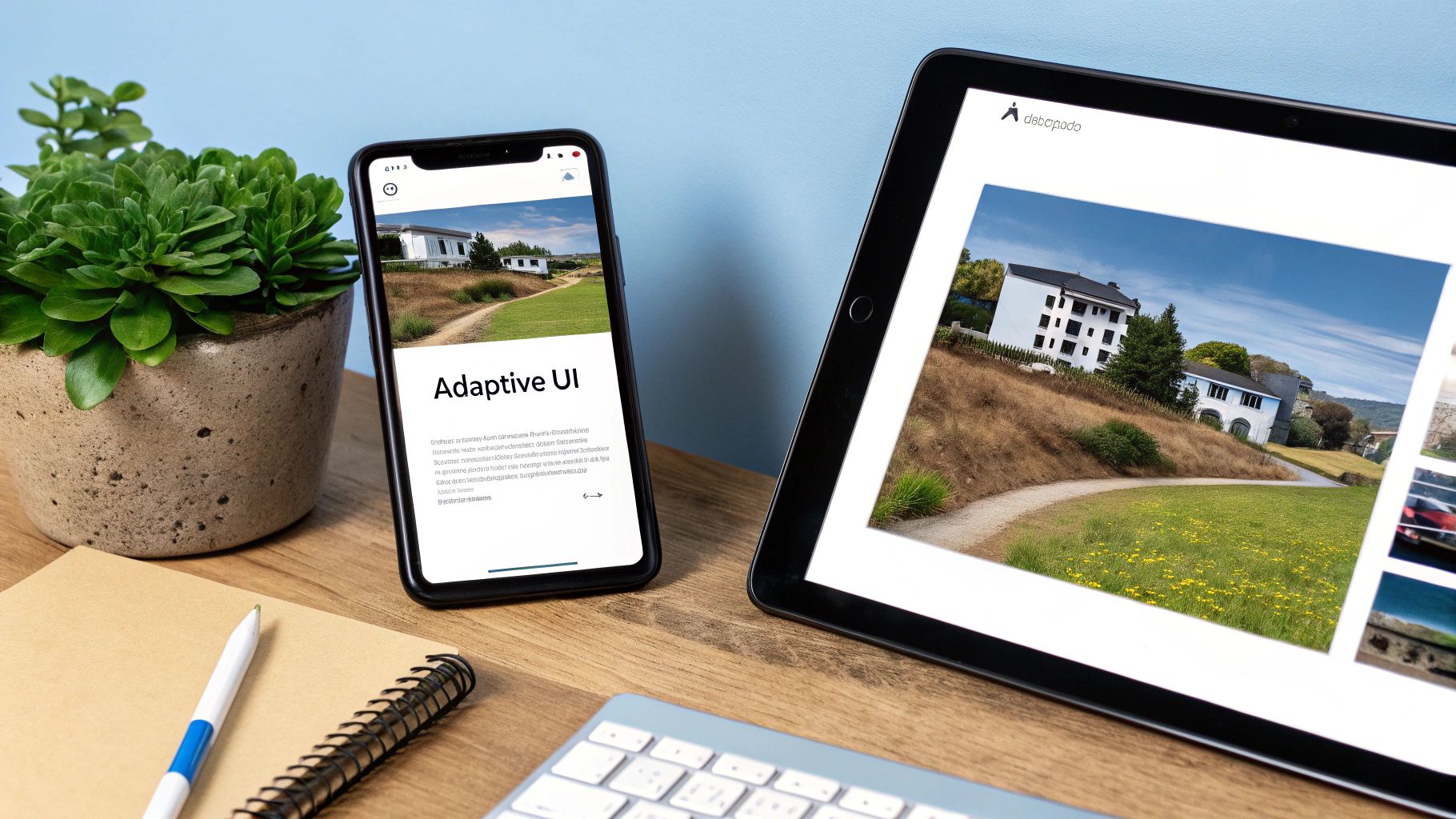
Why It's a Top Priority#
A responsive approach directly impacts usability and accessibility. When elements are too small to tap or text is unreadable on certain screens, users get frustrated. By prioritizing device adaptation from the start, you ensure your app is accessible to the widest possible audience, future-proofing it against new hardware releases.
How to Implement Responsive Design#
Here are actionable tips to master responsive layouts in your mobile app development:
- Use Flexible Grid Systems: Instead of hardcoding pixel values, use relative units (like percentages or flexbox) that allow UI components to grow or shrink based on screen dimensions. This creates a fluid structure that adapts naturally.
- Implement Progressive Disclosure: For complex UIs, show only the most critical information on smaller screens. As screen real estate increases, you can progressively reveal more features or details, preventing clutter and cognitive overload.
- Prioritize Thumb-Friendly Touch Targets: Ensure all interactive elements like buttons and links have a minimum touch target size of 44x44 points. This is a standard accessibility guideline that makes your app easier to use, especially on smaller devices.
- Test Early and Often: Don't wait until the end of a development cycle to test on different devices. Use a mix of emulators and real physical devices to catch layout issues early, ensuring a polished final product.
Adopting these responsive design principles is a non-negotiable step for creating professional, user-centric mobile applications. If you're transitioning from web to mobile, many of these concepts will feel familiar. You can explore a detailed guide on translating web skills to mobile development over at NextNative to get a deeper understanding.
2. Performance Optimization and Memory Management#
A critical aspect of mobile development best practices is ensuring your app runs smoothly, loads quickly, and uses device resources responsibly. Performance optimization and memory management involve a set of strategies designed to minimize your app's footprint, from reducing battery consumption to preventing crashes caused by memory leaks. It’s about creating an application that feels snappy and reliable, even on older hardware.
A slow, battery-draining app is one of the quickest ways to lose a user. The modern mobile user has little patience for lag or excessive resource usage. Leading apps like TikTok and Google Maps are masters of performance; TikTok preloads video content for seamless scrolling, and Google Maps progressively loads map data to keep the UI responsive. These examples show that high performance is not a luxury, it's a core feature that drives engagement.

Why It's a Top Priority#
Poor performance directly translates to a poor user experience. An app that stutters, freezes, or quickly drains the battery will be uninstalled. By focusing on optimization from day one, you build a foundation of reliability that users can trust. Efficient memory management also prevents common bugs and crashes, leading to higher app store ratings and better user retention.
How to Implement Performance Optimization#
Here are actionable tips for building a high-performance mobile application:
- Profile Your App Regularly: Use platform-specific tools like Xcode's Instruments or Android Studio's Profiler to identify performance bottlenecks. Regularly check CPU usage, memory allocation, and network traffic to catch issues before they impact users.
- Implement Caching Strategies: Store frequently accessed data locally to reduce network requests and load times. Optimize database queries by indexing tables correctly and fetching only the data you absolutely need for a given screen.
- Use Compression and Efficient Data Formats: Compress images using modern formats like WebP and minify network payloads with Gzip. This reduces data transfer costs for the user and speeds up content loading significantly.
- Leverage Object Pooling: For objects that are created and destroyed frequently, such as list items or game particles, use an object pool. Reusing objects instead of reallocating them reduces memory churn and eases pressure on the garbage collector.
3. Offline-First Architecture#
Another critical mobile development best practice is designing for inconsistent connectivity by adopting an offline-first architecture. This approach treats network access as a bonus, not a requirement, by building your app to function seamlessly without an active internet connection. The core idea is to store data locally on the device first and then synchronize it with a remote server when connectivity is available, ensuring a smooth and uninterrupted user experience.
This strategy is vital because mobile users frequently encounter poor or no-signal areas, like subways, airplanes, or rural locations. Apps that freeze or fail in these situations create immense frustration. Market leaders like Spotify with its offline playback, Google Drive's document editing, and Pocket's article saving demonstrate how an offline-first model builds user loyalty by providing reliability and convenience, no matter the network status.

Why It's a Top Priority#
An offline-first approach drastically improves app performance and perceived speed. Since all primary operations read from and write to a local database, the UI feels incredibly fast and responsive, free from network latency. It also reduces data consumption and battery drain, as the app isn't constantly making network requests. Prioritizing local data management makes your application more resilient and user-centric.
How to Implement an Offline-First Architecture#
Here are actionable tips to build a robust offline-first experience in your mobile app:
- Use a Local Database: Integrate a lightweight, on-device database like SQLite or Realm. These tools are optimized for mobile environments and provide a reliable way to store, manage, and query application data locally.
- Implement Intelligent Sync Strategies: Don't just sync data randomly. Synchronize changes when the network connection is strong (e.g., on Wi-Fi) or when the user manually initiates it. This conserves battery and data, giving users more control.
- Design Clear Offline State Indicators: Keep users informed. Use subtle UI cues, like a small banner or icon, to clearly communicate when the app is offline and if data is pending synchronization. This transparency builds trust and prevents confusion.
- Plan for Conflict Resolution: When multiple users or devices can edit the same data offline, conflicts are inevitable. You must implement a clear conflict resolution strategy, such as "last write wins" or prompting the user to resolve the discrepancy, to maintain data integrity.
4. Security-First Development#
In an era where data breaches are common, a security-first development approach isn't just a good idea; it's a fundamental requirement. This practice involves embedding security measures into every stage of the mobile development lifecycle, from initial design to deployment and maintenance. It means prioritizing the protection of user data, preventing unauthorized access, and ensuring your app is a fortress against potential threats.
This mindset is crucial because a single security vulnerability can destroy user trust, lead to significant financial loss, and damage your brand's reputation permanently. Apps that handle sensitive information, like banking apps with biometric authentication or messaging apps like Signal with end-to-end encryption, demonstrate how robust security is a core feature, not an afterthought. Adopting this principle is a key part of professional mobile development best practices.

Why It's a Top Priority#
A security-first approach directly protects your users and your business. Failing to secure user data can result in non-compliance with privacy regulations like GDPR and CCPA, leading to severe penalties. By proactively identifying and mitigating risks, you build a trustworthy application that users feel confident using, which is especially critical for apps handling payments, personal health information, or private communications.
How to Implement Security-First Development#
Here are actionable tips to bake security into your mobile app from day one:
- Secure Data Storage and Transmission: Never store sensitive data like passwords or API keys in plain text. Use platform-provided secure storage solutions like Keychain for iOS and Keystore for Android. For data in transit, implement certificate pinning to prevent man-in-the-middle attacks on your API communications.
- Implement Strong Authentication: Go beyond simple username and password combinations. Integrate multi-factor authentication (MFA) or biometric options (Face ID, Touch ID) to provide robust, user-friendly security layers.
- Follow Secure Coding Practices: Adhere to guidelines from trusted sources like the OWASP Mobile Security Project. This includes validating all inputs, handling errors gracefully without leaking sensitive information, and preventing code injection vulnerabilities.
- Conduct Regular Security Audits: Proactively look for weaknesses. Regularly update all third-party libraries and dependencies to patch known vulnerabilities. Perform penetration testing and use automated security scanning tools to identify potential issues before they can be exploited.
5. Cross-Platform Development Strategy#
Choosing a mobile development best practice that maximizes efficiency without sacrificing quality is a modern challenge. A cross-platform development strategy tackles this head-on, enabling developers to write code once and deploy it on multiple operating systems like iOS and Android. This approach uses frameworks like React Native, Flutter, or Xamarin to bridge the gap between a single codebase and native platform performance.
This strategy is a game-changer for teams looking to launch quickly and maintain a consistent feature set across platforms. It significantly reduces development time and costs compared to building two separate native apps from scratch. Companies like Alibaba, with its Flutter-based Xianyu app, and historically Airbnb with React Native, have shown how a smart cross-platform approach can deliver high-quality user experiences while streamlining the development lifecycle.
Why It's a Top Priority#
Adopting a cross-platform strategy directly accelerates your time-to-market and simplifies maintenance. Instead of managing two distinct development teams and codebases, you can focus a unified team on a single, shared source. This not only cuts down on redundant work but also ensures bug fixes and new features are rolled out simultaneously to all users, creating a more consistent and reliable brand experience.
How to Implement a Cross-Platform Strategy#
Here are actionable tips for successfully leveraging cross-platform development:
- Choose the Right Framework: Evaluate frameworks based on your team’s existing skills (e.g., React for React Native) and project needs. Consider factors like performance overhead, community support, and the availability of third-party libraries before committing.
- Maintain Platform-Specific Modules: While the goal is code sharing, don't be afraid to write native modules for performance-critical features or to access unique platform-specific APIs. A hybrid approach often yields the best results, balancing efficiency with a truly native feel.
- Invest in Comprehensive Testing: A unified codebase doesn't eliminate the need for rigorous testing. Ensure you test thoroughly on a wide range of real iOS and Android devices to catch platform-specific bugs and UI inconsistencies that emulators might miss.
- Keep Dependencies Updated: The cross-platform ecosystem moves fast. Regularly update your framework and its dependencies to benefit from performance improvements, new features, and crucial security patches while monitoring for any deprecations.
A well-executed cross-platform strategy is one of the most powerful mobile development best practices for achieving both speed and scale. If you're ready to dive deeper, you can explore a detailed guide on how to build cross-platform mobile apps over at NextNative.
6. User-Centric Design Principles#
At the heart of every successful app lies a deep understanding of its users. Adhering to user-centric design principles is a mobile development best practice that shifts the focus from what the app can do to what the user needs to do. It's about crafting an experience that feels intuitive, effortless, and tailored to the end user's goals, behaviors, and context, ensuring the app is not just functional but also a joy to use.
This practice is essential because users have little patience for confusing interfaces or steep learning curves. An app that anticipates user needs and guides them seamlessly will always outperform one that is merely a collection of features. Think of Duolingo’s gamified journey or Uber’s one-tap booking flow; they succeed by placing the user's experience at the forefront of every design decision, leading to higher engagement and loyalty.
Why It's a Top Priority#
A user-centric approach directly correlates with user retention and business success. When an app is easy to navigate and solves a problem efficiently, users are more likely to return. It also boosts accessibility, making your product usable for people with diverse abilities and in various situations, like using their phone with one hand while commuting. This isn't just good ethics; it's smart business that expands your potential user base.
How to Implement User-Centric Design#
Here are actionable tips to embed user-centric principles into your development process:
- Follow Platform-Specific Guidelines: Users are already familiar with the native conventions of their device. Adhere to Apple's Human Interface Guidelines for iOS and Google's Material Design for Android to create an experience that feels natural and predictable.
- Design for Thumb Navigation: Most users interact with their phones using their thumbs. Place primary actions and navigation elements within easy reach in the "thumb zone" to support comfortable, one-handed usage.
- Prioritize Accessibility: Implement proper color contrast ratios (at least 4.5:1 for normal text), use legible font sizes, and add descriptive labels for screen readers. This ensures your app is inclusive and usable by everyone.
- Conduct Regular Usability Testing: Don't guess what users want. Test your prototypes and app builds with real people to gather direct feedback. Observing their interactions will reveal pain points and opportunities for improvement you might have missed.
By weaving these user-centric design principles into your workflow, you can create a mobile application that truly resonates with its audience.
7. Continuous Integration and Deployment (CI/CD)#
Automating your development pipeline is one of the most impactful mobile development best practices for achieving speed and reliability. Continuous Integration and Deployment (CI/CD) is the practice of automating the build, testing, and release stages of your app. This creates a streamlined workflow that catches bugs early, eliminates manual errors, and allows your team to deliver high-quality updates to users faster than ever.
This approach is mission-critical in the fast-paced mobile market where frequent updates are expected. A broken manual deployment can lead to costly downtime and damage your app's reputation. Companies like Spotify and Uber leverage sophisticated CI/CD pipelines to manage complex releases across multiple platforms, ensuring every update is stable and consistent. This automation frees up developers to focus on building features instead of managing deployments.
Why It's a Top Priority#
Implementing CI/CD directly enhances app quality and development velocity. By automatically running tests every time code is committed, you can identify and fix integration issues immediately. This reduces the risk of shipping critical bugs and ensures a more stable user experience. A solid pipeline is the backbone of an agile development process, enabling rapid iteration and feedback cycles.
How to Implement CI/CD#
Here are actionable tips for setting up a robust CI/CD pipeline for your mobile app:
- Start Simple, Then Scale: Begin with a basic pipeline that automates only the build and unit test processes. As your team grows comfortable, you can gradually add more complex stages like UI testing, code signing, and automated deployment to app stores.
- Implement a Comprehensive Test Suite: Your CI pipeline is only as good as your tests. Ensure you have a mix of unit, integration, and end-to-end (E2E) tests that cover critical user flows. This provides a strong safety net against regressions.
- Use Feature Flags for Safe Rollouts: Decouple deployment from release by using feature flags. This allows you to push new code to production in a "disabled" state, then selectively enable it for certain users. It's a powerful way to test new features in a controlled environment and roll back instantly if issues arise.
- Monitor and Optimize Your Pipeline: Keep a close eye on your deployment success rates, build times, and test failures. Regularly review these metrics to identify bottlenecks and optimize your pipeline for maximum efficiency and reliability.
Adopting CI/CD is a transformative step that brings professional-grade discipline to your workflow. If you want to see how these automated processes fit into the bigger picture, you can explore the entire mobile app development process on NextNative for a complete overview.
8. API Design and Backend Integration#
The bridge between your mobile app and its server is the API, making its design one of the most critical mobile development best practices. Solid API design and backend integration involve creating efficient, scalable, and mobile-optimized communication channels. This ensures your app can fetch and send data quickly, minimize network usage, handle errors gracefully, and function reliably even with a spotty connection.
This practice is essential because mobile devices operate under unique constraints like limited battery, variable network quality, and finite data plans. A poorly designed API can drain a user's battery, consume excessive data, and lead to a sluggish, frustrating experience. Companies like Twitter and LinkedIn have pioneered mobile-first API strategies, using techniques like pagination and GraphQL to deliver fast, responsive feeds without overwhelming the device.
Why It's a Top Priority#
A well-architected API directly impacts your app's performance, scalability, and user retention. It ensures that data is transferred in the smallest, most efficient packets possible, which reduces latency and creates a snappy user experience. Furthermore, a robust backend integration strategy, including proper error handling and offline support, makes your app resilient and dependable in real-world conditions.
How to Implement Smart API Design#
Here are actionable tips for creating a high-performance API for your mobile app:
- Design with Mobile in Mind: Don't just repurpose a web API. Create endpoints that return only the data the mobile screen needs, nothing more. Consider adopting technologies like GraphQL, which allows the client to request exactly the data it requires, reducing payload size.
- Use Pagination for Large Data Sets: Never send an entire list of thousands of items in a single request. Implement pagination (e.g., limit and offset, or cursor-based) to break large data sets into smaller, manageable chunks, improving initial load times.
- Implement Proper Versioning: As your app evolves, your API will need to change. Implement a clear versioning strategy (e.g.,
/api/v1/users) from day one. This allows you to update your backend without breaking older versions of the app still running on users' devices. - Handle Retries Intelligently: Network requests can fail. Instead of retrying immediately, implement an exponential backoff strategy. This approach waits for progressively longer intervals between retries, preventing your app from flooding the server with requests during a network outage.
9. Comprehensive Testing Strategy#
One of the most critical mobile development best practices is establishing a multi-layered testing strategy to guarantee your app is reliable, functional, and bug-free. A comprehensive testing strategy goes beyond simply checking if a feature works; it involves a systematic approach to validate every layer of your application, from individual code units to the final user interface, across countless device and OS combinations. This ensures a high-quality product that users can trust.
This practice is non-negotiable because a single critical bug can lead to negative reviews, uninstalls, and significant damage to your brand’s reputation. Tech giants like Netflix and Spotify invest heavily in robust testing infrastructures, including automated UI tests and large device labs, because they understand that quality assurance is directly tied to user retention and business success. A well-tested app is a dependable app.
Why It's a Top Priority#
A thorough testing strategy minimizes risks, reduces long-term maintenance costs, and accelerates development cycles by catching issues early. When bugs are found late in the process or after release, they are exponentially more expensive and difficult to fix. By integrating testing into every stage of development, you build confidence in your codebase and ensure a smooth, predictable release cadence.
How to Implement a Comprehensive Testing Strategy#
Here are actionable tips for building a robust testing framework for your mobile app:
- Follow the Testing Pyramid: Structure your tests with a broad base of fast, inexpensive unit tests, a smaller layer of integration tests, and a very narrow top layer of end-to-end UI tests. This model ensures maximum coverage with optimal efficiency.
- Automate Regression Testing: Identify your app’s critical user flows, like login, checkout, or core feature interactions, and create automated tests for them. This prevents new code changes from unintentionally breaking existing functionality, saving countless hours of manual checks.
- Use a Mix of Emulators and Real Devices: While emulators are great for rapid, early-stage testing, they can't replicate real-world conditions like network interruptions, low battery, or specific hardware quirks. Use real devices, perhaps through a service like Google's Firebase Test Lab, for testing critical paths and performance.
- Include Accessibility Testing: Ensure your app is usable by everyone, including people with disabilities. Integrate accessibility checks into your test suite to verify screen reader compatibility, sufficient color contrast, and adequate touch target sizes.
Mobile Development Best Practices Comparison#
| Aspect | Responsive Design and Device Adaptation | Performance Optimization and Memory Management | Offline-First Architecture | Security-First Development | Cross-Platform Development Strategy | User-Centric Design Principles | Continuous Integration and Deployment (CI/CD) | API Design and Backend Integration | Comprehensive Testing Strategy |
|---|---|---|---|---|---|---|---|---|---|
| Implementation Complexity 🔄 | Medium - increased design/testing complexity | High - ongoing optimization and platform-specific | High - complex sync & storage management | High - security layers add complexity | Medium-High - framework learning curve & platform quirks | Medium-High - extensive user research & iteration cycles | Medium-High - setup complexity and maintenance | Medium-High - backend complexity and versioning challenges | High - extensive test creation and maintenance |
| Resource Requirements ⚡ | Moderate - requires diverse device testing | High - profiling tools, memory & CPU overhead | Moderate-High - local storage, sync mechanisms | Moderate - secure storage, encryption overhead | Moderate - shared codebase, platform-specific modules | Moderate - user research, accessibility tools | Moderate - automation tools and infrastructure | Moderate - backend infrastructure and API tooling | High - test infrastructure, device farms, and automation |
| Expected Outcomes 📊 | ⭐⭐⭐⭐ Consistent UX across devices; broad market reach | ⭐⭐⭐⭐ Improved responsiveness, battery life, app stability | ⭐⭐⭐⭐ Reliable offline usability; reduced server load | ⭐⭐⭐⭐ Strong data protection; user trust | ⭐⭐⭐⭐ Faster development; consistent cross-platform experience | ⭐⭐⭐⭐ High user satisfaction, accessibility, retention | ⭐⭐⭐⭐ Faster releases, higher code quality | ⭐⭐⭐⭐ Efficient, scalable APIs; better offline support | ⭐⭐⭐⭐ Early bug detection; improved app quality and stability |
| Ideal Use Cases 💡 | Apps needing broad device coverage and adaptable UI | Resource-constrained devices or performance-critical apps | Apps targeting low connectivity or offline usage | Apps handling sensitive data or regulatory compliance | Projects targeting multiple platforms with shared code | Apps prioritizing user experience, accessibility, and engagement | Teams emphasizing rapid, reliable deployment | Apps requiring scalable, mobile-optimized backend integration | Projects requiring high reliability across varied devices |
| Key Advantages ⭐ | Single codebase; improved UX; reduced costs | Enhanced app speed and stability; better battery efficiency | Functionality offline; improved UX in remote areas | Data privacy and compliance; reduced breach risk | Cost-effective multi-platform development; code reuse | Inclusivity; better engagement and app reviews | Automated workflows; fewer manual errors; improved collaboration | Minimized latency; robust error handling; efficient data usage | Confident releases; bug reduction; cross-device reliability |
Putting It All Together: Your Next Steps#
We've journeyed through a comprehensive landscape of modern mobile development, exploring nine foundational pillars that transform good apps into unforgettable user experiences. From the foundational choices in your architecture to the final polish of your UI, each practice we've discussed is a critical gear in the complex machinery of a successful mobile application. This isn't just a checklist to be completed; it's a mindset to be adopted. Truly embracing these mobile development best practices means committing to a higher standard of quality, security, and user satisfaction.
The path from a simple idea to a thriving app in the App Store or Google Play is paved with thousands of small decisions. By internalizing these principles, you empower yourself to make the right choice, time and time again. You’ll be building apps that don’t just work, but delight. They'll be fast, reliable, secure, and intuitive, earning the trust and loyalty of your users.
Recapping Your Blueprint for Excellence#
Let's quickly revisit the core tenets we've covered. Think of these not as isolated tasks but as interconnected parts of a holistic development strategy:
- Responsive Design & Performance: Your app must feel native and perform seamlessly on every device. This is the non-negotiable entry fee for user attention.
- Offline-First & Security-First: Building resilient apps that function without a constant connection and protect user data is no longer an afterthought. It's a fundamental user expectation.
- Strategic Architecture & Integration: A thoughtful cross-platform strategy, combined with clean API design and a robust CI/CD pipeline, creates a scalable and maintainable foundation for growth.
- User-Centricity & Testing: Everything culminates in the user experience. By grounding your process in user-centric design and backing it up with a comprehensive testing strategy, you ensure the final product is not just functional but genuinely valuable.
Mastering these areas is what separates fleeting apps from enduring digital products. It’s the difference between an app that gets installed and one that gets used daily.
Your Actionable Next Steps#
Feeling inspired? Great. Now, it's time to turn that inspiration into action. Staring at a list of nine major practices can feel overwhelming, so let's break it down into a tangible plan.
- Conduct an Audit: Pick one of your existing mobile projects or your next big idea. Go through the nine practices we've discussed and score your project on a scale of 1-5 for each. Where are your biggest gaps? This honest assessment is your starting point.
- Pick One and Master It: Don't try to boil the ocean. Select the single most impactful practice from your audit that you can implement right now. Is your app's performance lagging? Dive deep into optimization. Are you worried about data breaches? Make security your top priority for the next sprint.
- Integrate and Iterate: As you integrate a new practice, measure its impact. Use analytics to see if performance has improved or user testing to validate your UX changes. Once you feel confident in one area, move on to the next one from your audit.
This iterative approach makes continuous improvement manageable and sustainable. Remember, the goal isn't immediate perfection; it's consistent progress. By focusing on one key area at a time, you build momentum and create a compounding effect on your app's quality. Each of these mobile development best practices you master becomes a permanent tool in your developer toolkit, making every future project you tackle that much stronger.
Ready to implement these best practices without starting from scratch? NextNative provides a production-ready boilerplate built on Next.js, incorporating principles like performance optimization, security, and a clean architecture out of the box. Accelerate your development and build high-quality native apps faster by visiting NextNative today.