12 Best Cross Platform App Development Tools for 2025
Updated: June 23, 2025

Beyond the Code: Choosing the Right Engine for Your Next App#
Building a mobile app used to mean choosing a side: iOS or Android. This often involved doubling the work, the budget, and the development team. Thankfully, that’s no longer the only path forward. The rise of powerful cross platform app development tools has fundamentally changed how we create mobile experiences, allowing developers to write code once and deploy it across multiple operating systems. This approach saves immense time and resources, making it a game-changer for everyone from solo founders launching an MVP to established agencies serving diverse clients.
This guide is designed to be your definitive resource for navigating this powerful ecosystem. We’re cutting through the marketing hype to give you a detailed, practical breakdown of the top tools available today. Whether you're a Next.js developer looking to extend your web skills into native mobile apps or a full-stack developer eager to build for both iOS and Android without a steep learning curve, you'll find what you need here.
We will dive deep into each framework, exploring not just what it does but how it feels to actually use it. You’ll get an honest look at each tool’s strengths, its specific limitations, and the ideal use cases where it truly shines. We'll cover everything from React Native and Flutter to newer contenders like .NET MAUI and specialized solutions like Tauri. By the end, you’ll have a clear understanding of the landscape and the confidence to select the perfect engine to power your next application. Let’s get started.
1. NextNative#
NextNative is a standout toolkit for web developers who love the Next.js ecosystem and want to venture into mobile app creation without a steep learning curve. It cleverly bridges the gap between your existing web development skills and the world of native iOS and Android apps. By bundling Next.js with Capacitor, it lets you use familiar tools like TypeScript, Tailwind CSS, and even your favorite UI components to build a mobile app from a single, unified codebase. This approach eliminates the need to learn React Native or manage separate codebases for your web and mobile platforms, dramatically accelerating the development process.
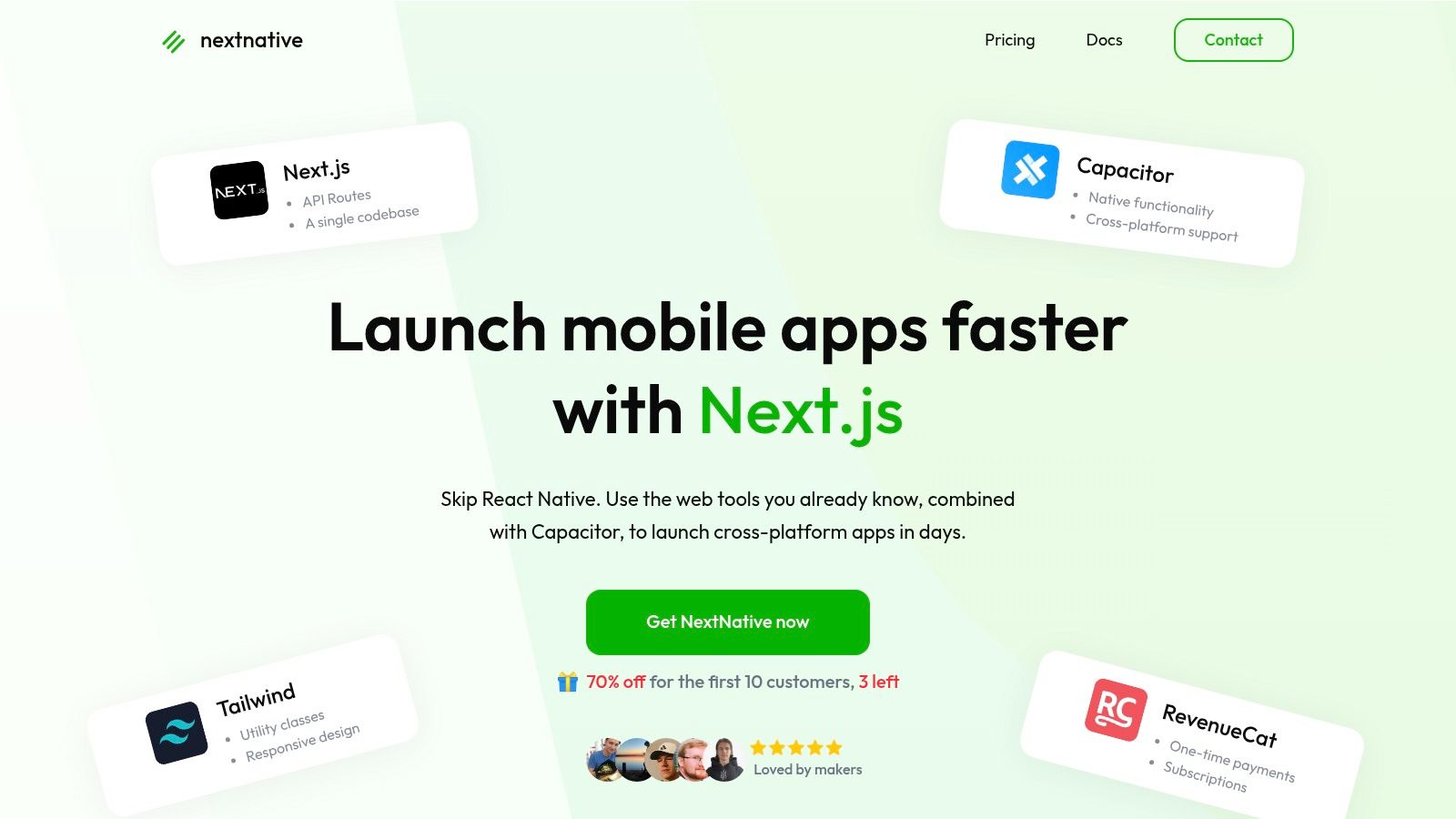
Use Cases and Strengths#
This tool is a perfect fit for startups and solo developers aiming to launch a Minimum Viable Product (MVP) quickly. Imagine building an e-commerce app where your web storefront, API routes, and mobile app all share the same logic and authentication powered by Firebase. NextNative makes this seamless. Its pre-built templates for onboarding, in-app purchases with RevenueCat, and push notifications mean you can skip weeks of boilerplate setup. For a deeper dive into its capabilities, the NextNative team shares valuable insights on their official blog.
Pricing and Limitations#
NextNative operates on a one-time payment model, granting lifetime access and updates. The Starter package is ideal for individual projects, while the All-in package includes more advanced features and support suitable for agencies. While it offers impressive native functionality via Capacitor, it might not achieve the same level of performance for graphically intensive applications, like complex games, compared to truly native frameworks. However, for the vast majority of business and content-driven apps, it is an exceptionally powerful choice among cross-platform app development tools.
Website: https://nextnative.dev
Best For: Next.js developers, startups, and agencies.
Key Advantage: Unifies web and mobile development into a single codebase.
2. Flutter#
Flutter, backed by Google, is a powerhouse in the world of cross-platform app development tools. It’s an open-source UI toolkit that lets you build stunning, natively compiled applications for mobile, web, and desktop all from a single codebase written in the Dart language. Unlike web-wrapper approaches, Flutter compiles directly to native ARM code, ensuring high performance. Its "widgets everything" philosophy means you have granular control over every pixel on the screen, enabling beautifully crafted, brand-centric user interfaces that look and feel consistent everywhere.
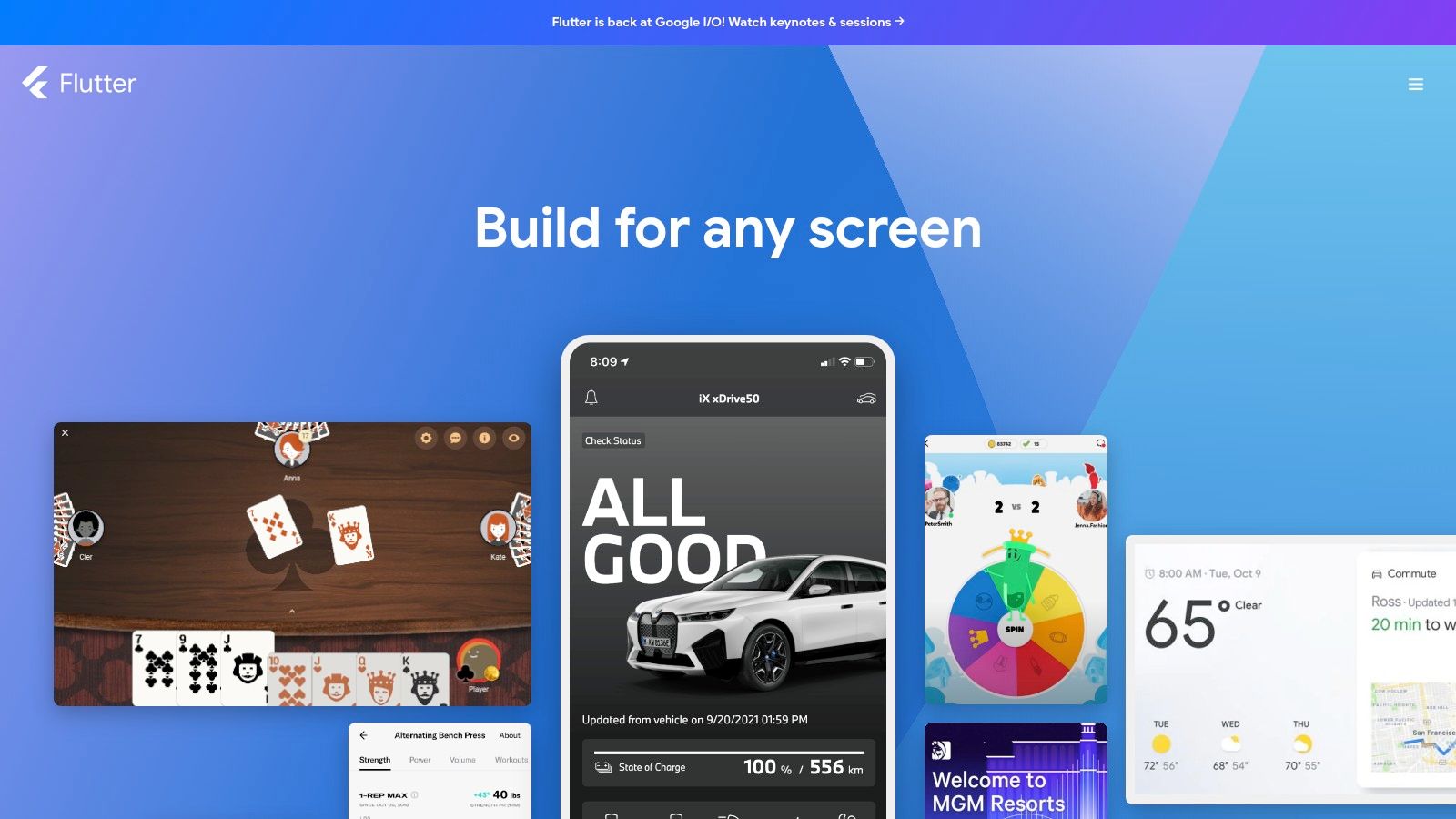
Use Cases and Strengths#
Flutter excels in projects where a high-fidelity, custom UI is a top priority. Think consumer-facing apps like the BMW app or finance apps from Nubank, where a polished and responsive user experience is key. Its "Hot Reload" feature is a game-changer for developer productivity, allowing you to inject code changes into a running app and see the results in under a second. This makes iterating on UI designs incredibly fast. For teams looking to streamline their efforts, building with a unified framework like Flutter can significantly reduce development time and cost. You can learn more about how Flutter achieves this by reading this guide on building cross-platform mobile apps.
Pricing and Limitations#
As an open-source project, Flutter is completely free to use. Its main costs are related to development time and infrastructure. While its performance is excellent, one consideration is the app's final size, which can be larger than true native counterparts due to the bundled rendering engine. The learning curve for the Dart language might also be a hurdle for developers not already in the Java or C# ecosystems. While the package ecosystem is growing rapidly, it's still less mature than that of JavaScript or native development, sometimes requiring you to build custom bridges for specific platform APIs.
Website: https://flutter.dev
Best For: Teams wanting a single UI across all platforms, high-performance apps.
Key Advantage: Unmatched UI control and fast development with Hot Reload.
3. React Native#
React Native stands as a titan in the world of cross-platform app development tools, empowering developers to build genuinely native apps for iOS and Android from a single JavaScript and React codebase. Created and maintained by Meta, its core philosophy is "learn once, write anywhere." Instead of rendering web components in a WebView, React Native uses native UI components, ensuring the final app has the look, feel, and performance of a native application. This approach provides a significant advantage for teams already proficient in React, allowing them to leverage their existing skills to enter the mobile market without starting from scratch.
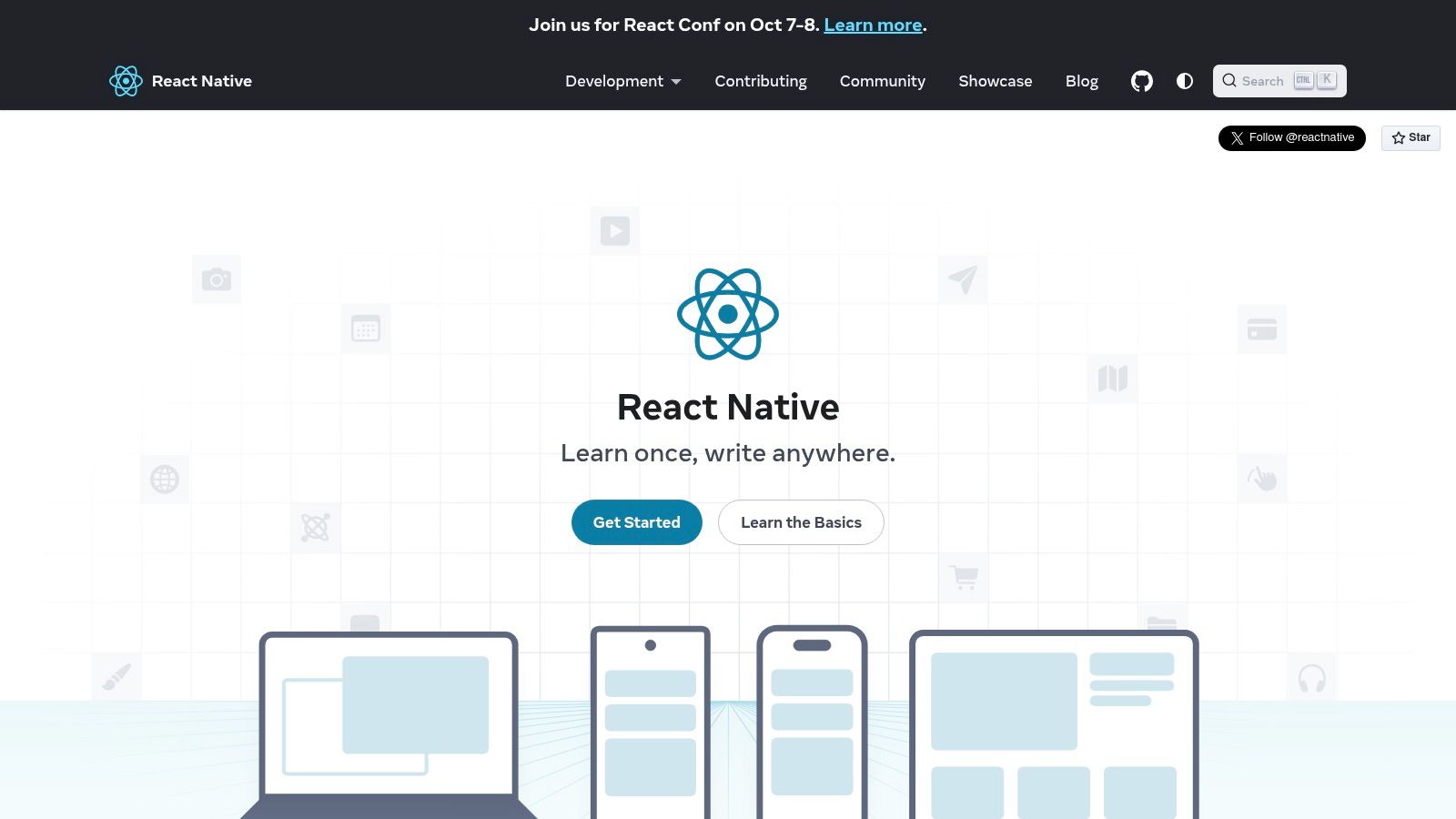
Use Cases and Strengths#
React Native is the engine behind major apps like Instagram, Shopify, and Coinbase, proving its capability to handle complex, high-traffic applications. It excels in projects where a consistent user experience across platforms is paramount, such as social media, e-commerce, or data-driven dashboards. A key strength is its Hot Reload feature, which allows developers to inject new code directly into a running app, providing near-instant feedback and dramatically speeding up the development cycle. The vast ecosystem of third-party libraries means you can easily integrate features like maps, analytics, or payment gateways. For an excellent starting point, developers can explore community-driven resources like the React Native Directory.
Pricing and Limitations#
As an open-source framework, React Native is completely free to use. The primary costs are related to development time, hosting, and any paid third-party services you integrate. While its performance is excellent for most use cases, applications requiring intensive graphical processing, complex animations, or heavy computations might still see better performance with fully native development. Additionally, accessing highly specific, cutting-edge native APIs can sometimes require writing custom native modules or "bridges," which introduces a layer of complexity and requires knowledge of Swift/Objective-C or Java/Kotlin.
Website: https://reactnative.dev/
Best For: Teams with React experience, large-scale consumer apps, and projects needing high performance.
Key Advantage: Creates truly native UI from a single JavaScript codebase.
4. Xamarin#
Xamarin, a mature and powerful framework from Microsoft, has been a cornerstone for enterprise-level cross-platform development for years. It allows developers to use C# and the .NET framework to build fully native applications for Android, iOS, and Windows from a largely shared codebase. Now evolving into .NET MAUI (Multi-platform App UI), it continues its legacy by offering deep integration with the Visual Studio IDE and access to every native API, ensuring that apps not only perform like native ones but also look and feel the part. This makes it an incredibly robust choice among cross-platform app development tools for teams already invested in the Microsoft ecosystem.
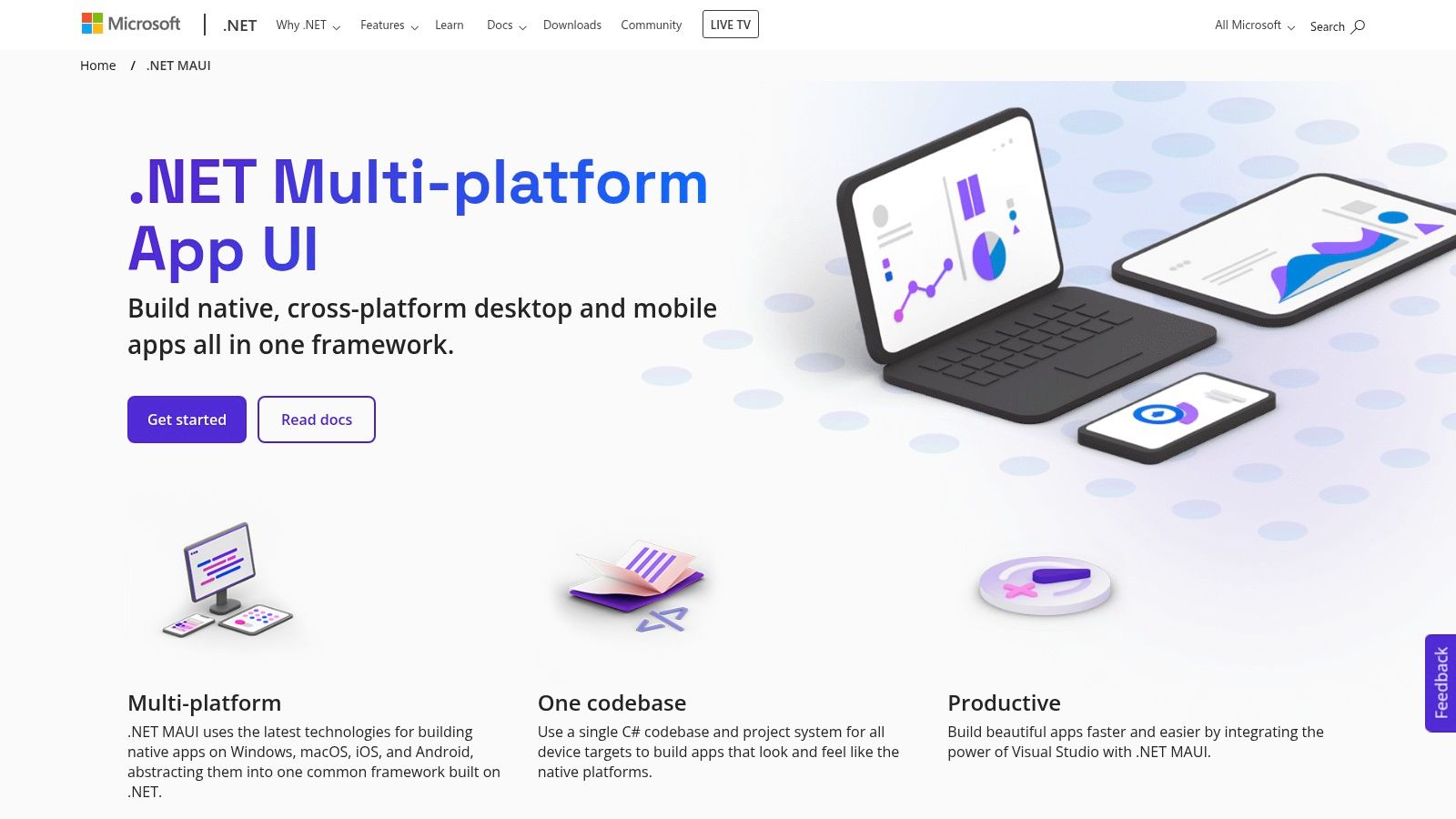
Use Cases and Strengths#
Xamarin excels in scenarios where performance and a true native user experience are non-negotiable. It’s ideal for complex business applications that require heavy computation, access to specific device hardware, or secure integrations with enterprise backend systems. For example, a logistics company could build a high-performance inventory management app that uses native scanning APIs and offline data synchronization. Because you can write platform-specific UI code when needed, you get the best of both worlds: high code reusability for business logic and pixel-perfect, platform-adherent UIs. For more information, Microsoft's official .NET MAUI documentation is an excellent resource.
Pricing and Limitations#
As part of the open-source .NET platform, Xamarin (and .NET MAUI) is free to use. The primary cost is associated with the Visual Studio IDE, which has a free Community edition for individuals and small teams, as well as paid Professional and Enterprise plans for larger organizations. The main limitation is its learning curve; developers without a C# or .NET background will face a steeper climb compared to JavaScript-based frameworks. Additionally, app file sizes can be larger due to the included .NET runtime, which can be a consideration for consumer-facing apps where initial download size matters.
Best For: Enterprise developers, C#/.NET shops, and performance-critical apps.
Key Advantage: Achieves near-native performance with extensive code sharing.
5. Ionic#
Ionic stands as a veteran and highly respected open-source framework, empowering developers to build high-quality mobile, web, and desktop applications from a single codebase using standard web technologies. Its core strength lies in its extensive library of pre-designed UI components that are styled to mimic native platform conventions, allowing you to create a polished, native-looking app with just HTML, CSS, and JavaScript. By integrating with popular frameworks like Angular, React, or Vue, Ionic allows development teams to leverage their existing web skills and ecosystems to enter the mobile space.
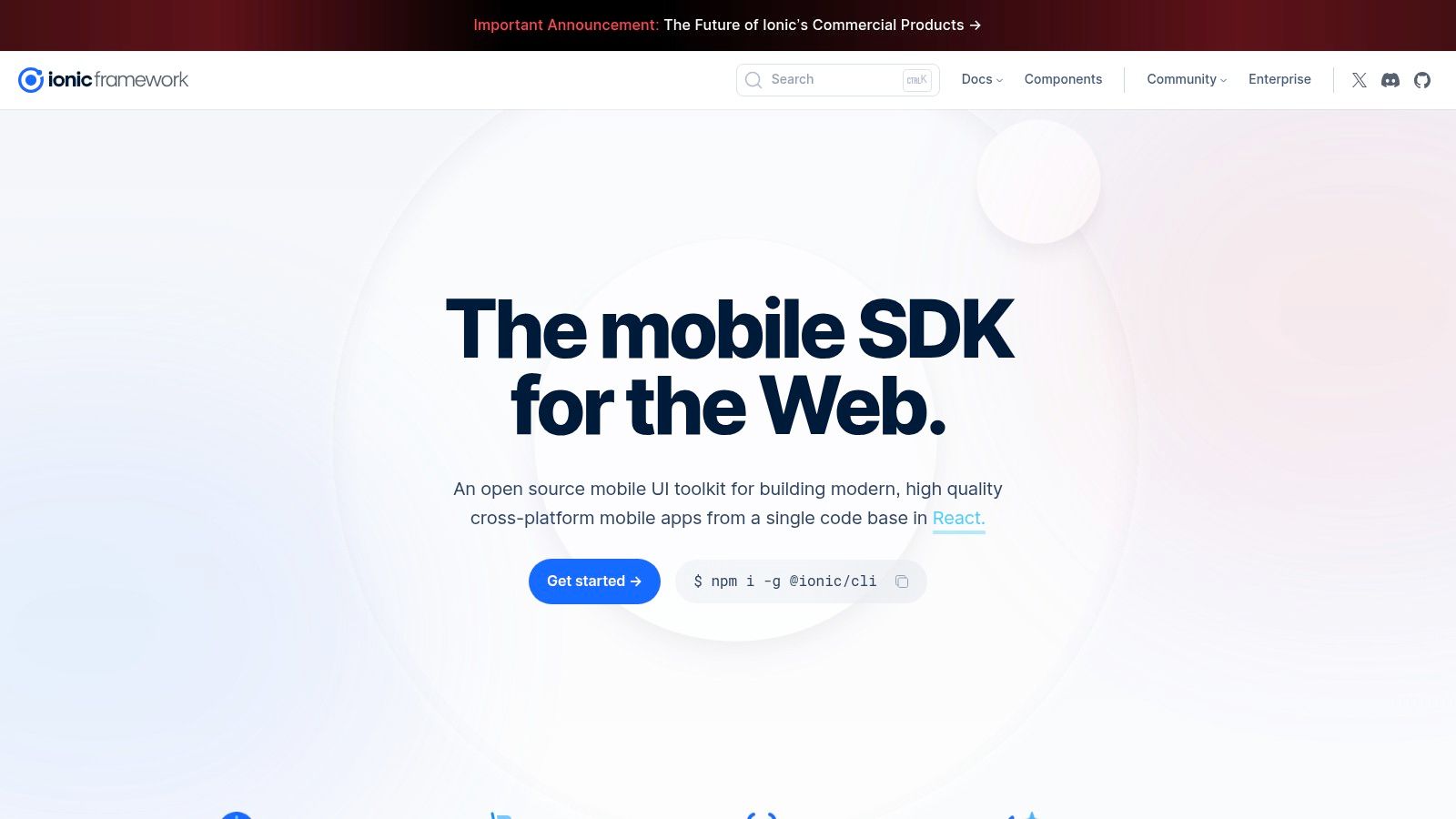
Use Cases and Strengths#
Ionic is an excellent choice for building content-rich, line-of-business applications, such as internal tools for enterprises, customer-facing portals, or event apps. Its strong support for Progressive Web Apps (PWAs) makes it ideal for projects that need both a mobile app and a highly capable web presence. The framework’s real power comes from its massive community and a rich ecosystem of plugins, accessed via its native runtime, Capacitor. This allows for straightforward integration of device features like the camera, geolocation, and biometrics without writing complex native code.
Pricing and Limitations#
The core Ionic framework is completely open-source and free to use. For enterprise teams, Ionic offers paid services like Appflow, a mobile CI/CD platform for building, deploying, and updating apps, with plans starting from a free tier and scaling up to enterprise-level pricing. While Ionic excels at creating a vast range of applications, its web-view-based architecture can sometimes struggle with graphically demanding tasks, like 3D rendering or high-performance gaming. For most business-centric cross-platform app development tools, however, its performance is more than sufficient and its development speed is a major advantage.
Website: https://ionicframework.com/
Best For: Web developers, enterprise teams, and PWA projects.
Key Advantage: Rapid development with a massive library of pre-built UI components.
6. Apache Cordova#
Apache Cordova is one of the original pioneers in the hybrid app space, empowering web developers to use their existing HTML, CSS, and JavaScript skills to build mobile applications. It functions by wrapping a web application inside a native container, effectively creating a chromeless browser view that can be published to app stores. This core concept, often referred to as a "WebView app," grants web-based code access to native device functionalities like the camera, accelerometer, and contacts through a robust plugin architecture. It’s a foundational tool that laid the groundwork for many modern cross-platform app development tools.

Use Cases and Strengths#
Cordova is an excellent choice for creating content-driven applications, such as internal enterprise apps, event guides, or simple productivity tools, where leveraging existing web content is a primary goal. Its strength lies in its massive, mature ecosystem of plugins. Need to implement barcode scanning, geolocation, or push notifications? There is almost certainly a Cordova plugin available for it. This extensibility allows developers to build feature-rich apps without writing any native code. For a comprehensive list of available plugins, the official Apache Cordova Plugins Registry is the best place to start.
Pricing and Limitations#
As an open-source project under the Apache Foundation, Cordova is completely free to use. The only costs involved are standard development and app store publishing fees. However, its reliance on a WebView means performance can be a significant limitation for graphically demanding or animation-heavy applications. The user experience might not feel as fluid or responsive as a truly native or React Native app. While it provides broad access to native APIs, it can sometimes lag behind in supporting the latest OS-specific features, making it a trade-off between development speed and peak native performance.
Website: https://cordova.apache.org/
Best For: Simple content apps, internal business tools, and projects with existing web assets.
Key Advantage: Extensive plugin library and leverages standard web development skills.
7. NativeScript#
NativeScript is a powerful open-source framework that empowers web developers to build truly native mobile applications using the languages they already know and love: JavaScript, TypeScript, Angular, or Vue.js. Unlike some cross-platform app development tools that rely on web views, NativeScript provides direct, day-one access to 100% of native platform APIs. This means your app communicates directly with the underlying iOS and Android operating systems, resulting in uncompromising performance and a genuine native user experience.
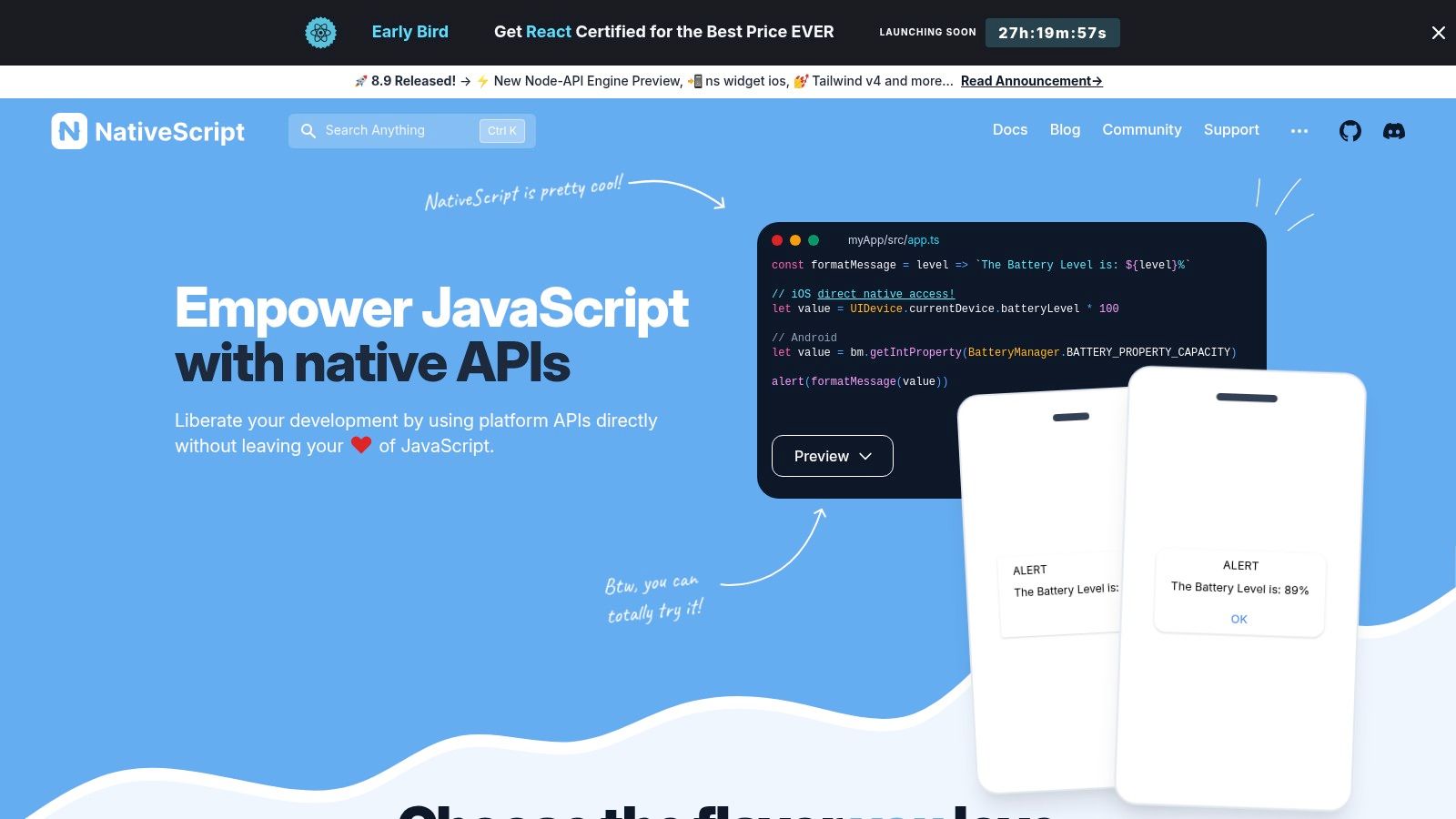
Use Cases and Strengths#
NativeScript excels in projects where native performance and hardware integration are critical. Consider an enterprise-level application for field technicians that needs to access the device's camera, GPS, and Bluetooth for scanning barcodes and connecting to proprietary hardware. NativeScript makes this possible without writing any Swift or Kotlin. Its integration with popular frameworks like Angular and Vue.js allows development teams to share not just logic but also components and development patterns between their web and mobile projects, significantly streamlining the workflow.
Pricing and Limitations#
As a completely open-source framework backed by the OpenJS Foundation, NativeScript is free to use. Support is primarily community-driven, though professional services and training are available through third-party partners. While its direct API access is a major strength, it also contributes to a steeper learning curve compared to web-view-based tools, as developers may need to understand some platform-specific native concepts. The community, while active and dedicated, is smaller than that of giants like React Native, which can sometimes mean fewer third-party libraries.
Website: https://nativescript.org/
Best For: Angular/Vue developers, enterprise apps needing hardware access.
Key Advantage: Unmatched native performance and direct API access from a single codebase.
8. Kotlin Multiplatform Mobile (KMM)#
Kotlin Multiplatform Mobile (KMM) is an SDK from JetBrains designed for developers who want the best of both worlds: shared logic and native UI. Unlike frameworks that render the entire UI from a shared codebase, KMM allows you to share business logic, data layers, and connectivity code written in Kotlin between your iOS and Android apps. This means your core application logic is written once, but the user interface remains fully native on each platform, ensuring optimal performance, responsiveness, and access to the latest platform-specific APIs and design patterns.
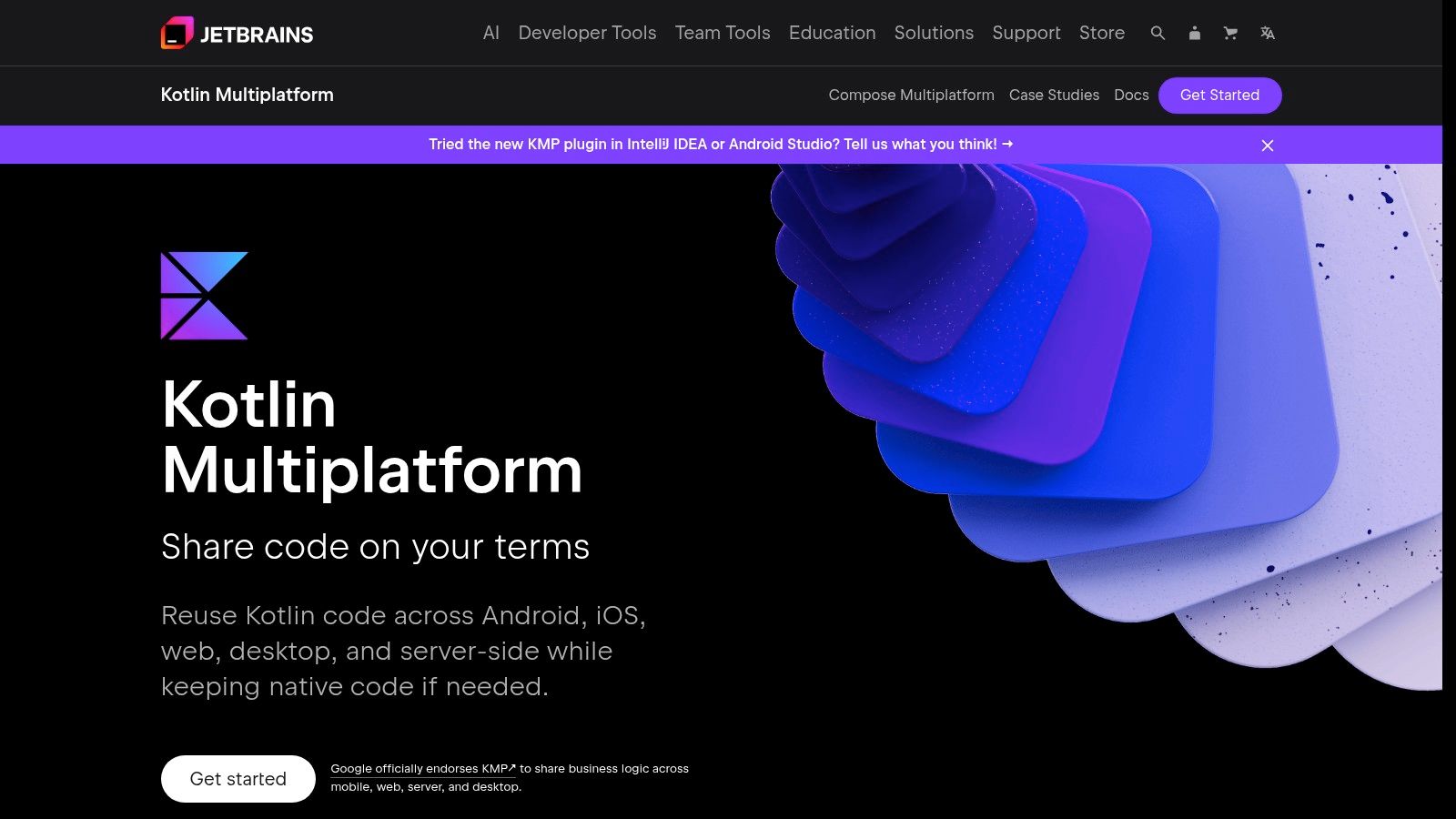
Use Cases and Strengths#
KMM is ideal for teams that refuse to compromise on native look, feel, and performance. Consider a complex financial app that requires intricate business rule calculations and secure data handling. With KMM, this entire logic layer can be developed and tested once in Kotlin and then seamlessly integrated into a Swift-based iOS UI and a Jetpack Compose-based Android UI. This approach significantly reduces the chance of logic discrepancies between platforms. It is also an excellent choice for migrating existing native apps to a shared logic model gradually, as KMM modules can be integrated into brownfield projects without a complete rewrite.
Pricing and Limitations#
KMM is an open-source SDK and is completely free to use. The primary investment is in developer skill, as your team will need proficiency in Kotlin for the shared logic, plus native iOS (Swift/Objective-C) and Android (Kotlin/XML) for the UI layers. Its main limitation is the learning curve for teams not already versed in native development. While the ecosystem is growing, finding comprehensive third-party libraries that support both platforms can sometimes be more challenging than with more established cross-platform app development tools. However, for teams prioritizing native performance, KMM offers an unparalleled level of flexibility and power.
Website: https://kotlinlang.org/lp/mobile/
Best For: Teams with native development experience, performance-critical apps.
Key Advantage: Shares business logic without sacrificing native UI and performance.
9. .NET MAUI (Multi-platform App UI)#
.NET MAUI is Microsoft's modern, open-source framework for building native cross-platform apps for iOS, Android, macOS, and Windows from a single, shared C# codebase. As the evolution of Xamarin.Forms, it streamlines development significantly by unifying disparate platform-specific projects into one cohesive structure. This allows developers proficient in C# and XAML to leverage their existing skills to create applications that look, feel, and perform as if they were built natively for each device, making it a powerful contender among cross-platform app development tools.
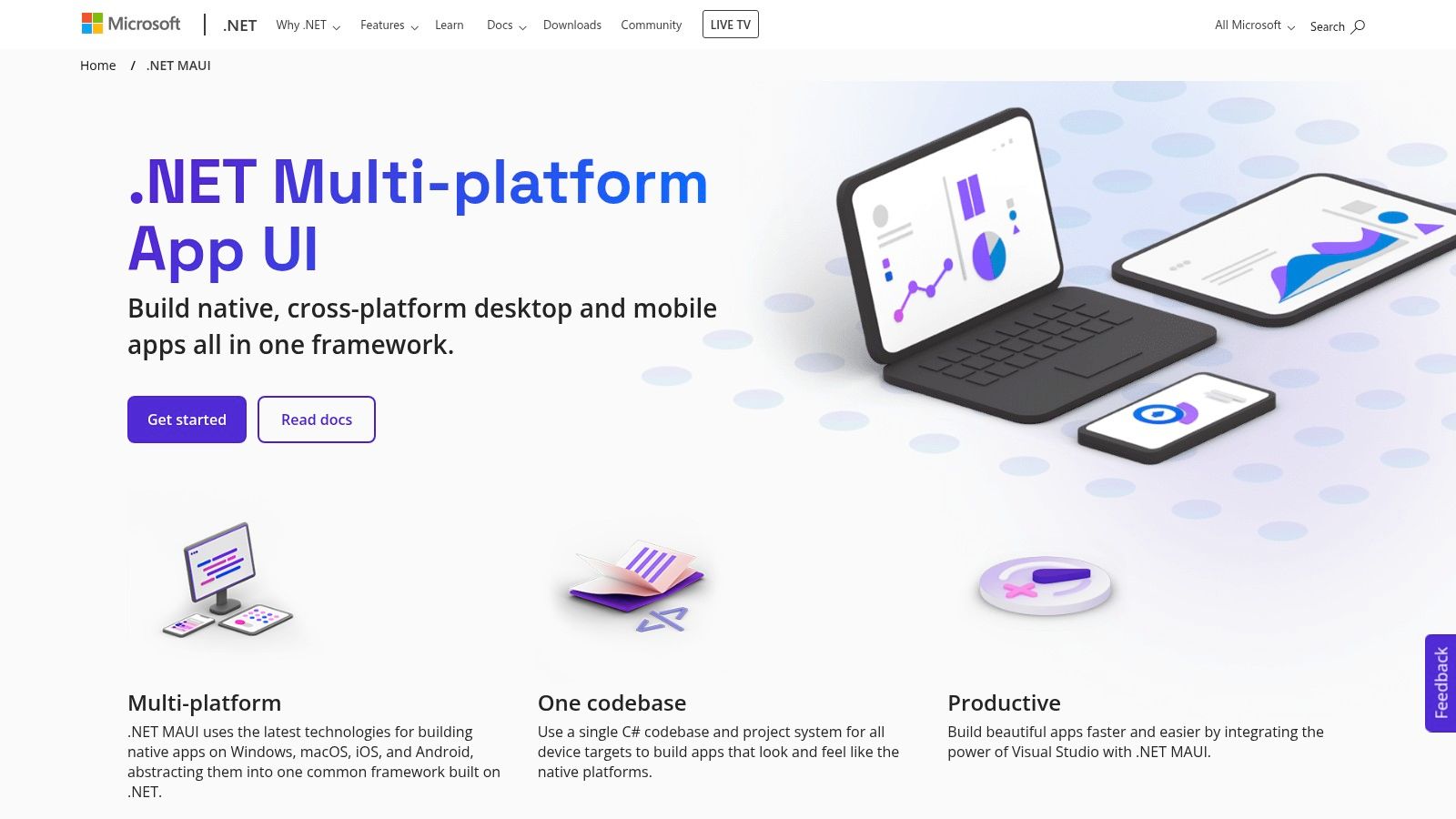
Use Cases and Strengths#
This framework is exceptionally well-suited for enterprise applications where code consistency, security, and integration with existing Microsoft ecosystems are paramount. For example, a company can build an internal inventory management app that runs on Windows desktops in the warehouse, Android handheld scanners, and iOS devices for managers, all from one project. Its single project structure and deep integration with Visual Studio simplify managing resources like fonts, images, and platform-specific logic. You gain direct access to native APIs, allowing for rich, device-specific functionality without leaving your C# environment.
Pricing and Limitations#
.NET MAUI is completely free and open-source, included as part of the larger .NET platform. While the framework offers native performance, its ecosystem is still maturing compared to more established players like React Native or Flutter. This can mean fewer third-party libraries and a smaller community knowledge base for troubleshooting niche issues. For developers new to the .NET world, there is a learning curve associated with C# and the XAML markup language. However, for teams already invested in Microsoft technologies, .NET MAUI presents a logical and highly efficient path to mobile and desktop development.
Best For: Enterprise developers, C#/.NET shops, and teams targeting both mobile and desktop.
Key Advantage: Creates truly native UIs from a single project and C# codebase.
10. Unity#
While primarily celebrated as a titan in the gaming world, Unity is an incredibly powerful engine that extends far beyond entertainment. It stands as one of the most versatile cross platform app development tools for creating visually rich, interactive 2D and 3D experiences. Developers use C# to script complex behaviors, making it a robust choice for applications that require high-performance graphics, physics simulations, or augmented and virtual reality features. Its ability to deploy to over 19 platforms, including iOS, Android, Windows, macOS, and web, from a single project is a massive advantage for reaching the widest possible audience.
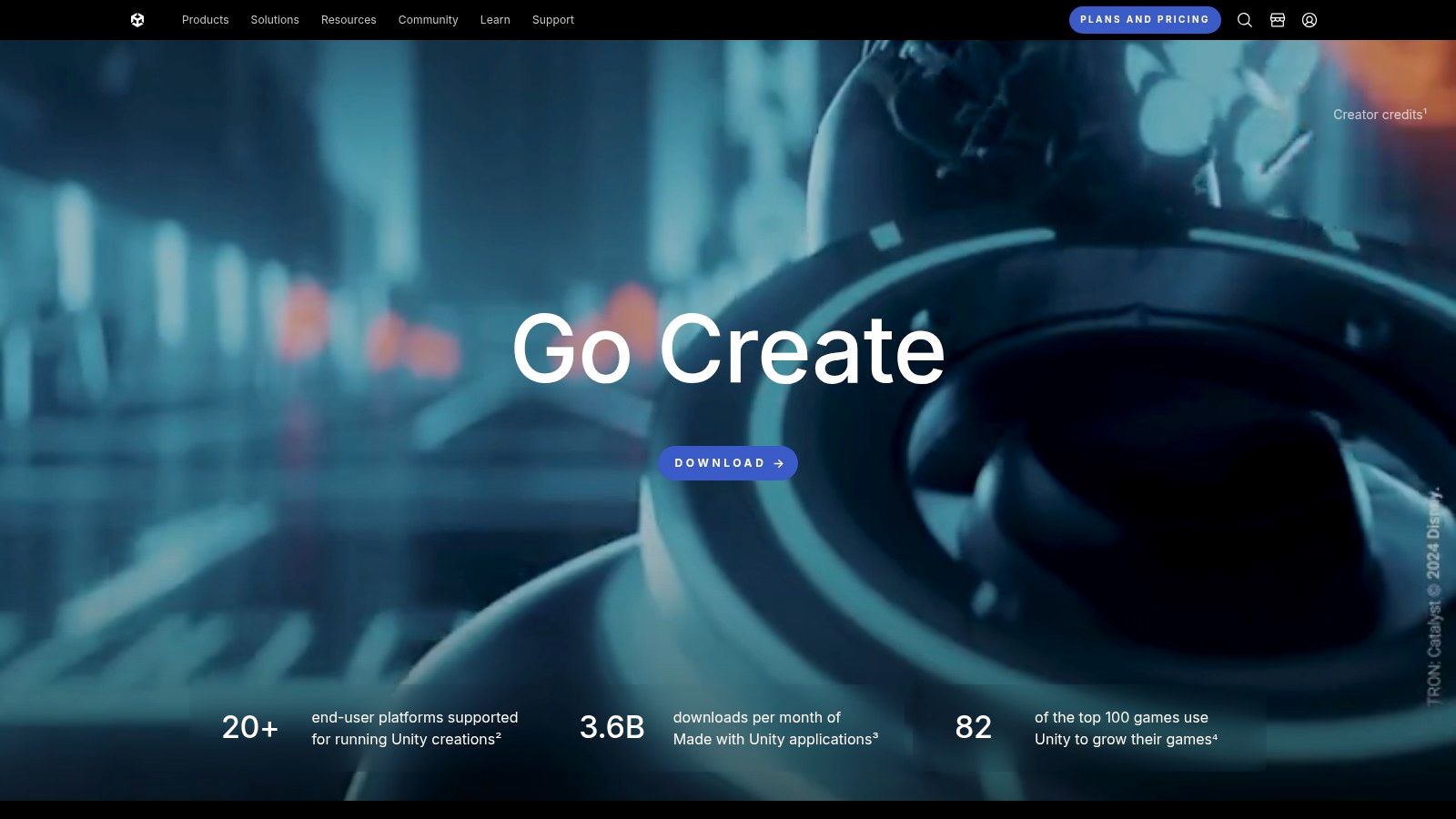
Use Cases and Strengths#
Unity's strengths shine in applications where visual fidelity and interactivity are paramount. Think of architectural visualization apps that let users walk through a 3D model of a building, medical training simulations, or engaging educational apps with animated characters. The massive Unity Asset Store is another key advantage, offering a vast marketplace of pre-made 3D models, tools, and scripts that can dramatically speed up development. This ecosystem allows teams to focus on unique features rather than building everything from scratch.
Pricing and Limitations#
Unity offers several pricing tiers, including a free Personal plan for students and small developers with revenue or funding under $100K in the last 12 months. Paid plans like Unity Pro and Unity Industry offer advanced features and support for larger teams. A significant consideration is the learning curve; mastering Unity is more complex than a typical web-based framework. Furthermore, its runtime can be resource-intensive, making it overkill for simple, content-driven apps like a basic blog or news reader, where a lighter framework would be more efficient.
Website: https://unity.com/
Best For: Game developers, AR/VR applications, and graphically intensive interactive apps.
Key Advantage: Unmatched 3D rendering capabilities and a massive asset ecosystem.
11. Tauri#
Tauri is an exciting open-source framework that challenges the status quo of desktop app development, offering a lightweight, secure, and high-performance alternative to tools like Electron. It empowers developers to build cross-platform desktop applications for Windows, macOS, and Linux using familiar web technologies (HTML, CSS, JavaScript) for the frontend. What truly sets it apart is its Rust-based backend, which results in smaller, faster, and more secure applications by design, eliminating the need to bundle a heavy runtime like Node.js.
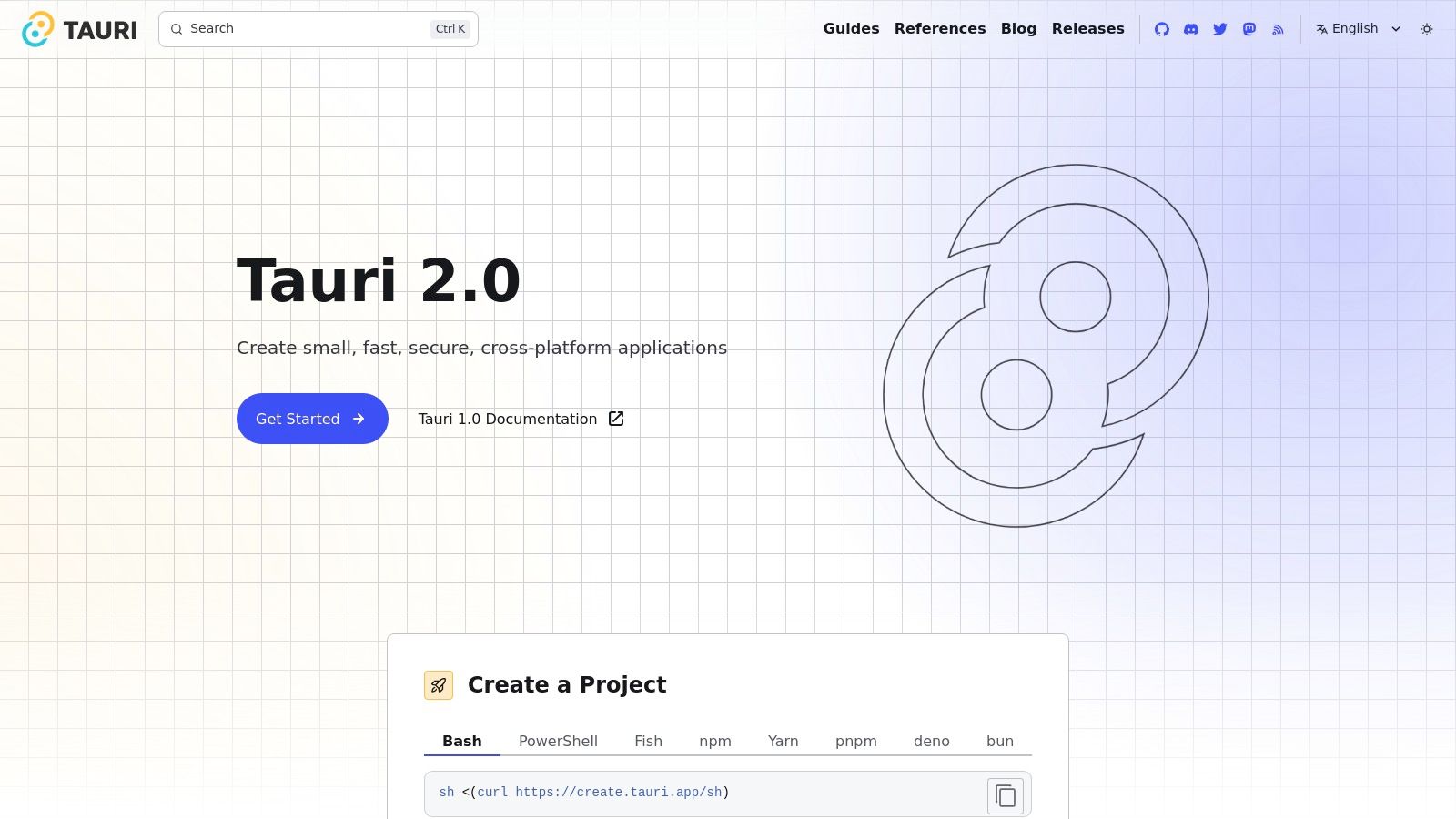
Use Cases and Strengths#
Tauri is ideal for creating resource-efficient utility apps, developer tools, or data dashboards where performance and a small installation footprint are critical. For instance, you could build a custom log analyzer or a lightweight markdown editor that feels snappy and native without consuming excessive system memory. Its security-first architecture, which sandboxes web content and requires explicit API permissions, makes it a strong choice for applications handling sensitive data. The ability to use any frontend framework like React, Svelte, or Vue gives developers immense flexibility.
Pricing and Limitations#
As a fully open-source project managed by the community, Tauri is completely free to use. This makes it an incredibly accessible option among cross-platform app development tools. Its main limitation is its relatively young ecosystem compared to the more mature Electron. While the core functionality is robust, finding extensive third-party libraries or pre-built solutions can sometimes be more challenging. The reliance on Rust for the backend also introduces a learning curve for developers unfamiliar with the language, though for many, this is a compelling reason to adopt it.
Website: https://tauri.app/
Best For: Developers prioritizing security, performance, and small app sizes.
Key Advantage: Creates highly efficient and secure desktop apps with a Rust backend.
12. PhoneGap#
PhoneGap, now maintained as the open-source Apache Cordova, is one of the foundational cross-platform app development tools that pioneered the "write once, run anywhere" philosophy. It empowers developers to build mobile apps using standard web technologies like HTML, CSS, and JavaScript. The core idea is to wrap a web application inside a native container, which then runs on the device's web view. This approach provides a bridge for web content to access native device APIs, such as the camera, accelerometer, and contacts, through a rich ecosystem of plugins. For teams with strong web development talent, PhoneGap offers a direct path to mobile without needing to learn Swift, Objective-C, or Kotlin.

Use Cases and Strengths#
PhoneGap is an excellent choice for creating content-centric applications, internal business tools, or simple utility apps where native performance is not the primary concern. For instance, a company could rapidly develop an internal employee directory or a conference event app that needs access to contacts and calendar features. Its strength lies in its extensive plugin library, allowing you to add native functionality incrementally. Many other frameworks, including Ionic and the now-discontinued Adobe PhoneGap Build service, were built on top of Cordova's solid foundation, showcasing its influence and reliability in the ecosystem.
Pricing and Limitations#
As an open-source project under the Apache License 2.0, Cordova is completely free to use. The main costs are associated with development time and any third-party services or plugins you integrate. The primary limitation of PhoneGap is performance. Since the app runs in a web view, it can feel less responsive than a truly native application, especially for graphically intensive tasks, complex animations, or data-heavy operations. Furthermore, access to the very latest OS-specific features might be delayed until a community-contributed plugin becomes available, which can be a drawback for apps needing cutting-edge functionality.
Website: https://cordova.apache.org/
Best For: Web developers, simple B2B apps, and content-driven applications.
Key Advantage: Utilizes standard web skills (HTML, CSS, JS) and has a massive plugin ecosystem.
Cross-Platform App Development Tools Comparison#
Toolkit | Core Features/Tech Stack | User Experience & Quality ★ | Value Proposition 💰 | Target Audience 👥 | Unique Selling Points ✨ |
|---|---|---|---|---|---|
🏆 NextNative | Next.js + Capacitor, TS, TailwindCSS, Firebase | ★★★★★ Easy setup, polished UI | 💰 One-time fee, lifetime updates | Solo devs, startups, agencies | Unified codebase, native-like transitions, full toolkit |
Flutter | Dart, customizable widgets, Skia rendering | ★★★★☆ Fast dev, consistent UI | Free, open-source | Cross-platform app developers | Hot Reload, broad platform support |
React Native | JS + React, native modules & APIs | ★★★★☆ Strong perf, reusable components | Free, open-source | JS/React developers | Large ecosystem, native access |
Xamarin | C#, .NET integration, native UI components | ★★★★☆ Native look & perf | Part of Microsoft ecosystem | Enterprise, .NET developers | Visual Studio integration, enterprise support |
Ionic | Web tech (HTML/CSS/JS), Angular/React/Vue support | ★★★☆☆ Rapid dev, familiar web stack | Free, open-source | Web developers targeting mobile | Prebuilt UI components, Capacitor for native features |
Apache Cordova / PhoneGap | HTML5/CSS3/JS, native API plugins | ★★☆☆☆ Plugin ecosystem, limited perf | Free, open-source | Web devs needing native API access | Large plugin library, easy web app wrapping |
NativeScript | JS/TS, Angular, Vue, direct native API access | ★★★★☆ True native UI & perf | Free, open-source | Native app devs with JS/TS | Full native API access, multi-framework support |
Kotlin Multiplatform Mobile | Kotlin shared logic, native UI | ★★★★☆ High native perf, shared business logic | Free, evolving ecosystem | Kotlin/native devs | Code sharing with native flexibility |
.NET MAUI | C#, single project, native APIs | ★★★★☆ Unified multi-platform UX | Part of MS ecosystem | Enterprise, .NET developers | Simplified project mgmt, native UI |
Unity | 2D/3D dev, cross-platform, asset store | ★★★★☆ Versatile, high perf rendering | Free tier + paid plans | Game & interactive app developers | Powerful graphics, extensive tools |
Tauri | Web frontend + Rust backend | ★★★★☆ Lightweight, secure | Free, open-source | Desktop app devs with web skills | Small app size, strong security |
Building Your Future, One Codebase at a Time#
And there you have it, a comprehensive tour through the diverse and powerful world of cross-platform app development tools. We've navigated the established giants like React Native and Flutter, explored the web-centric approaches of Ionic and Tauri, and even peeked into the future with innovative solutions like Kotlin Multiplatform Mobile and .NET MAUI. The journey from a simple idea to a thriving app on multiple app stores can feel daunting, but as we've seen, the right toolkit can transform that mountain into a manageable, even enjoyable, climb.
The single biggest takeaway is that there is no universal "best" tool. The ideal choice is deeply personal to your project, your team, and your long-term goals. A solo founder rushing to validate an MVP with an interactive prototype has vastly different needs than a large enterprise extending its C#/.NET ecosystem to mobile. The path to success begins with an honest assessment of your own unique situation.
Key Insights and Your Next Steps#
Let's distill our findings into actionable advice. As you weigh your options, the decision-making process isn't just about comparing feature lists. It's about aligning a tool's philosophy with your own development reality.
For the Performance-Obsessed: If your app demands silky-smooth animations, intensive graphical processing, or near-native performance, your shortlist should be topped by Flutter, React Native, and potentially Kotlin Multiplatform Mobile (KMM). These tools are engineered to get you closer to the metal, delivering the speed and responsiveness users expect from high-quality applications.
For the Web-First Teams: If your team's expertise is firmly rooted in web technologies like HTML, CSS, JavaScript, or TypeScript, embracing a web-native tool is the most efficient path forward. Ionic, Apache Cordova, and the lightweight Tauri allow you to leverage your existing skills and even reuse web components, dramatically shortening the learning curve and development timeline.
For the .NET and C# Powerhouses: For development shops already invested in the Microsoft ecosystem, the choice is clear. .NET MAUI (and its predecessor, Xamarin) offers a direct, powerful way to extend your C# and XAML skills into the mobile arena, ensuring code and skill reusability across your entire software portfolio.
For the Next.js Specialists: This is a crucial point for modern web developers. If you live and breathe Next.js and the React ecosystem, you don't have to abandon your favorite framework. Tools like NextNative are specifically designed to bridge this gap, allowing you to build true native apps while staying within the familiar and productive environment of Next.js.
Making the Final Decision: A Practical Checklist#
Before you write a single line of code, grab a coffee and walk through these critical questions with your team:
What is our team's core skillset? Be honest. Leaning into your existing strengths (React, C#, Dart, etc.) will always be faster than learning a new language and ecosystem from scratch.
What is the primary goal of this app? Is it a content-driven app, an e-commerce platform, a high-fidelity game, or a data-heavy enterprise tool? The app's function will dictate its performance requirements.
How important is a "pixel-perfect" native UI? Do you need your app to look and feel exactly like a platform-specific iOS or Android app, or is a consistent, branded UI across all platforms acceptable (or even preferable)?
What is our long-term vision? Are you building a quick MVP to test a market, or are you laying the foundation for a product meant to scale for years? Your choice should reflect your long-term maintenance and scalability plans.
Ultimately, the landscape of cross-platform app development tools is richer and more accessible than ever before. It has leveled the playing field, enabling solo developers, startups, and established companies alike to bring their visions to life without the prohibitive cost and complexity of building separate native codebases. The power to build, innovate, and reach users on any device is officially in your hands.
Ready to leverage your Next.js skills for native mobile development? Check out NextNative to see how you can use the framework you already love to build beautiful, production-ready iOS and Android apps. It’s the perfect starting point for web developers aiming to conquer the mobile world without starting from scratch.