Your Realistic Mobile App Development Timeline
Updated: July 4, 2025

So, you've got a fantastic idea for an app. That's the exciting part. But then comes the big question that trips everyone up: how long is this actually going to take?
The short answer is it can range anywhere from 2-4 months for a simple app to well over nine months for something more complex. But honestly, the final timeline depends entirely on what you're building, who's building it, and the tech you choose to use.
How Long Does It Really Take to Build an App?#

Figuring out your app's timeline isn't just about circling a date on the calendar. It's a careful balancing act between your big vision and what's realistically possible.
Think of it like planning a road trip. A quick weekend getaway to a nearby city doesn't require much more than a full tank of gas and a good playlist. But a cross-country adventure? That needs detailed maps, planned stops, a well-serviced car, and a whole lot more foresight.
Your app is no different. The complexity of your idea dictates the length of the journey. A straightforward utility app that does one thing well is like that weekend trip—you can get it done in a few months. On the other hand, an enterprise-grade app with custom animations, real-time data syncing, and hooks into multiple other services is a full-blown expedition that will take much, much longer.
Breaking Down the Complexity#
To get a real handle on your timeline, you first need to figure out where your app idea falls on the complexity scale. Each level comes with its own set of features and technical hurdles, which directly impacts the schedule.
Here’s a quick overview of what to expect:
Simple Apps (2–4 months): These are the essentials. Think a handful of screens, a clean but basic interface, and core functions like user logins or a simple content feed. They're designed to solve one or two specific user problems without needing a ton of heavy lifting on the backend.
Medium-Complexity Apps (4–6 months): Now we're adding more layers. These apps often include features like payment processing, social media sign-ins, and a more polished, custom UI. The backend needs to be more powerful, and they usually need to talk to other services through APIs.
Complex Apps (9+ months): These are the big, ambitious projects. We're talking about large-scale applications with features like real-time messaging, video streaming, advanced security, or even machine learning. The architecture is intricate, and the development process is a marathon, not a sprint.
This is a high-level look, but if you want to really dig into each step, from initial idea to launch day, check out this in-depth guide to the mobile app development process.
To make this even clearer, here's a quick-glance table that summarizes how features and complexity affect your timeline.
App Complexity and Estimated Timelines#
| App Complexity | Example Features | Estimated Timeline |
|---|---|---|
| Simple | User login, basic profiles, static content screens, simple lists | 2-4 Months |
| Medium | Payment integrations, API connections, social media logins, custom UI | 4-6 Months |
| Complex | Real-time chat, video/audio streaming, advanced analytics, machine learning | 9+ Months |
As you can see, the more you want your app to do, the more time you'll need to build it right.
The Biggest Factors That Influence Your Timeline#
Hands down, the single most important factor that shapes your timeline is the scope of your Minimum Viable Product (MVP).
An MVP isn't a half-baked version of your app; it's the simplest, most essential version that delivers core value to your first users. By focusing on an MVP first, you can get your app into the hands of real people much faster. Their feedback is pure gold and will tell you exactly what to build next.
This phased approach is proven to work. A typical project might kick off with a 2-3 week validation and discovery phase, followed by 4-6 weeks to build the core MVP. From there, you'll iterate—adding features, squashing bugs, and preparing for a full launch. It's this cycle of building, testing, and refining that explains why a complete project can take anywhere from three to nine months or more. The technology you choose and the team you assemble will also have a huge say in how quickly things move.
From Dial-Up Dreams to Instant Downloads#

To really get a feel for a modern mobile app development timeline, it helps to peek back at how we got here. The path from slow, clunky tech to the lightning-fast downloads we take for granted today really explains why we build apps the way we do.
Remember the earliest mobile apps? They were nothing like the slick, dynamic tools in our pockets now; they were more like simple, standalone programs. The first real hint of what was to come arrived back in 1994 when IBM launched Simon, the first-ever smartphone. It had a calendar and email, which was a huge deal and marked the true beginning of mobile applications.
Fast forward to 1997, and Nokia put the legendary game 'Snake' on its phones, showing everyone that phones could be for fun, too. This little shift from pure utility to entertainment was a huge step, setting the stage for the app ecosystems that were just around the corner. You can dive deeper into the complete history of mobile apps and their impact to see the full picture.
The App Store Revolution#
The real game-changer, though, landed in 2008. This was the year Apple rolled out its App Store, with Google Play (back then called the Android Market) hot on its heels. This wasn't just another tech update; it completely flipped the script for developers and users.
All of a sudden, there was a single, global marketplace. Developers didn't have to chase complicated distribution deals anymore. They could just build an app and push it out directly to millions of people.
This new setup gave developers a clear path to making money and reaching a massive audience, turning app development from a niche skill into a huge global industry. The entire process of creating an app had to evolve almost overnight.
How History Shapes Today's Timelines#
This evolution—from custom software on a single device to a bustling marketplace—is the reason development timelines look so different today. The focus blew past just writing code and became a much bigger, more strategic process.
A modern timeline has to cover way more than just the development phase. It needs to account for:
- Competitive Analysis: Figuring out who you're up against in a very crowded store.
- Rapid Deployment: Getting a Minimum Viable Product (MVP) out the door fast to start learning.
- Marketing and Launch: Building hype and getting those crucial first downloads.
- Continuous Updates: Listening to what users are saying and constantly improving.
So, when you look at a mobile app development timeline today, you're not just looking at a coding schedule. You're looking at a strategic roadmap for launching, growing, and keeping a product relevant in a world that moves incredibly fast.
Your App Development Journey, Phase by Phase#
Ever tried to build a piece of IKEA furniture without the instructions? You might end up with something that vaguely resembles a bookcase, but it's probably wobbly and not something you'd trust with your favorite books. Building a mobile app is a lot like that, but on a much bigger scale. You need a plan.
A solid mobile app development timeline acts as your set of instructions, guiding you from a spark of an idea to a polished app in the hands of your users. Without it, you risk wasting time, blowing your budget, and ending up with a frustrating product.
Let's walk through the typical journey, breaking it down step-by-step.
Phase 1: Discovery and Planning#
This is where it all begins—the "big idea" phase. But it's more than just brainstorming over coffee. Before you write a single line of code, you have to do your homework. This is all about strategy and making sure your idea has legs.
You’ll dive deep into market research, see what your competitors are up to, and get crystal clear on who your target audience is. What problems are you solving for them? Why would they choose your app over another?
Think of this as the architectural blueprint phase. Skipping it is like telling a construction crew to "just start building" without a plan. You'll end up somewhere, but it almost certainly won't be where you wanted to go.
This stage typically takes around 2 to 4 weeks. During this time, your team will:
- Nail down the app's core purpose and what makes it unique.
- Decide on the must-have features for a Minimum Viable Product (MVP).
- Create detailed user personas to ensure you're building for real people.
- Sketch out an initial budget and figure out what resources you'll need.
Getting this right sets the foundation for everything that follows.
Phase 2: UI/UX Design#
With a solid plan in hand, it's time to think about how the app will actually look and feel. This is the UI/UX (User Interface/User Experience) design phase, and it's where your app starts to get its personality. This isn't just about picking cool colors and fonts; it's about crafting an experience that's intuitive, smooth, and even enjoyable for the user.
Often lasting 5 to 7 weeks, this stage is highly visual. The design team starts with wireframes—think simple, black-and-white sketches of each screen—to map out the structure. From there, they build high-fidelity mockups with all the branding and visual details. Finally, they'll create interactive prototypes that let you click through the app's flow, giving you a real feel for the user journey before any heavy coding begins.
Phase 3: Development and Coding#
Here's where the magic really happens. The development phase is the longest and most resource-intensive part of the entire process. Your developers will take the beautiful designs and strategic plans and turn them into a functional, working application. It's like the construction crew finally getting to work, brick by brick.
Most modern teams use an Agile approach, breaking down this massive task into smaller, two-week "sprints" to build and test features incrementally.
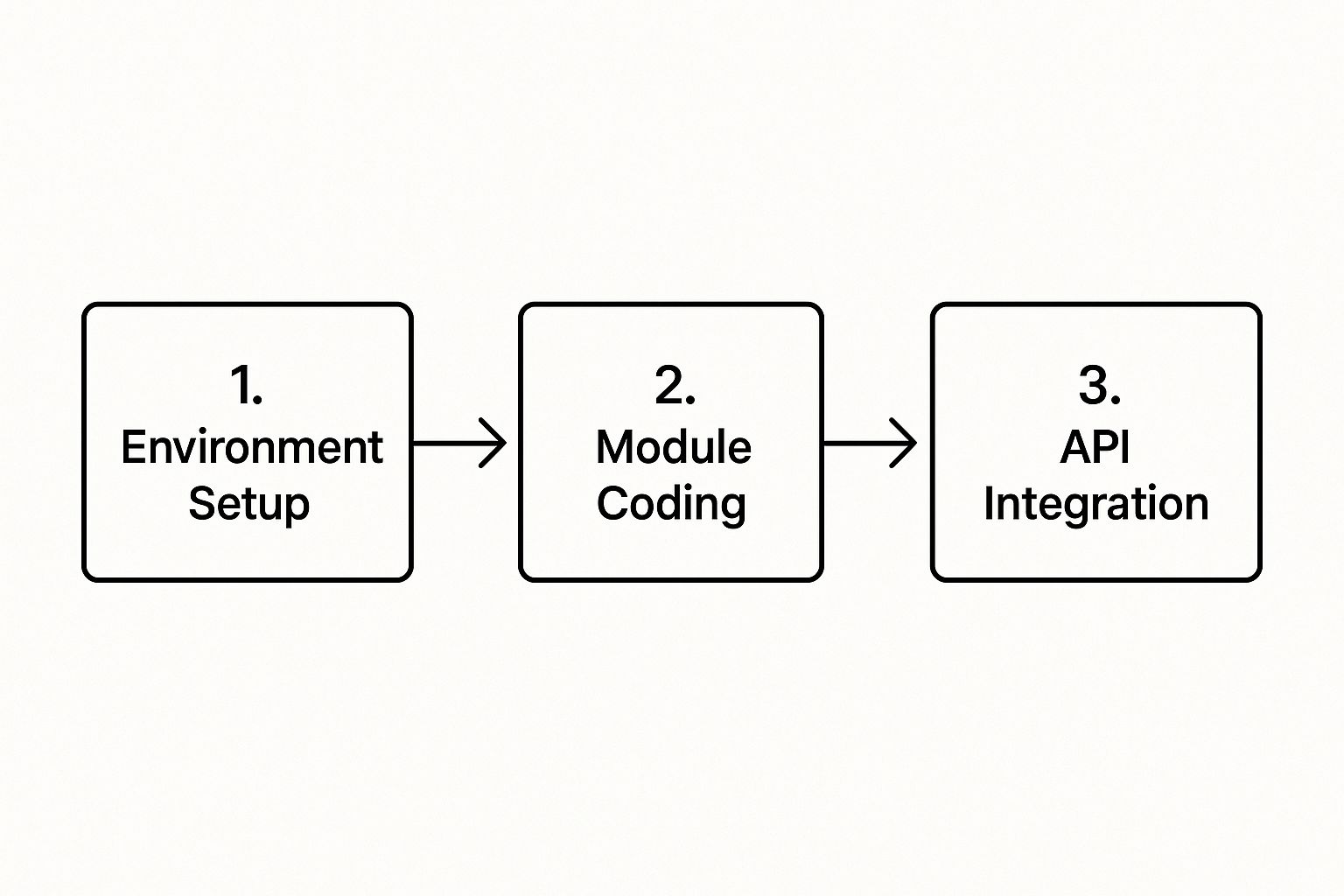
As you can see, development is a layered process. You can't build the user-facing features until the backend, servers, and APIs are set up. This phase can take anywhere from 3 to 6 months or even longer, depending on how complex your app is. If you're targeting both Apple and Android users, looking into how to build cross-platform mobile apps can be a game-changer for your timeline and budget.
Phase 4: Testing and Quality Assurance#
Once the app is "feature complete," it's time to try and break it. Seriously. The Quality Assurance (QA) team steps in to hunt down every bug, glitch, and typo. They put the app through its paces on a whole range of devices, from the latest iPhone to older Android models, to make sure it works perfectly for everyone.
This is a non-negotiable step. Releasing a buggy app is one of the fastest ways to get a flood of one-star reviews and torpedo your reputation before you even get started. The testing phase usually takes 4 to 8 weeks and often runs parallel to the final sprints of development.
Phase 5: Deployment and Maintenance#
The moment you've been waiting for: launch day! After the app gets the green light from QA, your team will prepare it for submission to the Apple App Store and Google Play Store. This involves getting your marketing materials ready, writing compelling app descriptions, and navigating each store's review process.
But the work isn't over when you hit "publish." In fact, it's just the beginning. Post-launch, the focus shifts to monitoring performance, reading user reviews, fixing any new bugs that pop up, and planning for the next wave of features. Ongoing maintenance is what separates a flash-in-the-pan app from a long-term success story.
What Stretches or Shrinks Your Timeline#
Have you ever looked at two app projects and wondered why one was finished in a flash while the other seemed to drag on forever? It's not just luck. The truth is, your mobile app development timeline isn't set in stone; it's more like a living, breathing thing that expands and contracts based on the choices you make.
Think of it like building a house. A simple, pre-designed cabin can go up relatively quickly. But if you start wanting custom bay windows, a wrap-around porch, and a complex electrical system, the timeline naturally gets longer. Every decision, from the foundation to the fixtures, impacts the schedule. App development works exactly the same way.
The Technical Levers#
Some of the biggest timeline influencers are the technical decisions you make right at the start. These choices set the entire pace for the project, so it pays to understand their impact.
The most obvious factor is your app's features and functionalities. An app that just displays information and has a simple login is on the shorter end of the scale. But what if you want to add real-time messaging, video streaming, or intricate payment systems? Each of those "ingredients" adds significant time for design, coding, and—most importantly—thorough testing.
Another huge fork in the road is your platform strategy. Are you building a dedicated native app for iOS and another for Android, or are you aiming for a single, unified codebase?
- Native Development: This approach gives you the absolute best performance and a seamless user experience, but you're essentially building two separate apps. This can nearly double your development time.
- Cross-Platform/Hybrid: Using a single codebase to serve both iOS and Android can be a massive time-saver. You can explore some of the best cross-platform app development tools to see how they can speed things up.
Finally, don't underestimate the impact of third-party integrations. Hooking into an external service like Google Maps, a payment processor, or a social media login can be a breeze if their documentation is solid. But if you hit a snag or an undocumented issue, it can stop progress in its tracks and cause frustrating delays.
The Human Element#
Let’s be honest: beyond the code, the people involved can make or break a timeline. A project's momentum often comes down to communication, experience, and decision-making. An efficient, seasoned team can work wonders, while a project bogged down by slow communication can grind to a halt.
The speed and quality of your feedback loop are critical. I’ve seen projects lose weeks just waiting for a client to approve a design or provide a piece of content. Being decisive and responsive is one of the most valuable things you can bring to the table.
Your team’s size and experience level is also a game-changer. A senior developer who has built similar features before will be exponentially faster than a junior developer finding their way. This is also where good planning comes in. A poorly planned project creates a domino effect of delays, forcing the team to constantly go back and fix problems that should have been caught early. Investing in a solid plan upfront is the single best way to keep your timeline from spiraling.
Timeline Impact of Key Decisions#
To give you a clearer picture, here's a breakdown of how different choices can push your timeline in one direction or the other.
| Decision/Factor | Low Impact (Shorter Timeline) | High Impact (Longer Timeline) |
|---|---|---|
| Project Scope | MVP with core features only | "Kitchen sink" approach with many nice-to-haves |
| Technology Choice | Cross-platform (e.g., React Native, Flutter) | Separate native apps for iOS and Android |
| Design Complexity | Using standard UI components and templates | Fully custom, animation-heavy user interface |
| Team Experience | Senior team with relevant project history | Junior team or a team learning a new tech stack |
| Feedback & Approvals | Quick, decisive feedback (e.g., within 24 hours) | Delays in approvals, frequent change requests |
| Third-Party APIs | Few, well-documented integrations (e.g., Stripe) | Multiple complex or poorly documented integrations |
As you can see, the "faster" path often involves simplicity, clear focus, and experienced partners. The "slower" path is usually a result of complexity and indecision. Neither is inherently wrong, but understanding these trade-offs is crucial for setting realistic expectations from day one.
How App Store Growth Changed the Game#

The app stores we browse every day didn't just pop up overnight. Their incredible growth completely flipped the script on app development, and that evolution has a direct impact on any modern mobile app development timeline. Why? Because it dramatically raised the stakes for getting your app noticed.
Believe it or not, when the Apple App Store first went live back in July 2008, it started with a tiny collection of just 500 applications. Google’s Android Market (which we now know as the Google Play Store) wasn't far behind, and together they created a whole new digital frontier. The growth was explosive. By 2009, Apple had already hit 1 billion downloads. A few years later, in 2012, Google Play was home to 600,000 apps and had seen 20 billion downloads. This phenomenal boom turned the app world from a quiet neighborhood into a packed, competitive city. You can check out the full history of app store growth and its milestones to see just how fast it all happened.
From Open Field to Crowded Marketplace#
In those early days, the bar was much lower. If you built an app that worked, you had a decent shot at getting noticed. The market was so new and users were just excited to download and try things. Your development timeline was simple: just build the thing.
Fast forward to today, and that reality couldn't be more different. With millions of apps all fighting for a user's attention, building a great product is just the starting line. This is the single biggest reason why a modern development timeline looks so different from one a decade ago. It has to include way more than just coding.
The big question for developers went from "Can we build it?" to "How will we get noticed?" A great idea is no longer enough to guarantee success. You have to earn it with smart planning, a polished launch, and a commitment to improving your app in a very, very noisy market.
Why Your Timeline Must Evolve#
This shift from an open field to a crowded marketplace means you have to bake entirely new, crucial stages into your project plan. Getting people to actually see and download your app takes dedicated time and effort, and you need to account for it right from the beginning.
Here are a few of the modern essentials your timeline absolutely needs:
- Pre-Launch Marketing: You need to build buzz before you launch. Think landing pages, social media campaigns, and blog posts to get an audience excited and waiting for release day.
- App Store Optimization (ASO): This is all about playing the app store's game. It involves carefully choosing your app's name, writing a compelling description, and picking the right keywords so people can find you through search.
- Post-Launch Analytics: Once your app is out there, you need to be a detective. You’ll be tracking user behavior, keeping an eye on crash reports, and reading reviews to figure out what's working and what’s broken.
- User Acquisition Strategy: You can't just hope for downloads. You need a plan to get them, whether that involves paid ads, getting press coverage, or working with influencers to drive those critical first downloads.
If you ignore these steps, your beautifully built app will likely end up lost in the crowd. By really understanding how the market works today, you can adopt the right mobile development best practices to make sure your app doesn't just launch, but actually sticks around and succeeds.
Got More Questions About Your App Timeline?#
Even with a solid plan, it’s completely normal to have lingering questions about how long your app will really take to build. Planning a project this big can be nerve-wracking, so let's walk through some of the most common questions I hear. Hopefully, this will give you a bit more clarity and confidence.
One of the first things people ask is how the timeline connects to the budget. It’s a great question. Think of it like hiring a contractor to renovate your kitchen—the longer the job takes, the more you pay in labor. A 6-month project will naturally cost a lot more than a 3-month one because you're paying for more time from developers, project managers, and quality assurance testers.
This is exactly why nailing down a tight, focused scope for your MVP (Minimum Viable Product) is so important. By launching with just the must-have features, you get a more affordable app into the hands of real users much faster. From there, you can use their feedback to smartly invest in the next round of updates.
How Does Platform Choice Affect the Timeline?#
Deciding whether to build for iOS, Android, or both is a huge fork in the road, and it has a major impact on your timeline.
If you choose native development, you're essentially building two entirely separate apps from scratch, one for Apple's App Store and one for Google's Play Store. This approach gives you the absolute best performance and a user experience that feels perfectly at home on each device. The trade-off? It can nearly double your development time and budget.
The alternative is a cross-platform approach, where you write the code once and it runs on both iOS and Android. This can slash your timeline and is a go-to strategy for startups that need to get to market fast. If you're just dipping your toes into this world, our guide on mobile app development for beginners breaks down these foundational choices really well.
Ultimately, there’s no single "right" answer. It all comes down to who your users are, what your budget looks like, and what you're trying to achieve long-term.
The native vs. cross-platform debate isn't just about code—it's a core business decision. Getting to market quicker with a cross-platform app might be way more valuable than the slight performance boost from a native build, especially if you're in a crowded market.
Is It Possible to Speed Things Up?#
Look, I get it. Everyone wants their app launched yesterday. But rushing the process and cutting corners is a surefire way to end up with a buggy, confusing product that turns users off for good. The good news is that you can speed up the timeline without sacrificing quality.
The single best way to do this is by embracing the MVP mindset. Launching a lean, core version of your app lets you learn from real users and iterate, which keeps you from wasting months building features that nobody ends up using.
Here are a few other tried-and-true ways to keep the project chugging along:
- Be Quick with Feedback: When your dev team is waiting on you to approve a design or provide content, the whole project can grind to a halt. Being responsive and decisive can save days, or even weeks.
- Use Automated Testing: This doesn't replace a human tester, but automated scripts can run checks constantly, catching little bugs early before they become big problems.
- Keep Communication Clear: Having one streamlined way to talk with your development team cuts down on misunderstandings and makes sure everyone is on the same page.
Focus on being efficient, not just fast. That’s how you get your app to market sooner and make sure it's built to succeed.
Ready to skip the setup and start building your mobile app with the web technologies you already know? NextNative provides production-ready templates and a unified codebase, cutting your development time by weeks. Build your iOS and Android apps faster at https://nextnative.dev.