10 Software Development Best Practices for 2025
Updated: August 6, 2025

In today's competitive market, simply writing code that works is no longer the benchmark for success. To build applications that are robust, scalable, secure, and maintainable, development teams must adopt proven principles and structured workflows. This guide explores 10 critical software development best practices that distinguish elite engineering teams from the rest. We will move beyond high-level theory and dive straight into actionable strategies, from mastering version control discipline to embedding advanced security protocols into your daily routine.
Our focus is on providing you with the practical tools needed to elevate your entire development process. For developers using modern frameworks like Next.js-to-native toolkits, which bridge the gap between web technologies and native mobile performance, these practices are not just helpful, they are foundational. Adopting these principles ensures you are building on solid ground, whether you are a solo founder launching an MVP or part of a larger team delivering a complex application.
By integrating these concepts into your work, you can significantly accelerate your time-to-market, minimize technical debt, and ultimately deliver a superior end-product. This approach ensures your projects can adapt and thrive long after their initial launch, saving you valuable time and resources down the line. Let's explore the methods that will help you build better software, faster.
1. Version Control and Git Workflow#
At the heart of modern collaborative software development lies a non-negotiable practice: robust version control. This system tracks every change made to your codebase, creating a detailed history that prevents catastrophic data loss and streamlines teamwork. Think of it as a sophisticated "undo" button for your entire project, allowing you to revert to any previous state with confidence. For NextNative developers, where rapid iteration between web and native builds is common, this is one of the most crucial software development best practices to master.
The undisputed champion of version control is Git, created by Linus Torvalds. A solid Git workflow provides a structured approach for managing code changes, from small bug fixes to major feature releases. It enables multiple developers to work on the same project simultaneously without overwriting each other's work, ensuring code integrity from the first line to the final deployment.
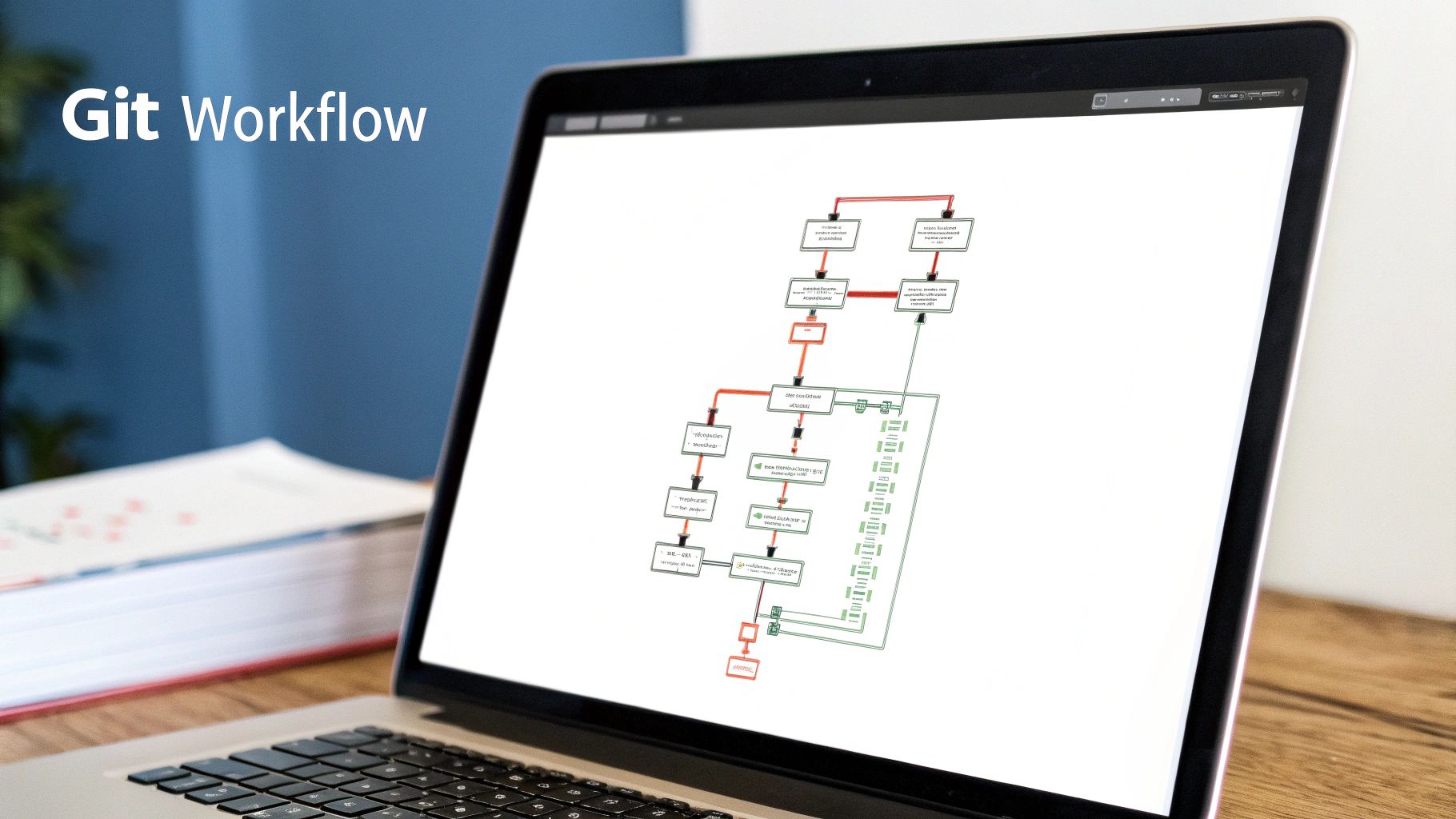
Why It's a Best Practice#
Implementing a consistent Git workflow isn't just about avoiding headaches; it’s about enabling speed, quality, and collaboration. It provides a single source of truth for your code, making it easy to see who changed what and why. This transparency is vital for debugging, code reviews, and onboarding new team members. Without it, you're essentially flying blind, risking conflicts, lost work, and a chaotic development cycle.
Actionable Tips for a Clean Git Workflow#
Use Feature Branches: Never commit directly to your main branch (e.g.,
mainormaster). Create a new branch for every new feature, bug fix, or experiment (e.g.,git checkout -b feature/new-user-profile). This isolates changes and keeps your main branch stable and deployable at all times.Write Meaningful Commit Messages: Avoid generic messages like "updated files." Adopt a convention, such as the Conventional Commits specification. A good commit message might be
feat: add push notification toggle in user settings, clearly stating the change's type and scope.Commit Small and Often: Make small, logical commits frequently. This makes your changes easier to review and understand. A single commit should represent a single, atomic unit of work.
Embrace Pull Requests (PRs): Use platforms like GitHub or GitLab to implement a pull request workflow. PRs are the foundation of code review, allowing teammates to discuss changes, suggest improvements, and catch bugs before they're merged into the main codebase.
2. Test-Driven Development (TDD)#
Test-Driven Development (TDD) flips the traditional coding process on its head. Instead of writing code and then testing it, TDD requires you to write a test before you write the actual implementation code. This methodology is built on a simple, disciplined cycle: Red-Green-Refactor. For NextNative developers building features that must perform reliably across both web and native environments, adopting TDD is one of the most impactful software development best practices for ensuring code quality and stability from the ground up.
The process begins by writing an automated test for a new function or improvement; this test will naturally fail because the code doesn't exist yet (Red). Next, you write the absolute minimum amount of code required to make the test pass (Green). Finally, you clean up and improve the code you just wrote, all while ensuring the test continues to pass (Refactor). This creates a safety net that encourages better design and results in a comprehensive suite of tests as a natural byproduct of development.

Why It's a Best Practice#
Adopting TDD isn't just about catching bugs earlier; it fundamentally improves your software's design. The practice forces you to think about requirements and desired outcomes before writing a single line of implementation. This leads to cleaner, more decoupled, and maintainable code. It also provides living documentation of your system's behavior, making it easier to onboard new developers and confidently modify existing features without introducing regressions.
Actionable Tips for Effective TDD#
Start with a Failing Test: Always begin by writing a simple test that clearly defines a piece of functionality you intend to build. Run it and watch it fail. This confirms your testing setup is working correctly and clarifies the goal.
Write Just Enough Code: In the "Green" phase, resist the urge to over-engineer. Write only the code necessary to make your specific failing test pass. Complexity can be addressed during the refactoring stage.
Refactor with Confidence: With your tests passing, you have a safety harness. Use this opportunity to refactor and improve your code's structure, readability, and performance, rerunning tests frequently to ensure you haven't broken anything. For a comprehensive overview of testing strategies, check out this mobile app testing checklist.
Focus on Behavior, Not Implementation: Good tests specify what the code should do, not how it does it. This makes your tests less brittle and allows you to refactor the underlying implementation without having to rewrite the tests themselves.
3. Continuous Integration/Continuous Deployment (CI/CD)#
Once your team has mastered a solid Git workflow, the next logical step is to automate the process of building, testing, and releasing your software. This is where Continuous Integration (CI) and Continuous Deployment (CD) come in, forming an automated pipeline that takes your code from a commit to a live production environment. For NextNative developers managing both web and mobile builds, automating these steps is one of the most impactful software development best practices for achieving speed and reliability.
CI/CD is a set of practices that automates the integration and delivery of code changes. Continuous Integration involves frequently merging code from all developers into a central repository, where automated builds and tests are run. Continuous Deployment takes this a step further by automatically releasing every change that passes the testing stage directly to users. This system, embraced by giants like Netflix and Amazon, dramatically shortens the release cycle and improves software quality.

Why It's a Best Practice#
Adopting a CI/CD pipeline transforms your development process from a series of manual, error-prone steps into a streamlined, automated flow. It reduces integration problems by catching bugs early, accelerates feedback loops, and allows your team to deploy small changes frequently and confidently. This practice minimizes risk and ensures that your application is always in a releasable state, eliminating the stress of "big bang" deployments.
Actionable Tips for a Solid CI/CD Pipeline#
Start Simple and Iterate: Begin with a basic pipeline that automates your build and runs a core set of tests. You can gradually add more complex stages like static analysis, security scanning, and multi-environment deployments as your team's needs evolve.
Implement Comprehensive Automated Testing: Your CI pipeline is only as reliable as your tests. Ensure you have a robust suite of unit, integration, and end-to-end tests that provide high confidence in the stability of every change.
Use Feature Flags for Safer Deployments: Feature flags (or feature toggles) allow you to deploy new features to production in a "turned off" state. This decouples deployment from release, letting you enable features for specific users or roll them back instantly without a full redeployment.
Maintain Separate Environments: A classic CI/CD setup includes distinct environments for development, staging, and production. This allows you to thoroughly test changes in a production-like environment (staging) before they reach your end-users, catching environment-specific bugs early.
4. Code Review Process#
Beyond just writing code, ensuring its quality before it becomes part of your project is paramount. A formal code review process is the systematic examination of source code by peers. This collaborative effort isn't about finding fault; it's about improving the codebase collectively, catching potential bugs early, and sharing knowledge across the team. For NextNative developers, this practice ensures that both web and native-specific logic adheres to high standards, making it one of the most impactful software development best practices for building reliable applications.
This process is typically integrated into the pull request (PR) workflow on platforms like GitHub or GitLab. Before a new feature branch is merged into the main line, one or more teammates review the changes. This human-centric check, popularized by engineering giants like Google and Microsoft, acts as a critical quality gate, safeguarding the integrity and maintainability of your project.

Why It's a Best Practice#
Implementing code reviews is a direct investment in your code's long-term health. It distributes ownership and understanding of the codebase, preventing knowledge silos where only one person understands a critical component. This practice consistently leads to higher-quality code, fewer defects in production, and a stronger, more collaborative engineering culture. It’s also an incredible tool for mentoring junior developers and standardizing coding styles across the team.
Actionable Tips for Effective Code Reviews#
Review in Small Chunks: Keep pull requests small and focused. Reviewing 200 lines of code is far more effective and manageable than reviewing 2,000 lines. Small PRs get reviewed faster and more thoroughly.
Focus on the “Why,” Not Just the “What”: Look beyond syntax. Question the logic and approach. Ask questions like, "Is there a more efficient way to achieve this?" or "What are the potential edge cases here?"
Provide Constructive, Actionable Feedback: Frame comments as suggestions, not commands. Instead of "Fix this," try "What do you think about handling the null case here to prevent a potential crash?" Be specific and explain your reasoning.
Automate the Small Stuff: Use linters and static analysis tools in your CI/CD pipeline to automatically catch formatting and simple style issues. This allows human reviewers to focus on more significant concerns like architecture and logic. A solid code review is a key part of any comprehensive quality assurance strategy.
Establish Clear Guidelines: Create a checklist or a document outlining what reviewers should look for. This could include performance considerations, security vulnerabilities, adherence to design patterns, and proper test coverage.
5. Agile Development Methodology#
In today's fast-paced market, the ability to adapt to changing requirements is not just an advantage; it's a necessity. This is where the Agile Development Methodology comes in, shifting the focus from rigid, long-term plans to flexible, iterative cycles. It's an approach that prioritizes customer collaboration, rapid delivery, and continuous improvement, making it one of the most impactful software development best practices for teams that need to stay responsive. For NextNative developers building MVPs, this means getting user feedback early and often, ensuring the final app truly meets market needs.
At its core, Agile is about breaking down large projects into small, manageable increments called "sprints" or "iterations." Each cycle produces a piece of working software, allowing for frequent reassessment of priorities and direction. This iterative process, popularized through frameworks like Scrum and Kanban, helps teams deliver value to customers faster and with greater precision, rather than waiting for a single, high-stakes "big bang" launch.
Why It's a Best Practice#
Adopting an Agile methodology is about building the right product, not just building the product right. It fosters a culture of collaboration and accountability, giving teams the autonomy to respond to feedback and make smart decisions. This leads to higher quality software, increased customer satisfaction, and improved team morale. By delivering functional pieces of the application frequently, you significantly reduce the risk of building something nobody wants, saving time, money, and effort.
Actionable Tips for Adopting Agile#
- Start with Pilot Projects: Before a full-scale organizational shift, test Agile principles on a smaller, contained project. This allows your team to learn the ropes and adapt the framework to your specific needs without disrupting major workflows.
- Keep Teams Small and Cross-Functional: Agile thrives with small, dedicated teams (often 5-9 people) that have all the skills necessary to complete a work increment, from design and development to testing. This minimizes dependencies and speeds up communication.
- Embrace Regular Retrospectives: At the end of each sprint, hold a retrospective meeting. This isn't about placing blame; it's a dedicated time for the team to reflect on what went well, what didn't, and what can be improved in the next cycle.
- Focus on Delivering Working Software: The primary measure of progress in Agile is working software. Prioritize tasks that lead to a functional, demonstrable product at the end of each iteration, even if it's just a small piece of the puzzle.
6. Clean Code and SOLID Principles#
Beyond just making an app work, writing code that is easy to read, understand, and maintain is a hallmark of a professional developer. This is the essence of "Clean Code." It’s about crafting source code that is so expressive and well-organized that it almost reads like plain English, significantly reducing the cognitive load for anyone who works on it later. For NextNative developers, who must maintain a codebase that serves both web and native platforms, this is one of the most impactful software development best practices for long-term project health.
Complementing this philosophy are the SOLID principles, a set of five design guidelines for object-oriented programming created to make software designs more understandable, flexible, and maintainable. Coined by Robert C. Martin ("Uncle Bob"), they guide developers in building robust systems that resist rot and are easy to extend. Adopting both Clean Code and SOLID prevents the accumulation of technical debt, which can cripple a project's velocity over time.
Why It's a Best Practice#
Writing clean, SOLID code is an investment in your project's future. It directly translates to fewer bugs, easier onboarding for new developers, and a much faster development cycle for new features. When your code is self-documenting and logically structured, you spend less time deciphering complex logic and more time delivering value. This practice moves you from a "write-only" mindset to creating a sustainable and scalable asset. The benefits far outweigh the initial effort required to write code with intention and care.
Actionable Tips for Clean and SOLID Code#
Use Meaningful and Descriptive Names: Choose variable, function, and class names that reveal their intent. Avoid single-letter variables or vague names like
dataorhandleStuff. A name likefetchUserProfileis infinitely clearer thangetData.Keep Functions Small and Focused: Each function should do one thing and do it well (Single Responsibility Principle). A function that validates user input, saves it to a database, and sends an email is doing too much. Break it into smaller, more focused functions.
Apply the Boy Scout Rule: Leave the code cleaner than you found it. If you see a poorly named variable or a small section that can be refactored while working on a feature, take a moment to fix it. These small improvements compound over time.
Write Comments for "Why," Not "What": Your code should be clear enough to explain what it is doing. Use comments to explain the why behind a complex business rule or a non-obvious design choice that the code itself cannot convey. Learn more about how these concepts tie into overall project quality by exploring these app development best practices.
7. Documentation and Knowledge Management#
Code tells a computer what to do, but documentation tells a human why and how. Effective documentation is the practice of creating a persistent knowledge base for your project, covering everything from API endpoints and architectural decisions to user guides and inline code comments. It's the essential communication layer that ensures your project remains understandable, maintainable, and scalable long after the initial code is written. For NextNative developers building complex applications, this is one of the most impactful software development best practices for long-term success.
Often overlooked in the rush to ship features, strong documentation and knowledge management transform a project from a personal endeavor into a collaborative asset. It allows new team members to get up to speed quickly, empowers users to solve their own problems, and provides a clear rationale for past decisions, preventing future confusion. Great examples include Stripe's famously clear API documentation and GitLab's "handbook-first" approach to company knowledge.
Why It's a Best Practice#
Well-maintained documentation is a direct investment in your project's future. It dramatically reduces the "bus factor," the risk associated with key knowledge being held by only one person. It fosters a shared understanding across the team, streamlines the code review process by providing context, and serves as the single source of truth for both developers and end-users. Without it, you're building a system that becomes progressively harder and more expensive to maintain and evolve.
Actionable Tips for Excellent Documentation#
Keep Documentation Close to Code: Store technical documentation, like READMEs and architectural decision records (ADRs), within your Git repository. This ensures it is versioned and reviewed alongside the code it describes, preventing it from becoming outdated.
Write for Your Audience: Tailor the technical depth of your documentation to its intended reader. An end-user guide should be simple and non-technical, while API documentation should be precise and detailed for other developers.
Use Templates and Standards: Create templates for common documents like bug reports, feature proposals, and ADRs. This consistency makes information easier to find and digest. Adhering to general documentation best practices ensures that all project information is accessible and understandable.
Integrate It into Your Workflow: Make documentation a required part of your "definition of done." Treat documentation updates as a core task, not an afterthought. A pull request isn't complete until the corresponding documentation is also written or updated.
8. Security-First Development#
In the digital world, security isn't an optional feature; it's a foundational requirement. A security-first development approach, often called "Shift Left Security," embeds security practices into every stage of the software development lifecycle. Instead of treating security as a final checklist item before launch, this mindset makes it a shared responsibility from the initial design phase through to deployment and maintenance. This is one of the most critical software development best practices for protecting your users, your data, and your reputation.
This proactive strategy involves anticipating threats and building defenses directly into the application's architecture. For NextNative developers building apps that handle user data or transactions, this approach is non-negotiable. It means moving beyond simply reacting to vulnerabilities and instead creating systems that are resilient by design, following established models like Microsoft's Security Development Lifecycle (SDL) or guidelines from the OWASP Foundation.
Why It's a Best Practice#
Adopting a security-first mindset prevents costly and damaging security breaches. Fixing a vulnerability in the design phase is exponentially cheaper and easier than patching it in a live production environment after a breach has occurred. It builds user trust, ensures compliance with regulations like HIPAA or PCI DSS, and ultimately leads to a more robust and reliable product. Ignoring security until the end is a recipe for disaster, leaving your application and its users exposed to preventable risks.
Actionable Tips for a Security-First Approach#
Sanitize All Inputs: Never trust user input. Implement strict validation and sanitization on both the client and server sides to protect against common attacks like Cross-Site Scripting (XSS) and SQL injection.
Use Parameterized Queries: Avoid constructing SQL queries by concatenating strings. Use parameterized queries or prepared statements provided by your database library to neutralize SQL injection threats automatically.
Keep Dependencies Updated: Vulnerabilities are often found in third-party libraries. Use tools like npm audit or Snyk to regularly scan your project's dependencies and apply patches as soon as they become available.
Implement Strong Authentication & Authorization: Enforce strong password policies and use proven authentication mechanisms. Once a user is authenticated, ensure proper authorization checks are in place to restrict access to only the resources they are permitted to see. For a deeper dive, learn more about mobile app security on nextnative.dev.
9. Performance Optimization and Monitoring#
In the world of mobile applications, performance isn't just a feature; it's the foundation of user experience. Performance optimization and monitoring is the practice of ensuring your software runs quickly, efficiently, and reliably under real-world conditions. It's about more than just fast code; it’s about a snappy UI, minimal battery drain, and a responsive feel that keeps users engaged. For NextNative developers, translating smooth web performance to the constrained environment of a mobile device makes this one of the most vital software development best practices to implement.
This discipline involves a continuous cycle of measuring, analyzing, and improving your application's speed, resource usage, and scalability. From optimizing database queries on the backend to ensuring silky-smooth animations on the front end, this proactive approach prevents sluggishness and crashes that drive users away. Companies like Google, with its obsessive focus on page load speed, and Netflix, which fine-tunes its streaming algorithms for flawless playback, have proven that performance is a direct driver of business success.
Why It's a Best Practice#
Ignoring performance is a surefire way to lose users. A slow or unresponsive app feels broken and untrustworthy, leading to poor reviews and high uninstall rates. By actively monitoring and optimizing, you directly enhance user satisfaction and retention. This practice helps identify bottlenecks before they impact your entire user base, reduces operational costs by using server resources more efficiently, and ensures your application can scale gracefully as your audience grows.
Actionable Tips for Peak Performance#
Measure First, Optimize Second: Don't guess where the bottlenecks are. Use profiling tools specific to your stack (like React Profiler or platform-native tools) to gather concrete data and identify the actual performance hotspots in your code.
Optimize Database Interactions: Slow database queries are a common culprit. Ensure your tables are properly indexed, avoid N+1 query problems, and consider using a caching layer like Redis for frequently accessed data to reduce database load.
Leverage Caching and CDNs: Implement caching at multiple levels. Use a Content Delivery Network (CDN) to serve static assets like images and fonts from a location closer to your user. On the client side, cache API responses to avoid redundant network requests.
Monitor in Production: Set up application performance monitoring (APM) tools like Sentry, New Relic, or Datadog. These services provide real-time insights into your app's health, alerting you to errors, slow transactions, and resource spikes as they happen.
10. Modular Architecture and Design Patterns#
Building software without a blueprint is like constructing a house without architectural plans; it might stand up initially, but it won't be stable or easy to change. Modular architecture is that blueprint, organizing your application into discrete, loosely coupled modules. Each module handles a specific piece of functionality and can be developed, tested, and updated independently, which is a cornerstone of modern software development best practices.
This approach, combined with established design patterns, provides reusable solutions to common problems. For instance, React's component-based structure is a form of modularity, as is the Model-View-Controller (MVC) pattern seen in many web frameworks. By adopting this mindset, you create a system that is far more maintainable, scalable, and resilient to change.
Why It's a Best Practice#
A modular architecture prevents your codebase from becoming a tangled "big ball of mud." It enforces a clear separation of concerns, making the system easier to understand and reason about. When a bug appears, you can often isolate it to a single module instead of searching through the entire application. This structure also boosts team productivity, as different developers or teams can work on separate modules simultaneously with minimal conflict, accelerating the development cycle.
Actionable Tips for a Modular Approach#
Define Clear Interfaces: Ensure modules communicate through well-defined, stable APIs or interfaces. This hides the internal implementation details of a module, allowing you to change it without breaking other parts of the application.
Apply the Single Responsibility Principle (SRP): Each module or component should have one, and only one, reason to change. If a module is doing too much, break it down into smaller, more focused modules.
Use Dependency Injection (DI): Instead of having modules create their own dependencies, provide them from an external source. This practice, central to frameworks like Spring, decouples components and makes them significantly easier to test in isolation.
Document Module Relationships: Maintain clear documentation or diagrams showing how modules connect and depend on one another. This is invaluable for onboarding new team members and planning future features. Learn more about how to structure your application effectively by exploring these mobile app architecture best practices.
Best Practices Comparison Matrix#
| Practice / Methodology | Implementation Complexity 🔄 | Resource Requirements ⚡ | Expected Outcomes 📊 | Ideal Use Cases 💡 | Key Advantages ⭐ |
|---|---|---|---|---|---|
| Version Control and Git Workflow | Medium - requires learning curve and managing merge conflicts | Moderate - needs repository hosting and collaboration tools | High - enables code integrity, audit trails, and collaboration | Team-based software development, multi-developer projects | Facilitates collaboration, rollback, and code review |
| Test-Driven Development (TDD) | High - requires discipline and mindset shift | Moderate - requires testing frameworks and developer time | High - ensures test coverage and better code design | Projects prioritizing code quality and reliability | Catches regressions early, improves design, reduces debugging |
| Continuous Integration/Continuous Deployment (CI/CD) | High - complex setup and pipeline maintenance | High - infrastructure for automation and testing | Very High - faster releases, reduced integration issues | Organizations aiming for rapid delivery and automation | Accelerates deployment, reduces errors, early feedback |
| Code Review Process | Medium - requires process establishment and reviewer availability | Low to Moderate - needs review tools and team collaboration | High - improved code quality and knowledge sharing | Collaborative teams aiming for quality and standards | Improves code quality, knowledge transfer, and security |
| Agile Development Methodology | Medium to High - needs cultural change and agile practices | Moderate - requires training, tools, and ongoing customer involvement | High - faster delivery, better adaptability, improved collaboration | Projects with changing requirements and customer involvement | Rapid delivery, customer focus, improved team communication |
| Clean Code and SOLID Principles | Medium - requires adherence to coding standards and principles | Low to Moderate - depends on developer expertise | High - maintainable, readable, and modular code | Long-term projects focusing on maintainability | Reduces technical debt, improves readability and testability |
| Documentation and Knowledge Management | Low to Medium - ongoing effort for creation and updates | Low to Moderate - requires documentation tools and review processes | High - better onboarding, knowledge preservation, and usability | Teams needing clear communication and knowledge sharing | Reduces onboarding time, preserves knowledge, improves collaboration |
| Security-First Development | High - requires security expertise and integration throughout lifecycle | Moderate to High - needs security tooling and auditing | Very High - reduces vulnerabilities, ensures compliance | Applications with sensitive data or high-security requirements | Prevents breaches, lowers fix costs, enhances trust and compliance |
| Performance Optimization and Monitoring | Medium to High - requires profiling and monitoring setup | Moderate - monitoring tools and skilled developers | High - improved scalability and user experience | Systems requiring high performance and scalability | Enhances user satisfaction, reduces costs, proactive issue detection |
| Modular Architecture and Design Patterns | Medium to High - upfront design complexity and maintenance | Moderate - requires design expertise and collaboration | High - reusable, maintainable, and scalable software | Complex or large-scale projects needing clear modules | Improves maintainability, testability, and reusability |
Putting It All Together: Your Blueprint for Success#
We’ve journeyed through ten foundational software development best practices, from the collaborative power of Git workflows to the proactive discipline of security-first development. It’s easy to look at this list and feel overwhelmed, seeing it as a mountain of new processes to climb. But the reality is far more approachable. These practices aren’t about enforcing rigid rules; they are about building a professional culture centered on quality, efficiency, and continuous improvement.
Think of these principles not as individual tasks, but as interconnected gears in a well-oiled machine. Your CI/CD pipeline (Practice #3) gains immense power when fueled by a robust Test-Driven Development strategy (Practice #2). Similarly, maintaining Clean Code (Practice #6) makes the Code Review Process (Practice #4) smoother, faster, and far more effective for everyone involved. Each practice supports and enhances the others, creating a positive feedback loop that elevates your entire development lifecycle.
From Theory to Tangible Results#
Adopting these software development best practices translates directly into tangible business value. It's the difference between a project that limps across the finish line, burdened with technical debt, and one that launches with confidence and is built to adapt and scale. For developers using innovative toolkits like NextNative to build native mobile apps, this is a game-changer. You can leverage the speed of web technologies without compromising the stability and performance that users expect from a native experience.
The key is to start small and build momentum. Don't try to implement everything at once.
- Pick one or two practices to start. Is your team struggling with inconsistent code quality? Begin by formalizing your code review process and championing SOLID principles.
- Automate what you can. Setting up a basic CI/CD pipeline can provide immediate returns by catching bugs earlier and making deployments less stressful.
- Make it a team effort. These practices thrive on collaboration. Host a lunch-and-learn to discuss a new Git workflow, or work together to improve your project documentation (Practice #7).
Aligning Your Efforts for Maximum Impact#
Ultimately, great code is only great if it helps achieve larger goals. This is where strategic alignment becomes crucial. To ensure development efforts are aligned with strategic goals, many teams adopt frameworks like Objectives and Key Results (OKRs). This framework helps connect your day-to-day coding and process improvements, like optimizing performance (Practice #9), directly to measurable business outcomes.
When your team sees how implementing a modular architecture (Practice #10) directly contributes to hitting a key result for faster feature delivery, the value of these practices becomes crystal clear. It transforms "writing good code" from a technical exercise into a strategic contribution to the company's success.
This collection of software development best practices is more than just a checklist; it's a blueprint for building a sustainable, enjoyable, and high-impact engineering culture. It empowers you to build better products, faster, and with less friction. The journey toward mastery is ongoing, but every step you take brings you closer to creating software that is not only functional but also resilient, scalable, and a pleasure to work on.
Ready to apply these best practices to your next mobile project? NextNative provides a production-ready boilerplate that bakes in many of these principles from the start, letting you focus on building features, not boilerplate. Launch your native iOS and Android apps faster than ever by visiting NextNative and see how you can leverage your existing web skills today.