RESTful API Design Principles Made Simple
Updated: October 4, 2025

Ever wondered how completely different apps—like your favorite ride-sharing service and Google Maps—talk to each other so seamlessly? The magic behind that connection often comes down to RESTful API design principles. Think of them as a universal translator for the web, a shared set of rules for building services that are scalable, independent, and just plain easier for developers to work with.
Why API Design Principles Matter#
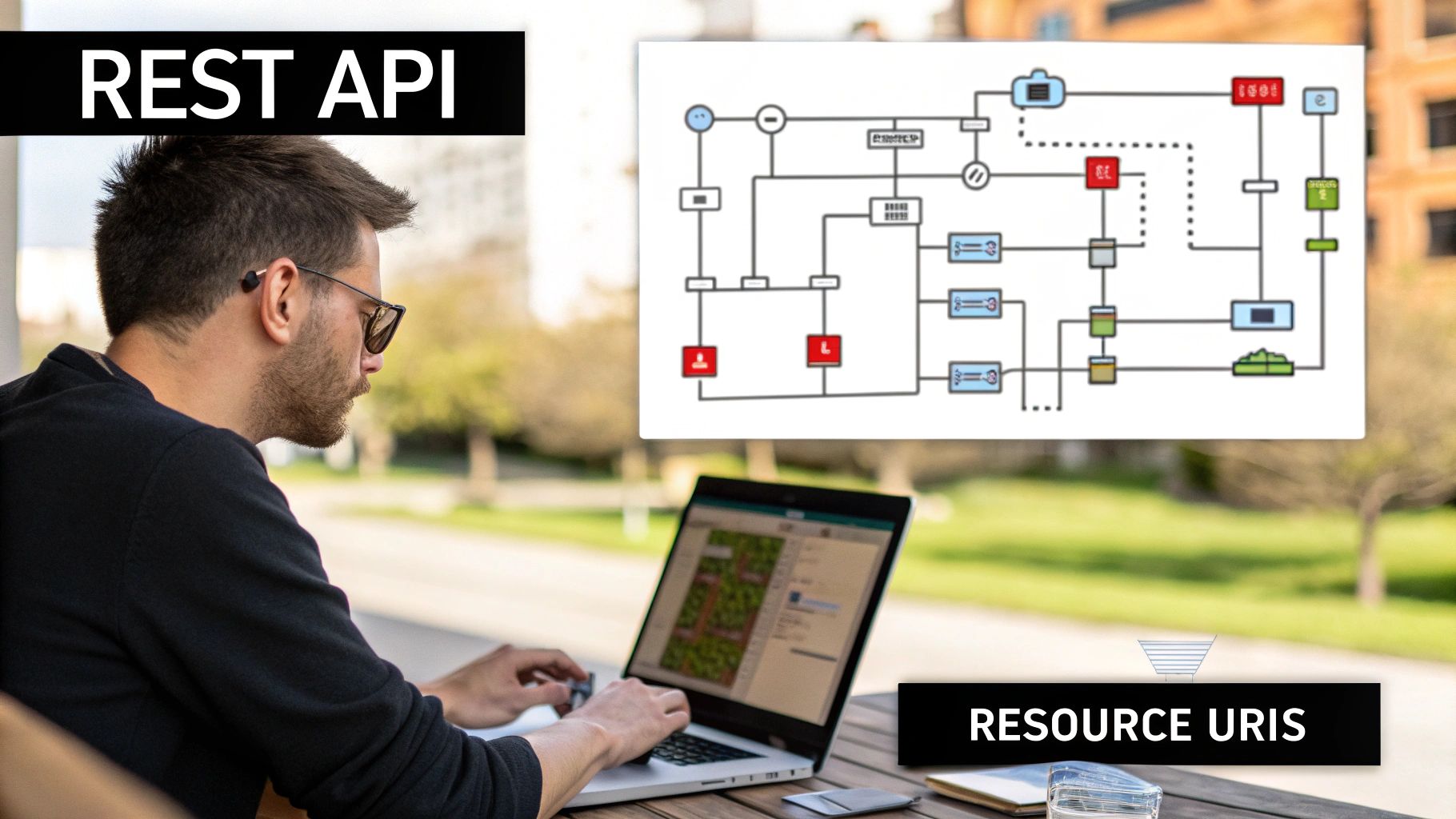
Before we get into the nitty-gritty, let's talk about what we're actually trying to accomplish with REST. Imagine ordering food at a restaurant. You don't just wander into the kitchen and tell the chef how to cook. Instead, you use a menu. That menu gives you a clear, standardized way to ask for what you want, and the kitchen delivers it without you needing to know a single thing about the recipe.
A REST API (Application Programming Interface) is that menu. It’s the contract that lets a client (like your phone app) and a server (where the data lives) communicate effectively. This architectural style, known as Representational State Transfer (REST), isn't a strict protocol with rigid rules, but rather a set of guiding principles.
The Origins of REST#
This concept isn't some new fad; it's been the backbone of the web for decades. The history of RESTful API design principles actually goes back to the year 2000, when Dr. Roy Fielding laid it all out in his doctoral dissertation. He proposed an architectural style that used the core principles of the World Wide Web to make interactions between networked systems simple and scalable. If you want to go deeper, you can explore the history of REST to see how these ideas shaped the internet we use every day.
These principles were designed to solve real-world challenges in web development. The big idea is to create a clean separation between the client and the server, which lets them both evolve independently without breaking each other.
At its core, REST is about decoupling. When the client and server can operate without intimate knowledge of each other's inner workings, the entire system becomes more flexible, scalable, and easier to maintain.
Core Goals of REST API Design#
Following these principles isn't just about checking boxes; it's about building systems that are ready for growth and change. This separation of concerns unlocks several key benefits that have made REST the go-to choice for building APIs today.
Let's break down the primary objectives behind these principles in a quick table.
| Principle | What It Means | Why It Matters |
|---|---|---|
| Simplicity | A consistent, predictable interface makes the API easy to learn and use. | Developers can get up to speed faster, reducing development time and frustration. |
| Scalability | The system can handle more users and requests without a complete redesign. | As your application grows, you can add more servers without rewriting everything. |
| Independence | The client (front end) and server (back end) can be developed separately. | Mobile and server teams can work in parallel as long as they agree on the API "contract." |
By embracing these foundational ideas, you're not just building an API; you're setting the stage for a robust, efficient, and developer-friendly service. Now, let's dive into the specific constraints that make an API truly RESTful.
The Six Foundational Rules of REST#
When people talk about RESTful API design, they're really talking about a core set of six guiding constraints. Don't think of them as rigid, unbreakable laws. Instead, see them as the architectural DNA that gives REST its simplicity and power. Follow these rules, and you’ll build APIs that are predictable, scalable, and genuinely easy for other developers to work with.
Let’s walk through each one to get a clear picture of what makes an API truly "RESTful."
1 Client-Server Architecture#
The first and most fundamental rule is a clean separation between the client and the server. The client handles the user interface and experience—the pretty front-end stuff. The server takes care of the business logic, data storage, and all the heavy lifting. They are two completely separate systems that only talk to each other over a network.
This separation is incredibly powerful because it lets teams work in parallel. Your front-end crew building a sleek mobile app with Next.js doesn't need to know a thing about how the back-end is built, and vice versa. As long as both sides respect the API's contract, they can evolve on different timelines using totally different tech.
2 Statelessness#
Imagine sending a series of letters. For each letter to make sense, it has to contain the full address and all necessary context. You can't just assume the postal worker remembers where your last one went. That's the core idea of statelessness in REST.
Every single request from a client to the server must contain all the information the server needs to understand and process it. The server doesn't store anything about the client's session between requests.
At first, this might sound inefficient. Why repeat information? But this is actually a secret weapon for scalability. Since any server can handle any request without needing prior context, it's trivial to add more servers and balance the load. This makes the entire system more reliable and way simpler to manage.
3 Cacheability#
In modern apps, performance is everything. REST bakes this in with the cacheability constraint. This rule says that server responses should explicitly declare whether they can be cached or not. If a response is cacheable, the client—or an intermediary like a CDN—can hang onto that data and reuse it for a while.
For example, a request for a list of products that doesn't change often can be cached for several minutes. This move drastically cuts down on direct hits to your server, which means:
- Lower latency for your users.
- Reduced server load and cheaper operational costs.
- Improved overall application performance.
This simple principle is a huge reason why RESTful systems can handle massive amounts of traffic so efficiently.
4 Layered System#
A RESTful architecture can be made up of multiple layers, and the client should never have a clue. A client might think it's talking directly to your application server, but its request could be passing through a load balancer, a firewall, and a caching proxy first.
This layered approach gives you incredible flexibility. You can introduce security layers, improve scalability with load balancers, or slot in other intermediaries without changing a single line of code on the client or the main server. That kind of modularity is essential for building robust and secure systems that can evolve over time.
5 Uniform Interface#
This is arguably the most important and defining constraint of REST. It’s the rule that forces a standardized, consistent way for clients and servers to talk to each other, no matter what the application is. The visualization below breaks down its key components.
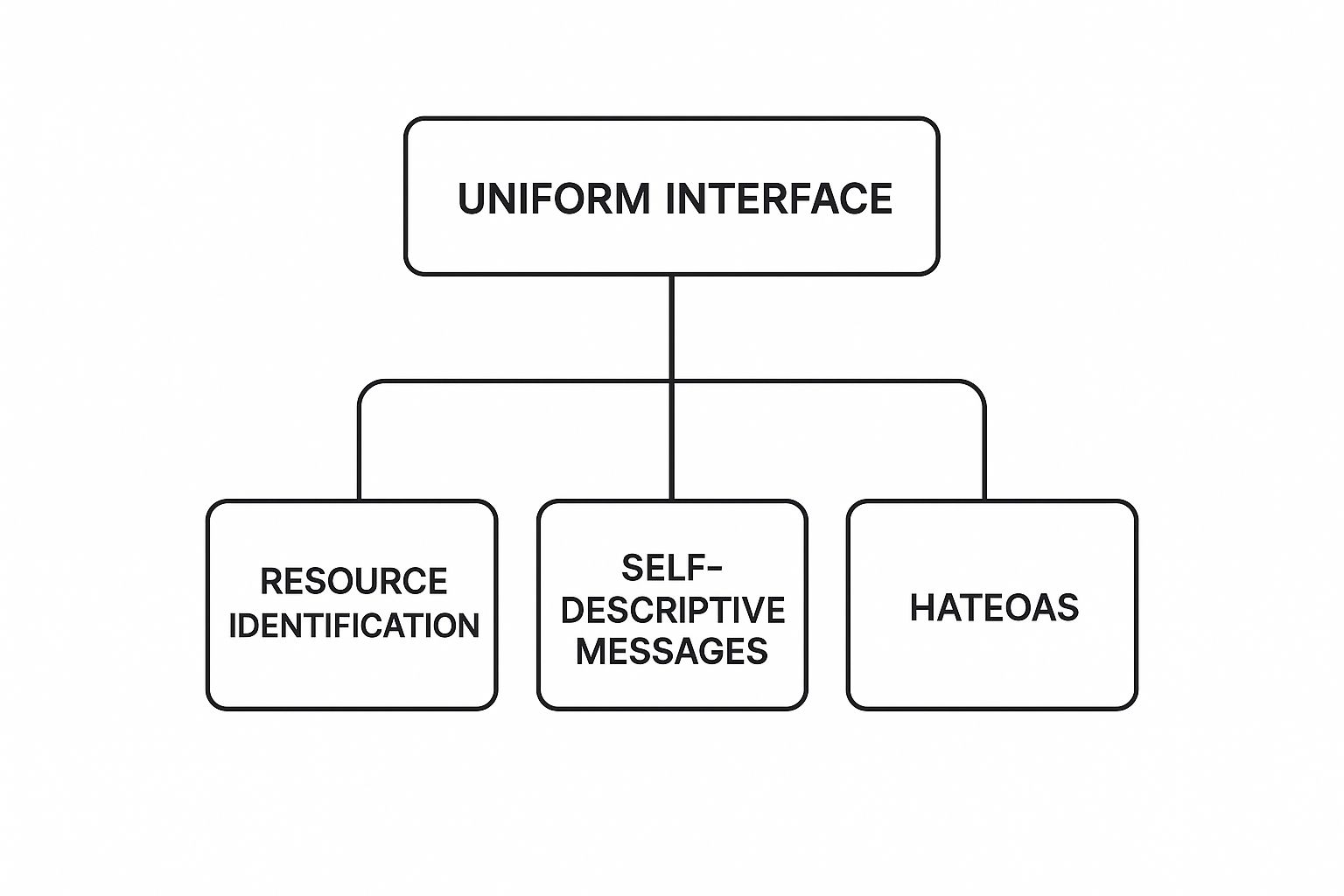
This structured approach decouples the client from the server's internal logic, allowing each to evolve independently while the communication contract stays stable. We'll be digging into these sub-rules in much more detail in the next section.
6 Code on Demand (Optional)#
The final constraint, Code on Demand, is the only optional one. It's a bit of an oddball in the modern API world. The idea is that a server can temporarily extend a client's functionality by sending it executable code, like a JavaScript snippet.
While it’s a powerful concept, it’s not something you see much in today's JSON-based APIs. It's more common in traditional web contexts where a server sends scripts for a browser to run.
Once you get a feel for these six constraints, you've grasped the core philosophy behind RESTful API design. They all work together to create a system that is simple, scalable, and built for the long haul.
Building a Uniform Interface Developers Will Love#

Of all the principles that define REST, the Uniform Interface is the most transformative. It’s the secret sauce that makes every part of your API feel predictable and logical. Think of it as the universal grammar for your API—once a developer learns the rules, they can interact with any part of your system intuitively, without needing a new manual for every endpoint.
This principle is so important because it completely decouples the client from the server. A mobile app using your API shouldn't need to know what database you're using or how your backend is structured. As long as the "interface" stays the same, you can overhaul your entire backend, and the client application won't even notice. This consistency is built on four core ideas that work together.
Resource Identification With Clear URIs#
The first pillar is identifying resources with unique, understandable URIs (Uniform Resource Identifiers). A URI is like a permanent street address for a piece of data. It should be logical, hierarchical, and describe the resource itself—not the action you want to perform on it.
A common best practice is to use nouns, almost always plural, to represent collections of resources. This approach creates a clean and predictable structure right from the start.
- Good:
/users/123/orders(This clearly represents all orders for the user with ID 123.) - Bad:
/getUserOrders?userId=123(This uses a verb, making it feel like a command instead of a location.)
By sticking to nouns, the URI becomes a self-documenting map to your data, which is the first step toward a developer-friendly experience. This structure is also a fundamental part of creating clean and efficient Next.js API routes that feel both powerful and simple to use.
Manipulating Resources With Representations#
Once you have an address (the URI), you need a way to interact with what's there. This is where standard HTTP methods—or verbs—come into play. Instead of inventing custom endpoint names for every action, REST simply uses the built-in verbs of the HTTP protocol itself.
The uniform interface dictates that clients manipulate resources through their representations. This means using standard verbs like GET, POST, PUT, and DELETE to perform create, read, update, and delete (CRUD) operations on the resource identified by the URI.
This approach simplifies the API immensely. A developer doesn’t have to guess whether to call /createNewUser or /addUser; they just know that sending a POST request to the /users endpoint will create a new user. It’s a standard convention that kills ambiguity.
Self-Descriptive Messages#
The third component ensures that every message, whether it’s a request or a response, contains enough information for the other side to understand it completely. This means using standard HTTP headers and media types (like Content-Type: application/json) to describe the format of the data.
A self-descriptive response doesn't just send back data; it also includes the correct HTTP status code. For instance, a successful resource creation should return a 201 Created status, not just a generic 200 OK. This clarity helps developers handle outcomes programmatically without having to parse the response body just to guess what happened.
To truly build an interface developers love, you have to prioritize clarity and usability. You can dig deeper into some key API documentation best practices that contribute directly to developer satisfaction.
HATEOAS: The Discoverable API#
Finally, we get to HATEOAS (Hypermedia as the Engine of Application State). While the name is a mouthful, the concept is simple: an API response should include links that tell the client what they can do next.
Imagine browsing a website. You don’t need a manual; you just click the links on the page to navigate. HATEOAS brings this exact same discoverability to APIs. For example, when you fetch a single order, the response could include links to cancel it, view its shipment status, or request a return.
This turns your API into a self-guiding system, making it more resilient to changes and much easier for clients to navigate without having to hardcode every possible URL.
Practical Best Practices for Modern API Design#
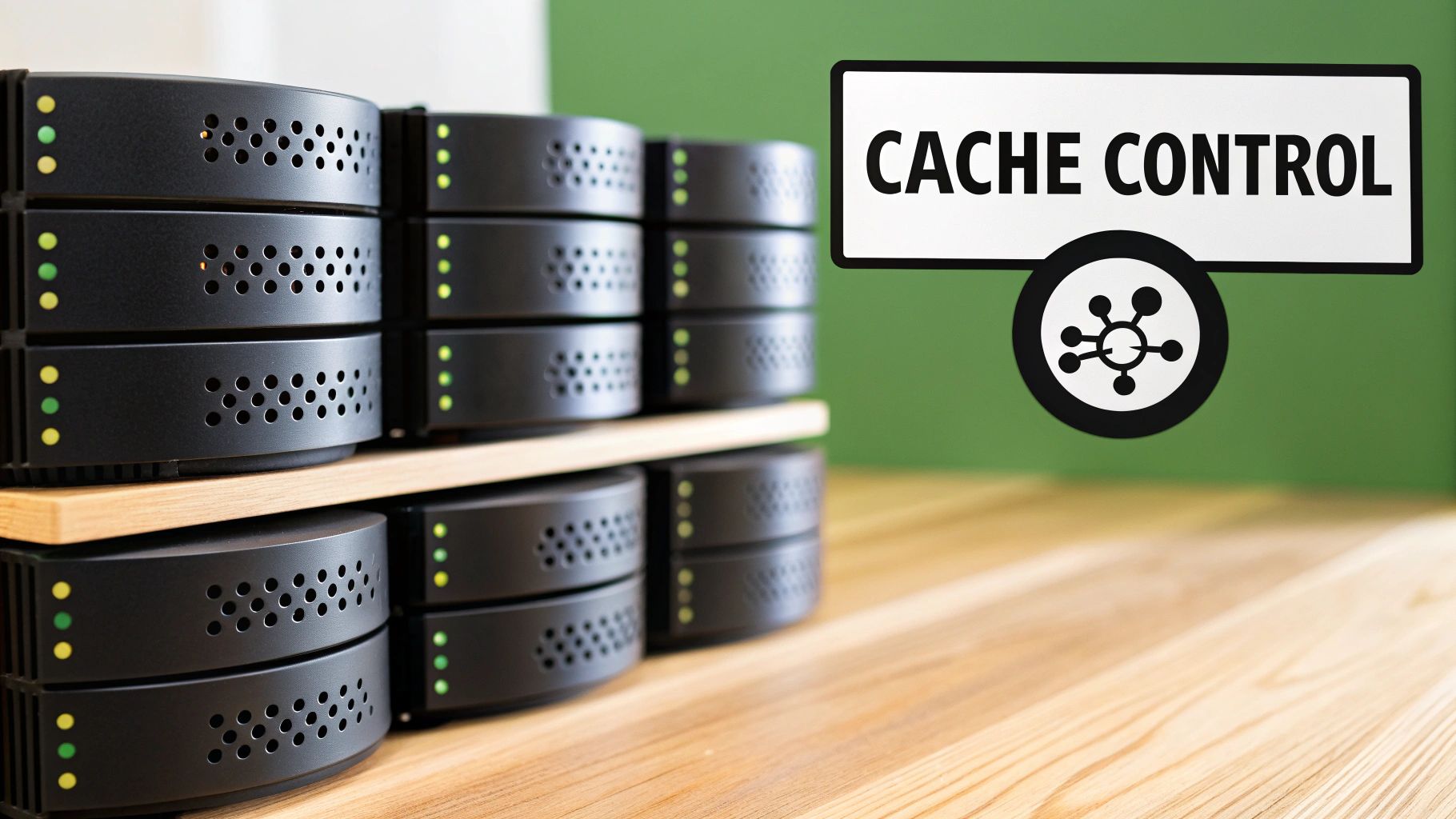
Alright, we’ve covered the architectural rules that form the skeleton of a REST API. Now, let's get into the practical, real-world habits that separate a merely functional API from one that developers actually love to use.
These aren't just arbitrary rules; they're about creating a predictable and helpful developer experience. A truly great API feels like a clear conversation, guiding the user toward their goal without any confusing jargon. The first step in that conversation? A logical naming system.
Embrace Plural Nouns for Endpoints#
This is one of the simplest yet most effective principles out there: use plural nouns for your resource URIs. Think of your API as a digital filing cabinet. You wouldn't label a drawer "getAFile"; you'd label it "Files." The same logic applies here.
This approach creates a clean, hierarchical structure that’s instantly understandable.
- For collections: Use
/productsto represent the entire collection of products. - For a specific item: Use
/products/123to access the single product with ID 123.
This convention pairs beautifully with HTTP verbs like GET, POST, and DELETE, making the intent of every request obvious at a glance. A GET request to /products fetches the list, while a POST to /products creates a new one. This consistency dramatically flattens the learning curve for any developer.
Implement Clear Versioning from Day One#
Your API is going to evolve. You’ll add new features, change data structures, and maybe even deprecate old functionality. Without a versioning strategy, even a small update can break client applications that depend on the old structure. This is why versioning isn’t an afterthought—it’s a day-one necessity.
The most common and straightforward method is URI versioning, where the version number lives right in the URL path.
By prefixing your endpoints with a version identifier, like
/v1/productsor/v2/users, you create a stable contract with your consumers. This allows you to introduce breaking changes inv2without disrupting users who are still integrated withv1.
This simple practice guarantees backward compatibility and gives developers a clear, predictable migration path. It offers them stability while giving your team the freedom to innovate without fear. Proper versioning is a cornerstone of any maintainable API, much like thoughtful schema planning is for backend systems. For a deeper dive into structuring data, exploring database design best practices can provide some great complementary insights.
Design Consistent and Helpful Error Handling#
Things will go wrong. It's a fact of life in software. A client will send bad data, a resource won't exist, or a server might just have a bad day. How your API communicates these problems is a huge part of its design. The goal is to provide error messages that are both machine-readable and human-understandable.
Always use standard HTTP status codes to signal the outcome of a request. A 404 Not Found immediately tells a client the resource is missing, while a 400 Bad Request signals an issue with the data they sent.
Here’s a quick rundown of the status codes you'll use most often.
Common HTTP Status Codes for API Responses#
| Status Code | Meaning | When to Use It |
|---|---|---|
200 OK |
The request was successful. | For successful GET, PUT, or PATCH requests. |
201 Created |
The resource was successfully created. | After a successful POST request that creates a new item. |
204 No Content |
The request was successful, but there's no data to return. | Perfect for successful DELETE requests. |
400 Bad Request |
The server couldn't understand the request due to invalid syntax. | Use this for validation errors, like a missing required field. |
401 Unauthorized |
The client must authenticate to get the requested response. | When the user isn't logged in or provides an invalid API key. |
403 Forbidden |
The client doesn't have access rights to the content. | When a user is authenticated but isn't allowed to perform an action. |
404 Not Found |
The server can't find the requested resource. | When a client requests a specific resource that doesn't exist, like /products/999. |
500 Internal Server Error |
The server has encountered a situation it doesn't know how to handle. | This is your catch-all for unexpected server-side errors. Avoid showing stack traces! |
But don't stop at the status code. The response body should also contain a consistent JSON object with helpful details, like:
- A specific, application-level error code.
- A clear, human-readable error message explaining what went wrong.
- A link to your documentation for more details on fixing the issue.
This turns a frustrating error into a solvable problem, which is a massive win for the developer experience.
Prioritize Security With HTTPS and Authentication#
Security is not a feature you can bolt on later; it's a fundamental requirement from the start. All communication between the client and your API server must be encrypted using HTTPS. This is non-negotiable. It prevents man-in-the-middle attacks and ensures that sensitive data like API keys and user info are protected in transit.
Beyond encryption, you need to control who can access your resources. This boils down to two key concepts:
- Authentication: This is about verifying who the user is. Common methods include API keys, OAuth 2.0 tokens, or JWTs.
- Authorization: This determines what an authenticated user is allowed to do. For instance, a user might be authorized to
GETtheir own data but not someone else's.
Implementing robust security protects your users, your data, and your infrastructure. To see how these concepts are applied in a real-world service, check out this guide to the Email Validation API.
Why Following RESTful Principles Matters#
Look, sticking to a consistent set of RESTful API design principles is way more than a box-ticking exercise for developers. It's a strategic move that pays off for your business and your engineering team for years to come. These rules aren't just arbitrary handcuffs; they're a proven blueprint for building systems that can grow, adapt, and run efficiently.
When you commit to these guidelines, you're really investing in the long-term health and agility of your entire platform.
The first and most obvious win is scalability. Take a principle like statelessness, where every single request from a client contains all the information needed to be understood and processed. This means you can fire up more servers to handle a sudden traffic spike without having to re-architect everything.
Imagine your app goes viral overnight. A stateless architecture lets you scale out horizontally, spreading the load across machines without a hitch. This is exactly why modern cloud-native apps and serverless functions lean so heavily on REST. If you're curious about that, our guide on what is serverless architecture dives deeper into the topic.
Enhancing Flexibility and Portability#
Another massive advantage is flexibility. The strict separation between the client and the server means your front-end and back-end teams can work in their own sandboxes without breaking each other's toys.
Your mobile team can be building a slick new iOS app while the server team is ripping out and replacing the database. As long as that API contract stays the same, neither side will even notice. This decoupling also lets you swap out entire components without causing a domino effect. Want to migrate from one database to another? Or rebuild your entire front-end with a hot new framework? A well-designed REST API acts as a stable, predictable buffer that protects the rest of the system from the chaos.
Improving the Developer Experience#
Finally, and this is a big one, don't ever underestimate the power of a great developer experience. A logical, predictable API is just a joy to work with. It drastically cuts down the time it takes for new engineers to get up to speed and start shipping code.
Clear naming conventions, standard HTTP status codes, and consistent data structures eliminate all the frustrating guesswork. This focus on simplicity and predictability is why surveys consistently show that over 80% of public web APIs are built using REST. Developers just get it. They prefer its clear structure and its natural fit with HTTP. It just works.
Choosing REST isn't just about picking a technology. It’s about creating a development culture that values clarity, speed, and maintainability. These principles translate directly into faster innovation, happier developers, and a much more solid product.
When you connect the dots, these technical advantages are what drive real business success. Faster development means getting to market before your competitors. A scalable system means you can handle growth without eye-watering rebuild costs. And a flexible architecture lets you pivot, innovate, and even open up new revenue streams with a public API. It’s a powerful link between the code you write and the business you're trying to build.
Your Essential RESTful API Design Checklist#
Alright, let's pull all these ideas together into a simple, practical checklist. Think of this as your go-to guide when you're starting a new API or just sanity-checking an existing one. It boils down the core rules and real-world best practices you need to build systems that are clean, scalable, and won't give you headaches down the road.
Following these steps is how you create a predictable and genuinely helpful experience for other developers—and that, right there, is the mark of a truly great API.
Core Architectural Constraints#
First up, make sure your design is built on the non-negotiable foundations of REST. These aren't just friendly suggestions; they're the architectural pillars that make your API scalable and independent.
- Client-Server: Is there a clean break between your UI (the client) and your data storage (the server)? They need to evolve on their own timelines without breaking each other.
- Stateless: Does every single request from a client contain all the information the server needs to handle it? The server shouldn't have to remember anything about past conversations or client sessions.
- Cacheable: Do your responses clearly state whether they can be cached? This is an absolute game-changer for performance.
- Uniform Interface: Is your API consistent and predictable? This means logical resource names, using HTTP verbs correctly, and sending messages that explain themselves.
A well-designed RESTful API feels like a clear conversation. Each part is predictable, follows a shared grammar, and guides the developer toward their goal without confusion. It’s about building a system that just makes sense.
Practical Design Best Practices#
With the foundation in place, let's layer on the practical habits that polish the developer experience and keep your API maintainable for the long haul.
- Naming: Stick to plural nouns for your resource collections. It’s
/users, not/getUser. This simple convention makes your API immediately intuitive. - Versioning: Plan for the future from day one by putting the version in the URI (e.g.,
/v1/users). This is your escape hatch for making changes later without wrecking everyone's integrations. - Error Handling: Use standard HTTP status codes (
404,400,500). But don't stop there—provide a clear, helpful error message in the response body so developers aren't left guessing what went wrong. - Security: Always, always use HTTPS. Beyond that, make sure your endpoints are locked down with solid authentication and authorization. How you handle credentials is not an afterthought. In fact, learning how to start securing API keys is a critical step in protecting your services.
By running through this checklist every time, you move from just knowing the theory to actually building APIs that are not only functional but a genuine pleasure to work with.
Frequently Asked Questions About REST APIs#
Once you get the hang of the core REST principles, you'll find a new set of practical questions pop up. It happens to everyone. Let's walk through some of the most common ones that developers get stuck on and clear up any confusion.
Think of this as the quick, real-world guide to the gray areas of API design.
Is GraphQL Better Than REST?#
This question comes up all the time, but it’s not really about one being “better” than the other. They're just different tools built for different jobs.
REST is fantastic for resource-driven APIs where your data models are clearly defined—think users, products, or orders. Its straightforward use of HTTP verbs and built-in caching support makes it incredibly predictable, reliable, and easy to scale.
GraphQL, on the other hand, really shines when you need to give clients the power to ask for exactly what they want. It’s perfect for fetching complex, nested data from multiple resources in a single shot. It was designed to solve over-fetching (getting back a firehose of data when you only needed a trickle) and under-fetching (having to make a dozen API calls just to build one screen).
The right choice depends entirely on what your application needs to do.
What Is the Difference Between PUT and PATCH?#
Both PUT and PATCH are for updating a resource, but they work in fundamentally different ways. The easiest way to think about it is like editing a document on your computer.
PUTis a complete replacement. When you send aPUTrequest, you're sending the entire, updated version of the resource. If you leave out any fields, the server will assume you want them to be null or reset to their default value. It’s like saving a whole new version of a file over the old one.PATCHis for partial updates. With aPATCHrequest, you only send the specific bits you want to change. Everything else on the resource is left untouched. It’s like highlighting a single sentence and changing it without affecting the rest of the document.
So, use PUT when you need to replace a resource wholesale and PATCH when you're just making small, specific tweaks.
How Should I Handle API Security?#
API security is not optional, period. It all starts with the absolute basics, like always using HTTPS to encrypt every request and response. Data flying around in plain text is a non-starter.
When it comes to controlling who can access what, authentication is your next step. Simple API keys can work for internal or low-risk APIs, but the industry standard for most applications is OAuth 2.0. It provides a secure, well-defined framework for delegated authorization, which is essential when you're letting third-party apps access user data on your platform.
If you want to see how this works in practice, our guide on authenticating with the OAuth Google API breaks down a common and powerful implementation step by step.
Ready to stop wrestling with complex native setups? With NextNative, you can build stunning, production-ready iOS and Android apps using the Next.js skills you already have. Skip the learning curve and launch your mobile app weeks faster. Get started with NextNative today!