What Is An In App Browser and How Does It Work
Updated: October 10, 2025

Ever tapped a link in an app like Instagram or X and noticed the webpage opens right there, without kicking you over to Chrome or Safari? That slick, seamless experience is powered by an in-app browser.
Think of it as a mini-browser that lives inside a larger application. Its main job is to keep you in the app's world, making the whole experience feel smooth and uninterrupted.
What Exactly Is An In-App Browser?#
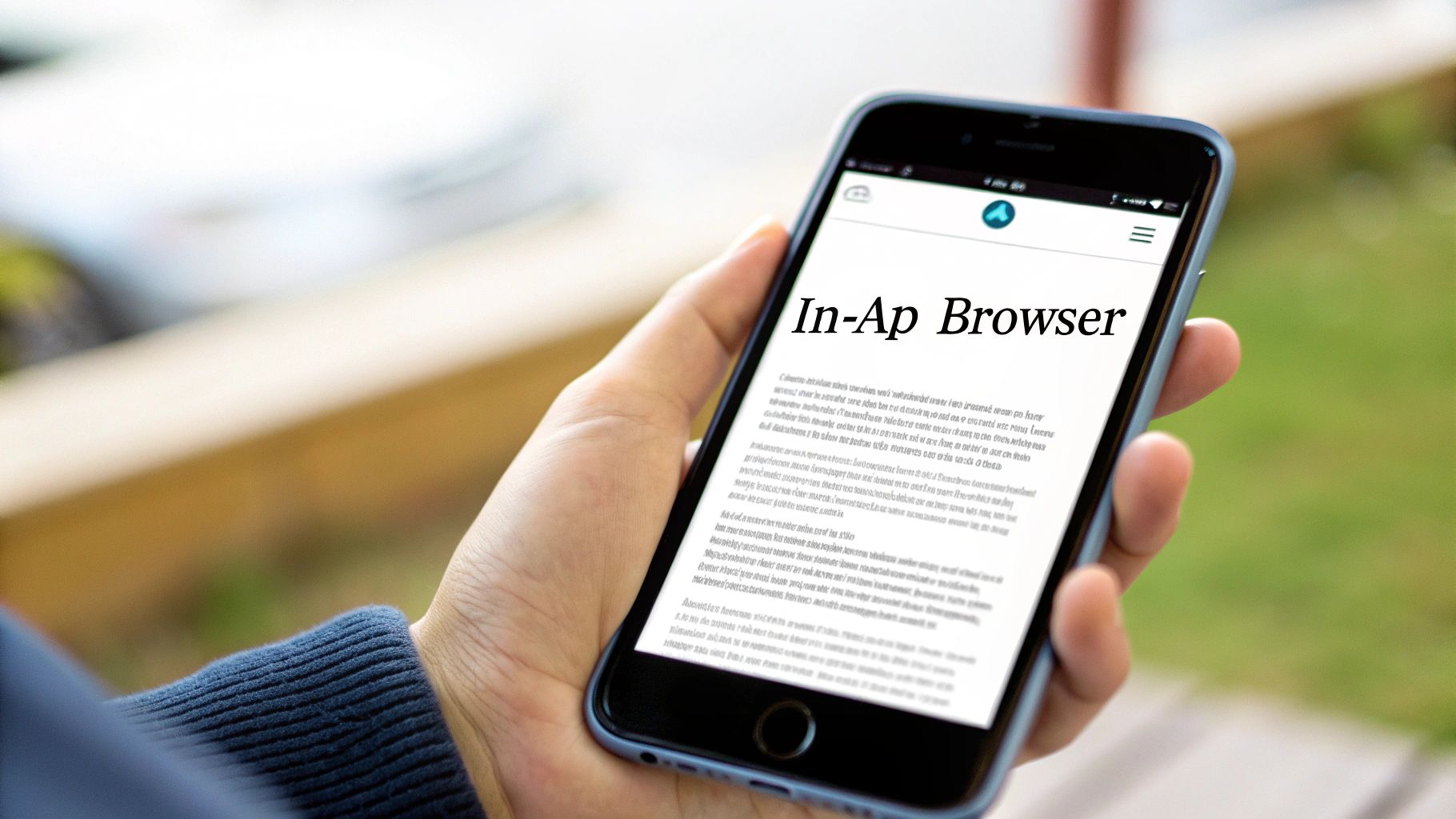
At its heart, an in-app browser is a dedicated, lightweight web viewer nested within a mobile app. Instead of forcing your phone to switch apps—a jarring and often slow process—it renders web content directly within the app you're already using. This creates a much more cohesive and contained user journey.
This technology is a cornerstone of modern mobile design, engineered to boost engagement by getting rid of friction. When you stay inside the app, you're far more likely to jump right back to its content after you've finished with the linked page.
The Core Purpose and Function#
The number one goal of an in-app browser is to maintain user context. When an app boots you out to an external browser like Safari or Chrome, it completely breaks the flow. You've effectively left that app's ecosystem. An in-app browser prevents this by acting as a temporary, self-contained bridge to the web.
Key functions usually include just the essentials:
- Rendering Web Content: It’s built to display articles, product pages, or authentication forms without ever leaving the app.
- Basic Navigation: You'll get the standard controls you need—back, forward, refresh, and a close button to get back to the app's main interface.
- A Controlled Environment: The host app can manage certain parts of the browsing experience, making sure it aligns with the app's design and goals.
This controlled environment is a strategic choice for developers. It strikes a perfect balance between giving users access to the wider web and keeping them engaged within their platform. As mobile usage continues to skyrocket, this becomes more and more important. For instance, data for 2025 shows Google Chrome holds about 66.75% of the mobile browser market, with Safari trailing at around 23%. This just underscores how dominant mobile-first internet access has become.
An in-app browser isn’t just a feature; it’s a strategic tool for user retention. By keeping the entire experience under one roof, apps can deliver a faster, more integrated journey that encourages users to stay longer.
For developers, the decision to use one is often tied to the broader app strategy. This is especially true when you're weighing different development approaches, as the choice between a progressive web app vs a native app can influence how web content is handled. Ultimately, the in-app browser serves as a powerful component for creating a polished and professional user experience.
How In App Browsers Compare to System Browsers#
While they both show you websites, an in-app browser and your phone's main browser (like Chrome or Safari) are built for very different jobs. Think of it like the difference between a convenient shortcut through a park and a main highway.
The shortcut is faster for getting to one specific place, but the highway gives you access to everywhere else.
The in-app browser is that shortcut. Its biggest win is creating a fluid, uninterrupted user journey. When you tap a link, the content loads right inside the app, keeping you in the same context. This feels faster and more integrated, avoiding that jarring feeling of being kicked out to a separate application.
On the other hand, the system browser is the feature-rich highway. It’s a standalone app with its own identity, offering the full power you’re used to—saved passwords, bookmarks, browsing history, and powerful extensions. It’s built for deep, multi-tab research, not quick glances at a single link.
This chart visualizes the key trade-offs in performance, features, and user retention.
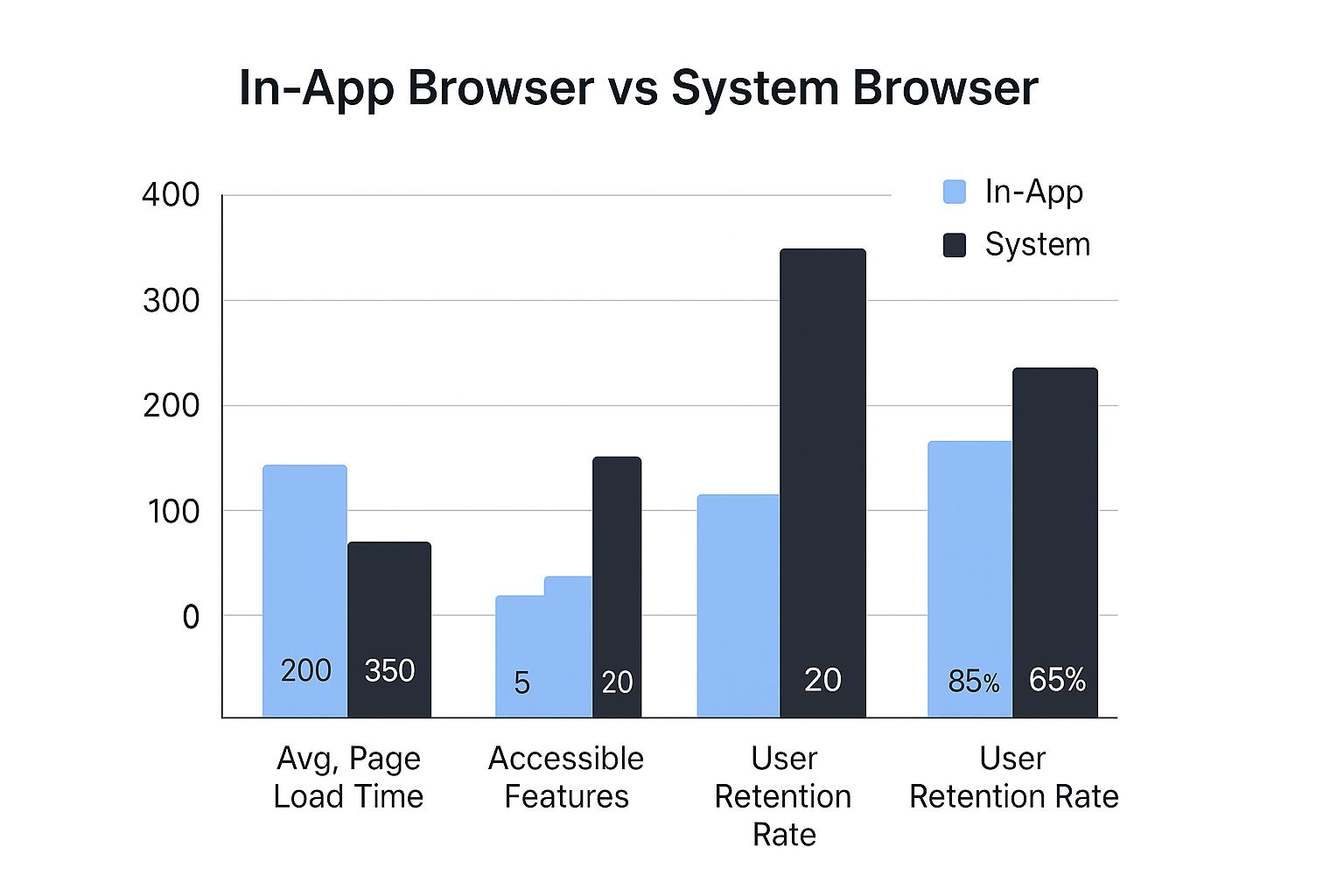
The data makes it clear: while the in-app browser has fewer bells and whistles, its faster load times lead to a much higher user retention rate. That's a massive win for any app developer.
Convenience Versus Control#
The core trade-off really boils down to convenience versus control. An in-app browser prioritizes a seamless experience above everything else. It sacrifices advanced features for speed and simplicity, making it perfect for quick, task-oriented actions like reading an article or logging into a service.
A system browser gives you complete control. It remembers your digital life through saved credentials and cookies, making repeated tasks a breeze. But that control comes at the cost of a clunky context switch every time you follow an external link from within an app.
For developers, the choice is strategic. An in-app browser keeps users inside their ecosystem, boosting engagement and session times. A system browser offers users familiarity and power but risks losing them the moment they leave the app.
Ultimately, the best approach depends entirely on the goal. Is the link a short detour or the start of a new, complex journey? Your answer determines which browsing experience makes the most sense.
In App Browser vs System Browser: A Head-to-Head Comparison#
To make the differences crystal clear, let's put them side-by-side. This table breaks down what you get—and what you give up—with each approach.
| Feature | In-App Browser | System Browser |
|---|---|---|
| User Experience | Seamless, keeps user inside the app. | Disruptive, switches to a new app. |
| Speed | Faster to launch for single tasks. | Slower due to app switching. |
| Session & Data | Isolated, temporary session. No history. | Persistent session with cookies, history, and saved logins. |
| Features | Minimalist. No bookmarks or extensions. | Full-featured. Bookmarks, history, password managers. |
| Developer Goal | Maximize user retention and engagement. | Provide full browsing power, even if user leaves. |
| Best For | Reading articles, login pages, viewing simple content. | Deep research, multi-tab browsing, complex tasks. |
As you can see, they're two different tools for two different jobs. One is about keeping the user's journey smooth, while the other is about giving them the full power of the open web.
Key Functional Differences#
Let's break down the practical distinctions you'll actually notice as a user:
- Session Persistence: Your system browser keeps you logged into websites across sessions. An in-app browser usually runs in a temporary, isolated session, which is why you often have to log in all over again.
- Feature Set: Forget about your favorite browser extensions, password managers, or even robust bookmarking tools. The in-app browser is intentionally minimalist.
- Customization and History: Your system browser has a permanent history and allows for tons of customization. In-app browsing history is temporary and vanishes once you close that little window.
These differences are baked into how each browser is built. The decision to use one over the other often comes down to the app's core design philosophy, a concept that's deeply explored when comparing native vs hybrid app development. Every one of these choices shapes the final user experience in a profound way.
Why In App Browsers Became the Standard#

The seamless browsing we enjoy today wasn't always a given. In the early days of mobile apps, tapping an external link was a jarring, frustrating experience. It would kick you out of the app you were using and launch a separate, often slow, system browser.
This constant app-switching was a huge source of friction. Every time a user got sent away, there was a real risk they'd get distracted and never come back. Developers quickly saw this for what it was: a massive leak in their engagement funnel. The solution? Bring the browser inside the app.
The Ecosystem Strategy#
Big players like Facebook were among the first to see the strategic value of keeping users within their digital walls. Shifting to an in app browser wasn't just about making things easier for users; it was about controlling the entire experience from start to finish.
This trend took off as mobile internet use exploded in the early 2010s. While Apple's Safari laid the foundation, it was third-party apps that really ran with the idea. For instance, Facebook's move to launch its own in-app browser in 2013 was a game-changer. Suddenly, you could read articles and check out links without ever leaving your news feed. You can dive deeper into the history of web browser usage on Wikipedia.
By keeping users inside their app, companies could:
- Boost Session Times: When you stop sending people away, they naturally end up spending more time on your platform.
- Maintain Brand Consistency: The in-app browser can be styled to match the main app, creating a cohesive, professional look and feel.
- Gather Better Data: It gives the app owner valuable insight into the kind of external content their users are engaging with.
The shift to in-app browsing was a strategic pivot from sending users to the web to bringing the web to the users. This fundamental change turned apps into self-contained ecosystems rather than simple launchpads.
Today, this approach is the undisputed standard. It’s a core piece of any modern mobile strategy, proving that a smooth, uninterrupted user journey is the key to retention and success.
So, Why Bother With an In-App Browser?#

So, why do developers almost always choose to keep users inside their apps? The whole idea behind using an in-app browser boils down to a few key advantages that directly shape how a user feels about your app—and whether they stick around.
At the very top of that list is creating a completely seamless journey.
Every single time you force someone to leave your app, you're rolling the dice. You risk them getting distracted, frustrated, or simply not coming back. An in-app browser gets rid of that jarring context switch, keeping the entire experience smooth, fast, and cohesive. It sounds simple, but it’s a total game-changer for engagement.
Creating a Seamless and Controlled Experience#
The biggest win here is maintaining a continuous flow. Think about it: you're scrolling through a social media feed and tap on an interesting article. Instead of the app freezing while your phone grinds to launch Safari or Chrome, the article just slides into view almost instantly, right there in the same window.
You read it, close it with a simple tap, and you’re right back where you started. No interruption.
This seamless transition is absolutely critical. It keeps users immersed in your app's world, making them far more likely to keep interacting with what you’ve built. This isn't just about making things convenient; it's a strategic move to guide the user's focus and slash your abandonment rates.
By preventing the app-switching disruption, developers ensure a predictable and polished experience that aligns with their brand. This control allows them to maintain design consistency and focus the user on the task at hand, whether it's reading, authenticating, or purchasing.
This advantage has a real, measurable impact. The data consistently shows that the in-app browser experience drastically cuts down bounce rates compared to kicking users over to an external browser. Conversion rates often climb, too, simply because there are fewer barriers when a user wants to return to the app's main flow after clicking a link.
In fact, data projected for 2025 shows a massive chunk of referrals from social media giants like Facebook and TikTok come directly from their integrated browsers. For a deeper look, check out the latest trends in browser market share.
Practical Use Cases That Boost Engagement#
The strategic value of an in-app browser really comes to life in a few key scenarios that most of us run into every single day. Each one is a perfect example of how this tech smooths out friction and encourages users to take action.
- Reading External Content: This is the classic. For news aggregators, social platforms, or any content-heavy app, opening articles and blog posts internally is a must-have for keeping users on the platform.
- User Authentication: When an app uses a service like Google, Apple, or Facebook for logging in, the whole process happens in a secure in-app browser window. This makes signing up and signing in quick, simple, and trustworthy.
- Completing Purchases: Retail and e-commerce apps rely on them for payment gateways like Stripe or PayPal. This ensures a secure and uninterrupted checkout process without making users feel like they've suddenly left the store.
For developers, especially those focused on converting an existing website into a mobile application, getting these features right is a core part of the job. You can learn more by exploring how to effectively turn your web presence into a mobile app.
Ultimately, these examples prove the in-app browser isn't just some minor technical component—it's an indispensable tool for modern app design.
A Look at the Downsides and Security Risks#
While in-app browsers create a wonderfully seamless experience, they aren't a perfect solution. For all the convenience they offer, it's a classic balancing act between a smooth user journey and some very real trade-offs, especially around privacy and functionality.
The biggest elephant in the room is privacy. Because the browser is running inside a host app, that app can technically watch what you're doing. It has the ability to see the links you click, what you type into forms, and how you engage with web content. This creates a genuine risk if the app isn't transparent about its data practices.
Functional Limits and User Frustration#
Beyond security, in-app browsers can just feel… limited. They're intentionally stripped down, which means users lose access to all the creature comforts they rely on in their main browser. This can lead to moments of real frustration when familiar things just don't work.
Think about all the tools that suddenly disappear:
- Password Managers: Your saved logins from Chrome or Safari are gone. Get ready to manually type in that long, complicated password you can never remember.
- Ad Blockers: Expect to see a lot more ads. The ad-blocking extensions you use in your system browser simply don't work in this environment.
- Browser Extensions: Any of the little tools you use for productivity, shopping, or security are left behind, leaving you with a much less powerful browsing session.
- Persistent Cookies: The lack of persistent cookies means you'll often have to log into websites over and over again, even if you just did it in your main browser.
The core trade-off is clear: an in-app browser prioritizes the app's controlled, continuous experience over the user's personalized, feature-rich web environment. This can sometimes create a disjointed digital life for the user.
These limitations aren't bugs; they're baked into the design. Still, they highlight just how much you're giving up for that slick, integrated feel.
For developers, being aware of these friction points is a huge part of building thoughtful and secure user journeys. Making informed choices helps create a better, safer experience for everyone. You can learn more about protecting user data in our guide on mobile app security best practices.
How to Implement an In-App Browser#
When you’re turning a website into a mobile app, getting the browser experience right is one of the most important things you’ll do. An in-app browser isn't just about slapping a webpage onto a screen; it’s about building a smooth, native-feeling bridge between your app and the web.
The whole point is to keep users inside your world, so they never feel like they’ve been abruptly kicked out to some random browser. Platforms like NextNative make this a lot easier by giving you native components built specifically for this job.
The Role of Web Views#
At the heart of every in-app browser is a piece of technology called a web view. You can think of a web view as a blank canvas inside your app that the phone's operating system uses to draw a webpage. On iOS, this is called WKWebView, and on Android, it’s just WebView.
These aren't full browsers on their own, but they are incredibly powerful rendering engines. When you use a tool like NextNative, you're plugging these native web views straight into your app. This creates a hybrid experience that gives you the snappy performance of native code with the flexibility of your existing web content.
A web view is the engine that renders web pages inside an app. The in-app browser is the complete vehicle, including the steering wheel and pedals—the user interface with back, forward, and close buttons that wraps around the engine.
This is exactly how an app built with web tech can feel so tightly integrated with the device. You're not faking a browser; you're using the real, platform-provided engine to do all the heavy lifting.
Key Configuration and Customization#
Just dropping a web view into your app is only the first step. The real magic happens when you start configuring its behavior and appearance to match your brand and create a seamless user experience. A little setup goes a long way.
Here are the essential tweaks you'll want to manage:
- UI Customization: This is your chance to make the browser feel like it truly belongs in your app. You can change the color of the toolbar, adjust the text on the buttons, and even fine-tune the animations. It’s the difference between a generic pop-up and a natural extension of your app.
- Link Management: You need a strategy for what happens when a user clicks a link. Should it open inside the app, or should it kick them over to Safari or Chrome? A common approach is to keep all links to your own domain internal while letting links to places like YouTube or a partner's site open in their own native app.
- Navigation Controls: Intuitive controls are non-negotiable. This means more than just having visible back, forward, and close buttons. Users expect native gestures, like swiping from the edge of the screen to go back, so you’ll want to make sure those work perfectly.
For a deeper look at the technical details, our complete guide on the in-app web browser covers more best practices. Getting these small details right is what transforms a simple web view into a polished feature that keeps users happily inside your app’s world.
As you dig into in-app browsers, a few questions tend to bubble up. Let's clear the air and tackle them head-on so you know exactly what you're working with.
Is an In-App Browser the Same as a Web View?#
Not exactly, but they're family. Think of a web view as the engine—it's the raw component inside an app that actually renders web pages.
The in-app browser is the whole car. It's the web view engine plus all the controls you see and use, like the back button, the forward button, and the 'X' to close it. The in-app browser is the complete, user-facing package.
Are In-App Browsers Safe?#
Mostly, yes, but it all comes down to trust. Because the host app controls the in-app browser, it has the technical ability to watch what you're doing. This can create a privacy risk if a shady app decides to track your taps or log what you type into a form.
For anything really sensitive, like logging into your bank or entering credit card details, your safest bet is to always open the link in your phone's main system browser. It operates independently and has much stronger security protections.
Can I Turn Off In-App Browsers?#
That depends entirely on the app. Some, like X and Reddit, are user-friendly and give you a settings toggle to always open links in your default browser.
However, a lot of the big players like Instagram and Facebook don't give you that option. They'd much rather keep you inside their world to create a seamless experience and keep you engaged on their platform.
Ready to build a native mobile app with a perfectly integrated in-app browser using the web skills you already have? Check out NextNative and turn your Next.js project into a production-ready iOS and Android app in minutes. Learn more at https://nextnative.dev.