Choosing a Hybrid App Development Framework
Updated: August 8, 2025

Ever heard of the "write once, run anywhere" dream in app development? That's precisely what a hybrid app development framework delivers. Think of it as a toolkit that lets developers build a single mobile app that works beautifully on both iPhones and Android devices, all from one set of code. It’s like having a master key that opens multiple doors, saving a massive amount of time and money in the process.
What Is a Hybrid App Development Framework?#

Let's use an analogy. Imagine you're a home builder tasked with constructing a house that needs to fit into two very different neighborhoods—one super modern, the other classic and traditional. Instead of building two completely separate houses from scratch, what if you could use a single, adaptable blueprint and a versatile set of tools to create a home that looks perfect in both locations?
That’s exactly how a hybrid framework operates in the digital world. It gives developers a collection of pre-made components, tools, and code libraries that are universally understood by different operating systems. Developers get to work with familiar web technologies like HTML, CSS, and JavaScript to create the app's core functionality and design.
From there, the framework wraps this web core inside a native "shell" specific to each platform. This is what allows the app to be listed and downloaded from the Apple App Store and Google Play Store, just like any other native application.
The Power of a Single Codebase#
The real magic behind a hybrid app development framework is its single codebase. In the past, if you wanted your app on both iOS and Android, you were looking at a massive undertaking. It meant hiring two separate teams, using two different programming languages (Swift or Objective-C for iOS, Kotlin or Java for Android), and juggling two completely separate development schedules. It was expensive, complicated, and slow.
Hybrid frameworks cut through all that complexity. Developers write the code just once, and the framework takes care of making it work on each platform. This is a huge win for a few key reasons:
- Reduced Development Costs: You’re essentially funding one project instead of two. The savings can be substantial.
- Faster Time-to-Market: With a unified development cycle, you can get your app into your users' hands much more quickly.
- Simplified Maintenance: Need to push an update or squash a bug? You only have to edit one codebase, not two.
Bridging the Gap Between Web and Native#
So, how does a hybrid app feel like a real app and not just a glorified website? This is where the "bridge" comes in. The framework provides a special bridge that lets the web code talk to the device's native features—things like the camera, GPS, accelerometer, and contact list. This connection is crucial for creating an authentic, seamless user experience.
By 2025, these frameworks have become absolutely central to the mobile development scene, delivering performance that feels native but comes from a single, efficient codebase. Market data shows that Google’s Flutter is a major player, holding about 42% of the market, with React Native close behind at 38%. These tools are so powerful they can even push apps to web browsers and desktops.
You can find more detailed stats on the market share of these frameworks on Zignuts.com. It's this incredible efficiency that explains why everyone from scrappy startups to massive corporations is jumping on the hybrid bandwagon.
So, How Do Hybrid Frameworks Actually Work?#

Alright, we've covered the what, but now for the how. Let's pop the hood and see what makes these frameworks tick. The central idea is surprisingly straightforward. Think of it like having a universal translator that lets you speak one language and have it be perfectly understood by two completely different groups of people. That’s the magic these frameworks perform for your app's code.
At its core, a classic hybrid app is really a web app in disguise. It’s built with the same technologies every web developer knows and loves: HTML, CSS, and JavaScript. This web-based heart is then cleverly tucked inside a special native component called a WebView.
A WebView is like a bare-bones web browser embedded right into your mobile app. It renders all your web code just like Chrome or Safari would, but without any of the browser fluff—no address bar, no back button, no bookmarks. This creates the seamless experience of a standalone app, even though a web engine is pulling the strings behind the scenes.
The Secret Sauce: The Native Bridge#
Okay, so if the app is basically a tiny website, how does it do all the "app" things? How can it fire up your phone’s camera, pinpoint your location with GPS, or ping you with a push notification? This is where the most ingenious part of the hybrid puzzle comes into play: the native bridge.
The native bridge is the software layer that acts as our universal translator. It forges a vital communication link between the WebView (where your web code lives) and the native platform (iOS or Android). When your JavaScript code needs to tap into a device feature, it doesn't poke the hardware directly. Instead, it sends a clear request across this bridge.
This all happens through a system of plugins and APIs that the framework provides. For example, here's what happens when a user taps a "Take Photo" button in your app:
- A JavaScript event listener attached to the button fires up.
- The JavaScript code calls a specific function, say from the camera plugin.
- This function zips a command across the native bridge over to the native side of the application.
- The native code gets the message and launches the device's actual camera interface.
Once the picture is snapped, the photo data travels back across that same bridge to your JavaScript code, which can then pop it right into the app's display. Frameworks like Ionic, Cordova, and Capacitor are masters of this WebView-and-bridge architecture. It's a massive reason why so many teams build cross-platform mobile apps—it lets them hit the ground running with their existing web skills.
A New Generation: Evolving for Better Performance#
While the WebView model is a brilliant workhorse, some newer frameworks have pioneered different approaches to get even closer to that silky-smooth native feel. They've pushed the boundaries so much that they've started to redefine what a hybrid app can be, often by ditching the WebView altogether.
Key Insight: Modern hybrid frameworks aren't one-size-fits-all. While the classic approach uses a WebView and a bridge, trailblazers like Flutter and React Native use more direct methods to paint the UI, leading to buttery-smooth animations and a far more responsive experience.
React Native’s Approach: Native Components, JavaScript Brains#
Instead of cramming the entire app into a WebView, React Native does something different. It still uses JavaScript to run the app’s logic, but when it’s time to show something on the screen, it uses the bridge to command actual native UI components. So, when your code wants a button, it tells the bridge to create a real, 100% native iOS or Android button. The result is a user interface that looks and feels genuinely native, because it is native.
Flutter’s Radical Method: Bringing Its Own Canvas#
Flutter takes an even more dramatic leap. It completely sidesteps both the WebView and the device’s own UI components. Instead, it comes packaged with its own powerful rendering engine, called Skia. You could say Flutter brings its own canvas and paint set to the party, drawing every single pixel on the screen itself.
This gives developers absolute, pixel-perfect control over the user interface, guaranteeing the app looks and behaves identically on every device. Because it talks more directly to the screen, it can pull off incredibly fluid animations and top-tier performance, making it a favorite for apps that demand a highly polished, custom-branded visual experience.
Comparing the Top Hybrid App Frameworks#
Picking the right hybrid app framework is a lot like choosing the right tool for a big construction project. Your decision will have a huge impact on everything from speed and performance to the specific skills your team needs. While the market has plenty of options, three names consistently rise to the top: Flutter, React Native, and Ionic.
Let's skip the dry, feature-by-feature rundown and look at this from a practical angle. Which one is your best bet for shipping a prototype fast? Which one will give you that buttery-smooth, native-like feel? And where can you turn for help when you inevitably hit a roadblock? This comparison will help you match a framework's strengths to what your project actually needs.
Here's a quick look at how the market share breaks down among the heavy hitters.
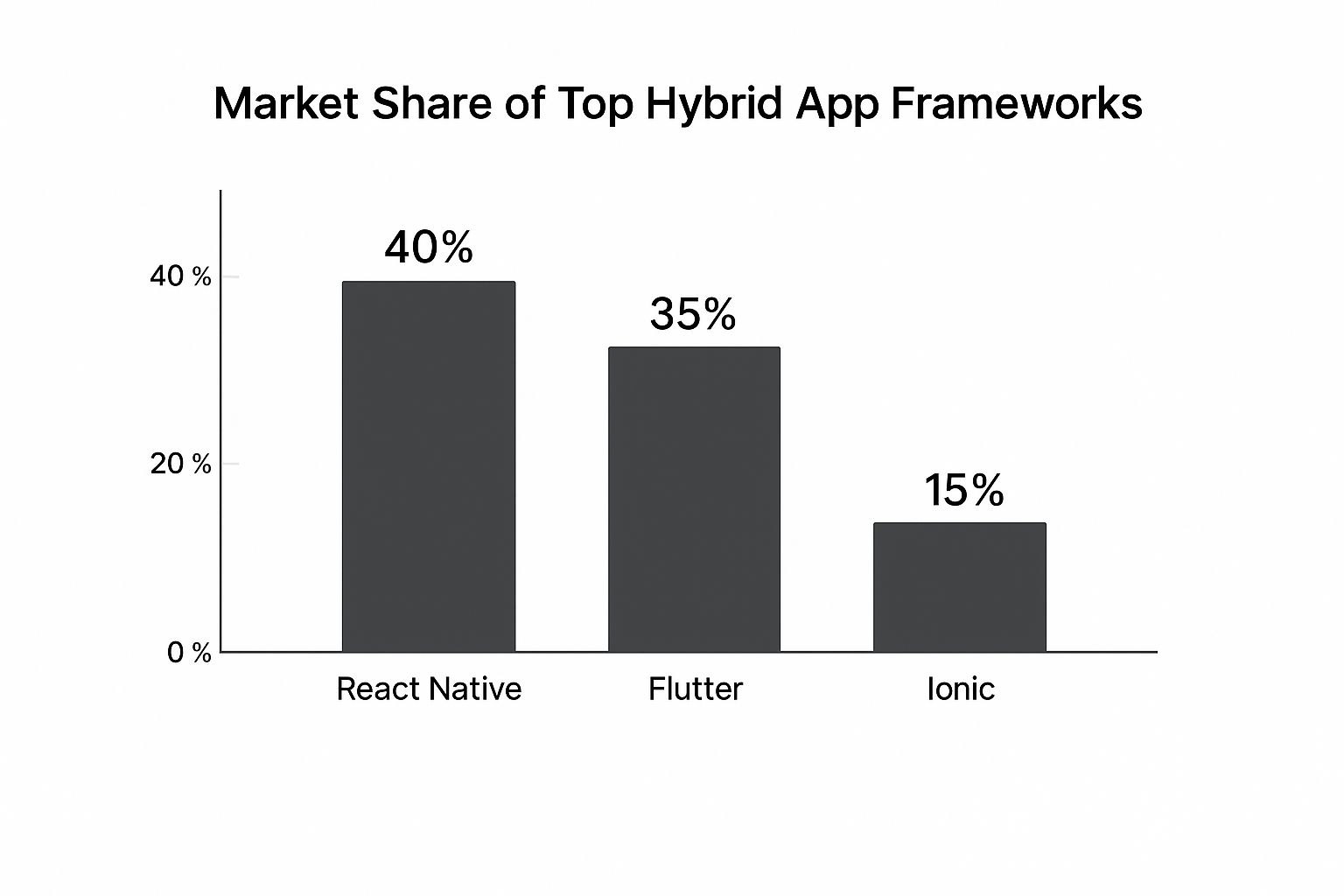
As you can see, React Native and Flutter are the clear front-runners, gobbling up a huge piece of the market. But Ionic still holds its ground with a solid, dedicated community.
To really understand the differences, let's break them down side-by-side.
Hybrid Framework Showdown: Flutter vs. React Native vs. Ionic#
This table gives you a quick, at-a-glance comparison of the big three. Think of it as a spec sheet to help you see where each one shines and where it might fall short for your specific needs.
| Feature | Flutter | React Native | Ionic |
|---|---|---|---|
| Primary Language | Dart | JavaScript (with React) | HTML, CSS, JavaScript (with Angular, React, Vue) |
| Performance | Excellent (compiles to native code) | Very Good (uses native components via a bridge) | Good (runs in a WebView) |
| UI Approach | Renders its own UI widgets (pixel-perfect control) | Uses a "bridge" to render native platform UI components | Renders web-based UI in a native wrapper (WebView) |
| Learning Curve | Moderate (requires learning Dart) | Low (for existing React/JS developers) | Very Low (for web developers) |
| Best For | Brand-first apps, complex UIs, high-performance animations | Apps needing a native look and feel, leveraging JS talent | PWAs, rapid prototypes, content-driven & enterprise apps |
| Community & Ecosystem | Growing rapidly, backed by Google | Massive, mature, and extensive | Long-standing, strong in the web dev community |
This showdown highlights the core trade-offs. Flutter gives you incredible performance and UI control at the cost of learning a new language. React Native leverages the massive JavaScript ecosystem for a native feel, while Ionic offers the fastest on-ramp for web developers, especially for simpler apps.
Now, let's dig a little deeper into what makes each one tick.
React Native: The JavaScript Juggernaut#
Backed by Meta, React Native is the undisputed giant in the hybrid world. Its core idea is both simple and brilliant: let web developers use the JavaScript and React skills they already have to build real native mobile apps. It’s not just a website crammed into an app; it cleverly uses a "bridge" to translate your JavaScript code into native UI components.
What this means is that when you write code for a button, React Native renders a genuine iOS UIButton on an iPhone and a native Android button on a Galaxy. The result is an interface that feels right at home on each platform because, well, it is native.
Key Strengths of React Native:
- Massive Talent Pool: Finding developers is easier because JavaScript is one of the most popular programming languages on the planet.
- Vibrant Ecosystem: With years of community support, you can find a third-party plugin or tool for just about anything you can dream up.
- Hot Reloading: This awesome feature lets developers see their code changes almost instantly, which massively speeds up the whole build-and-tweak cycle.
The one thing to keep in mind is that the JavaScript bridge can sometimes become a performance bottleneck, especially for apps with complex animations or heavy-duty calculations.
Flutter: The Pixel-Perfect Performer#
Flutter is Google's modern take on cross-platform development, and it plays by a completely different set of rules. Instead of using a bridge to talk to native components, Flutter brings its own high-performance rendering engine, Skia, to draw every single pixel on the screen itself.
Think of it this way: if React Native is a director telling native actors what to do, Flutter is an artist who paints the entire scene from scratch. This gives you absolute control over the UI, ensuring your app looks and feels exactly the same on every single device—a huge plus for brand consistency.
This unique architecture is why Flutter can deliver exceptionally smooth, high-frame-rate animations and a super polished user experience. It's a go-to choice for apps where the visual design is a top priority.
Flutter compiles directly to native ARM code, enabling it to hit refresh rates of up to 60 frames per second, which is critical for a responsive feel. Plus, with nearly 80% of users expecting apps to use hardware features like the camera or GPS, Flutter's direct access to native APIs is a huge advantage.
The trade-off? Your team will need to learn Dart, Flutter's programming language. While it's a modern language and fairly easy for developers coming from Java or C# to pick up, it's still one more skill to add to the roster.
Ionic: The Web-First Workhorse#
Ionic has been a reliable workhorse in the hybrid space for years, making it easy for web developers to package their skills for mobile. The philosophy is simple: build with the web technologies you already know—HTML, CSS, JavaScript, and frameworks like Angular or Vue—and then wrap that code in a native shell using a tool like Capacitor.
At its core, Ionic uses a WebView (think of it as a minimalist, chromeless web browser) to render your app. This makes the barrier to entry incredibly low for any web developer.
- Ideal for PWAs: Ionic is fantastic for building Progressive Web Apps (PWAs) that you also want to offer as native apps in the app stores.
- Rapid Prototyping: The "build with what you know" approach makes it one of the quickest ways to get a working prototype or MVP out the door.
- Huge UI Library: It comes packed with pre-built UI components that automatically adapt to look like they belong on iOS or Android.
The main consideration with Ionic is performance. Because it’s running inside a WebView, it might not feel as snappy as Flutter or React Native for graphically intense apps. But for a huge range of applications, like content-based or internal enterprise tools, the performance is perfectly fine.
To get an even wider view, it’s worth checking out the 12 best cross-platform app development tools available today. In the end, the "best" framework is the one that aligns with your project goals, your team's skills, and your performance needs.
Key Features of a Winning Framework#
Choosing a hybrid app development framework isn't just about picking a technology. Think of it as choosing a partner for your entire project. The right one can make all the difference, and the best ones share a few core features that directly impact how fast you can build, how good your final app is, and how easy it is to maintain down the road.
Let's cut through the marketing buzz and look at what really matters. A great framework is like having a perfectly organized workshop, stocked with all the best tools right where you need them.
A Rich Library of UI Components#
Imagine having to build a car from scratch—smelting the metal, molding the plastic, everything. Now imagine having a kit with all the parts ready to go. That's the difference a rich library of pre-built UI components makes. These are the building blocks of your app: buttons, menus, sliders, and navigation bars that are already designed and optimized for both iOS and Android.
Frameworks like Ionic and Flutter are fantastic at this. They give you a huge catalog of components that automatically adapt to the native look and feel of whatever device the app is running on. This doesn't just save hundreds of hours; it guarantees a polished, professional user experience from day one. Your team gets to skip the tedious work and jump straight to building the features that make your app special.
Hot Reload for Instant Feedback#
The old way of coding was a real drag. You’d write some code, wait for it to compile, launch the app, and click your way to the right screen just to see if that button color you changed looks right. This cycle could take several minutes for one tiny tweak. Hot Reload completely flips the script.
Key Feature: Hot Reload lets you see your code changes reflected in the app almost instantly—without restarting it or losing your place. It’s like watching your words appear on a screen as you type.
This is a game-changer, and it's a signature feature of frameworks like Flutter and React Native. When a developer can adjust spacing or change a font and see the result in a split second, it makes the entire mobile app development process faster, more creative, and just plain more fun. It encourages experimentation and makes polishing the UI a breeze.
Seamless Access to Native APIs#
A hybrid app needs to feel and act like a native app, which means it has to talk to the phone’s hardware. A top-tier framework builds a solid bridge between your code and the device's native features, usually through a system of easy-to-use plugins.
This is how your app gets access to the good stuff, like:
- Camera and Photo Library: For any app that lets users snap pictures or upload photos.
- GPS and Location Services: Essential for maps, delivery tracking, or any location-based feature.
- Push Notifications: The best way to keep your users engaged and coming back.
- Accelerometer and Gyroscope: For games or any cool motion-based interactions.
- Secure Storage: To keep user logins and other sensitive data safe.
Having a mature ecosystem of plugins means you won't get stuck when you need to add a must-have feature. You can be confident that the tools you need are ready and waiting.
Comprehensive Documentation and Community Support#
Finally, the most powerful tool in the world is useless if you don't have instructions. Excellent documentation isn't just a nice-to-have; it's a must. We’re talking about clear guides, practical tutorials, and a detailed API reference that you can actually understand. When you're stuck on a bug at 2 AM, good docs are a lifesaver.
Just as important is a vibrant, active community. When thousands of other developers are using the same framework, you have a massive support network on sites like Stack Overflow and GitHub. A strong community means more shared solutions, more plugins, and a constant flow of bug fixes. Frameworks backed by big names like Google (Flutter) or Meta (React Native) usually have a head start here, giving you a wealth of resources to make your development journey a whole lot smoother.
Making the Right Choice for Your Project#

Let's be real: choosing a hybrid app development framework isn't about finding some magical, perfect tool that does everything flawlessly. It’s about making a smart, strategic choice that aligns with what your project actually needs. Every framework has its strengths and its trade-offs, and getting comfortable with that idea is the first step to picking the right one.
The upsides are definitely tempting. Who wouldn't want to use a single codebase for both iOS and Android? It dramatically slashes your development time and costs. That means getting your app into users' hands faster, reaching a much bigger audience from the get-go, and making life easier when it's time for updates. For most businesses, especially startups, those are game-changing benefits.
But we also need to keep our feet on the ground. While modern frameworks like React Native and Flutter deliver performance so good it's often identical to native, there can be edge cases. If you're building a visually intense app with demanding 3D graphics or real-time physics simulations, you might squeeze a bit more power out of pure native code.
Weighing the Pros and Cons#
To make a call you feel good about, you have to weigh those incredible efficiency gains against any potential limitations. Think of it like a balancing act: on one side, you have your project's goals, and on the other, you have what the framework brings to the table.
A classic example is access to brand-new OS features. When Apple or Google drops a major update with a shiny new capability, there's usually a small lag before the hybrid framework's community builds official support. For 99% of apps, this is a complete non-issue. But if your app's entire reason for existing is to use that one new feature the day it comes out, it’s something to factor in.
The Bottom Line: For the overwhelming majority of apps—from e-commerce stores and social media platforms to internal tools for your team—the advantages of going hybrid far outweigh the small compromises. The boost in efficiency is real and immediate.
Let's walk through a couple of scenarios to make this more concrete.
Scenario 1: The Fast-Moving Startup: A new company needs to get a Minimum Viable Product (MVP) on both the App Store and Google Play in under three months to validate a business idea. Here, the speed of hybrid development isn't just nice—it's a massive competitive advantage. Getting to market quickly with a lean team is way more important than having instant access to a niche OS feature.
Scenario 2: The Enterprise Utility App: A large company wants to build an app for its sales team to track inventory on the go. The top priorities are reliability, simple maintenance, and a consistent experience on whatever device an employee uses. The cost savings and simplified updates from a single hybrid codebase make it the obvious choice. Performance is more than adequate with today's top frameworks.
Making a Confident Decision#
At the end of the day, it all comes down to what you prioritize. If your goal is to build a fantastic, feature-packed app for both iOS and Android without completely blowing your budget or timeline, a hybrid framework is a brilliant path forward.
By truly understanding these trade-offs, you can build a development strategy that works in the real world. Following proven mobile development best practices will set you up for success, no matter which framework you land on. The trick is to pick the tool that helps your team build effectively without sacrificing the great user experience you’re aiming for.
Frequently Asked Questions#
Diving into the world of mobile app development always stirs up a lot of questions, especially when you're trying to pick the right path forward. Let's tackle some of the most common things people ask about hybrid app development frameworks.
Can a Hybrid App Perform as Well as a Native App?#
This is the big one, isn't it? It’s the question every developer and business owner asks, and for good reason. In the early days of hybrid, the answer was a clear "no." The performance gap was obvious. But things have changed—a lot.
For the vast majority of apps you use every day—e-commerce stores, social media feeds, internal business tools—today's hybrid frameworks like Flutter and React Native deliver performance that feels indistinguishable from a native app. Seriously.
So, what's the secret sauce? These modern frameworks are way more sophisticated than just wrapping a website in an app. They get much closer to the device's hardware:
- Flutter is a powerhouse. It brings its own rendering engine (called Skia) and draws every single pixel on the screen itself. It compiles its Dart code straight into native ARM code for both iOS and Android, which is how it achieves those silky-smooth animations at a consistent 60 frames per second.
- React Native takes a different but equally clever approach. It uses a "bridge" to talk to and command the actual native UI components of the phone. That button you tap or the list you scroll through? It’s the real iOS or Android component, giving your app a genuinely native look and feel.
Now, let's be honest about the trade-offs. If you’re building something that pushes the hardware to its absolute breaking point—think a high-fidelity 3D game or a complex augmented reality app—then going fully native might still give you a slight edge. But for over 95% of use cases, hybrid performance is more than capable of delivering a stellar user experience.
Is It Hard to Find Developers for Hybrid Frameworks?#
Not at all! In fact, it’s often the other way around. One of the biggest advantages of picking a popular hybrid framework is tapping into a massive, global talent pool.
Key Insight: The skills needed for hybrid development are built on web technologies, which are far more common than native specializations. Frameworks like React Native use JavaScript, one of the most popular programming languages on the planet.
This makes finding great developers much easier and more affordable than trying to hire separate Swift (for iOS) and Kotlin (for Android) experts. While Flutter uses its own language, Dart, it was designed to be incredibly easy for anyone with an object-oriented programming background to pick up, and its community is exploding in size.
What Is the Biggest Advantage of Choosing a Hybrid Framework?#
If I had to boil it all down to a single word, it would be efficiency. And that efficiency has a ripple effect that touches everything—your budget, your launch timeline, and your ability to maintain the app long-term.
The "write once, run anywhere" philosophy is a true game-changer. When you have one codebase that works for both iOS and Android users, the entire equation of app development shifts in your favor.
Here’s what that single codebase gets you:
- Reduced Development Costs: You're funding one project, not two. This alone can slash your initial build costs by as much as 30-40%.
- Faster Time-to-Market: With a unified team working on a single codebase, you can launch on both the App Store and Google Play at the same time. You get your app in front of your entire audience, faster.
- Simplified Maintenance: Need to fix a bug or add a new feature? You update one set of code, not two. This makes ongoing updates and maintenance infinitely less complex and expensive.
Are There Limitations to Accessing Phone Features?#
This is a valid concern, but one that modern hybrid frameworks have solved beautifully. They give you access to nearly every native device feature you can think of through a huge ecosystem of plugins and built-in APIs.
Whether you need to snap a photo with the camera, get the user's location with GPS, read their contacts, or use the accelerometer, there’s almost certainly a plugin ready to go. Frameworks like Capacitor, which is often paired with Ionic, are especially good at this. If you want to get into the weeds, our detailed comparison of Capacitor vs React Native shows how different frameworks tackle these native connections.
The only time you might see a small delay is for brand-new, bleeding-edge OS features right after they’re announced. But for the standard functionality that powers almost every app, the bridge to native features is solid and seamless.
Ready to build your own high-performance iOS and Android apps without the native learning curve? NextNative provides a complete toolkit that combines the power of Next.js with Capacitor, letting you leverage your web skills to create production-ready mobile applications. Skip the setup and start building today. Explore NextNative now.